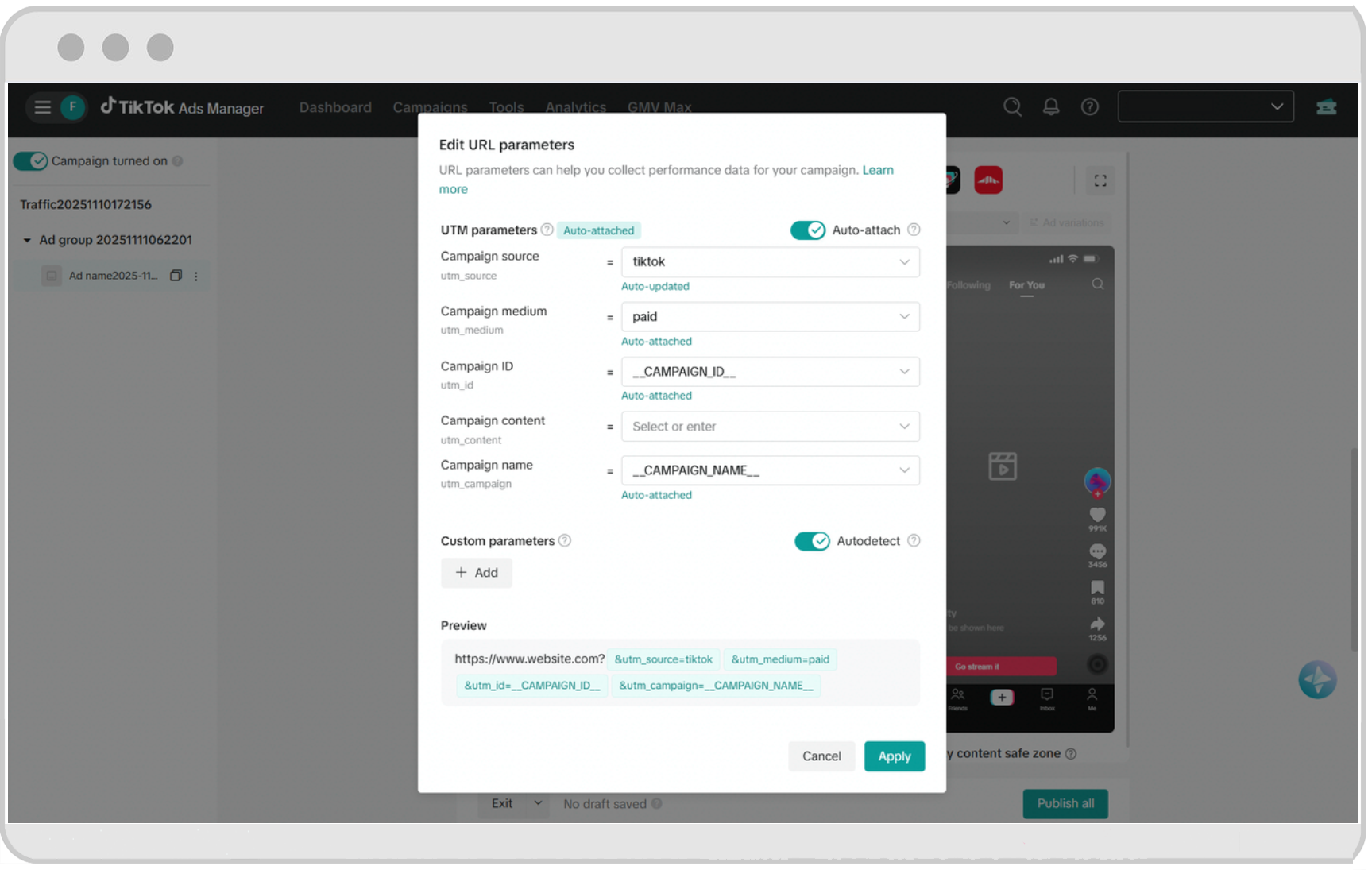How to add URL parameters to your website URL in TikTok Ads Manager
When creating an ad in TikTok Ads Manager, you can add UTM and custom parameters to your website URL to pinpoint the source of your ad traffic and determine which ads were most effective in driving conversions. Learn more about UTM parameters.
TikTok Ads Manager allows you to add UTM parameters either automatically or manually.
How to automatically add URL parameters to your website URL in TikTok Ads Manager
The URL Auto-attach feature gives you the ability to automatically append UTM parameters to the URLs of your TikTok ads during the ad creation process. It will auto-fill campaign source (TikTok), medium ("Paid"), ID, and name for you.
To add URL parameters automatically:
Navigate to the Ad details section on your ad creation page.
Add a Destination URL to your ad and UTM parameters will be added automatically.
To toggle this on or off, click Edit under the Preview button and toggle Auto-attach.
Choose whether to toggle on Autodetect.

When toggled on, the platform will scan the URL and display the number of detected parameters in the tool tip box beneath the URL field. You can hover over the tool tip or click Edit to view the details of the detected parameters and make any necessary changes. If you use catalog, the detected parameters will be automatically appended to your catalog product links.
When toggled off, the platform will still display the number of detected parameters, but these parameters will not be automatically attached to the product link.
How to manually add URL parameters to your website URL in TikTok Ads Manager
To add URL parameters during the ad creation process:
Navigate to the Ad details section on your ad creation page.
After entering your Destination URL, click Edit under the Preview button.
Under URL, click Build URL parameters.
Under UTM parameters, input UTM parameters into their respective fields.
If you want to create your own parameters, you can input them by clicking Add under Custom parameters.
You can choose whether to toggle on Autodetect.
When toggled on, the platform will scan the URL and display the number of detected parameters in the tool tip box beneath the URL field. You can hover over the tool tip or click Edit to view the details of the detected parameters and make any necessary changes. If you use catalog, the detected parameters will be automatically appended to your catalog product links.
When toggled off, the platform will still display the number of detected parameters, but these parameters will not be automatically attached to the product link.
You'll see a preview of what your parameters will look like in the Preview section.
Click Apply to save your URL.
How to preview and edit URL parameters
You can preview what your URL will look like in a browser by clicking Preview next to your newly created URL. You can add or edit URL parameters when your ad is in draft mode. You can also add or edit URL parameters to an existing ad by editing the ad. When you copy an ad, the original URL link, along with your URL parameters, will also be copied. You can then make any edits to the URL parameters, if necessary.