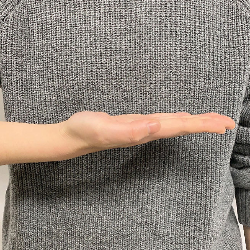Hand-Based Triggers for Branded Effects
Available Triggers Overview
Considerations for Branded Effect Triggers
Perform triggers 0.3m-1.5m from the camera. For facial triggers, we recommend performing triggers 0.3m-0.5m from the camera.
We do not recommend placing triggers directly in front of the face.
Gesture-based triggers may be unstable when the hands move quickly.
Gesture-based triggers require a clear difference between the user's body and background.
People should perform the gesture directly in front of the camera.
The accuracy and stability of the trigger will depend on the user's distance from the camera, environmental light, and the performance of the user's device.
All single-hand triggers listed require users to use one hand to show the gesture - performing the trigger with two hands might not work.
The trigger condition and demo listed for facial triggers #13-#19 are for reference only. While testing these facial triggers, we found that most users could trigger them using the provided expressions, but some found other expressions that worked. Additionally, we found that these expression-based triggers were only successful 55% of the time.
Trigger Bank
Name: Heart A
Description:
Definition: The back of the hand facing the picture with the tip of the heart down and the tips of the thumbs touching.
Features:
both hands with thumb-tip contact are visible;
the tips of the index fingers of both hands are visible;
the middle hollow area is visible in the shape of a heart;
can be rotated 45 degrees from left to right.
Single/Both hands: Single
Demo:
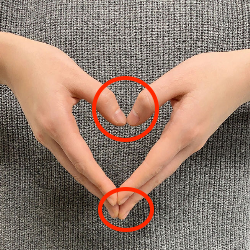
Name: Heart B
Description:
Definition: Second joint contact of the finger with the tip of the heart down and the tip of the thumb in contact.
Features:
both thumb tips contacts are visible;
finger joint contact is visible;
the "skeletonized" area is visible in the shape of a heart;
Can be rotated 45 degrees from side to side.
Single/Both hands: Both
Demo:
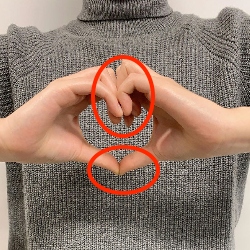
Name: Heart C
Description:
Definition: wrist contact, heart tip down, leaving four fingers left and right with two hands in contact.
Features:
wrist contact is visible;
knuckle contact is visible;
a heart-shaped hollow area is visible;
can be rotated 45 degrees from left to right.
Single/both hands: both
Demo:
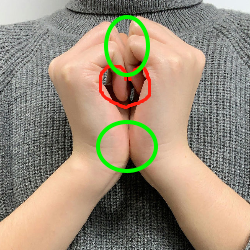
Name: Heart D
Description:
Definition: index finger thumb crossed, index finger facing up, remaining fingers folded.
Features:
crossed thumb and index finger area visible;
can be rotated 45 degrees left and right (see larger image);
the green arrow is the direction definition, while the red arrow is the direction maximum angle.
Single/Both hands: single
Demo:

Name: Shoot 1 (pistol 1)
Description:
Definition: thumb and index finger show the pistol gesture with the muzzle of the gun towards the screen.
Features:
rotate up and down (pitch) 45 degrees;
rotate left and right (yaw) 45 degrees.
Single/Both hands: single
Demo:
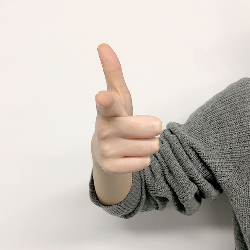
Name: Shoot 2 (pistol2)(Need IE support)
Description:
Definition: thumb, index finger and middle finger extended. Ring finger and pinkie retracted to make the shape of a pistol.
Features:
standard action: palm facing the camera or back of the hand facing the camera, thumb and index finger are horizontal;
roll direction: finger from horizontal to vertical;
pitch yaw direction: within 30 degrees compared to standard motion.
Single/Both hands: single
Demo:
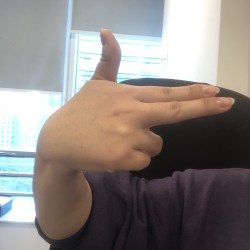
Name: Rock 1
Description:
Definition: pinkie, index finger, and thumb are straight, ring finger and middle finger folded, palm outward.
Features:
little finger, index finger, and thumb tips are visible;
the palm of the hand can face outward or inward;
can be rotated 90 degrees from side to side;
the green arrow is the direction definition, while the red arrow is the direction of the maximum angle.
Single/Both hands: single
Demo:
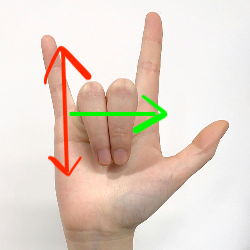
Name: Rock 2
Description:
Definition: index finger and pinkie up, thumb and middle finger ring finger interlocked.
Features:
the palm of the hand can be turned inward and outward;
can be rotated 15 degrees from side to side.
Single/Both hands: single
Demo:
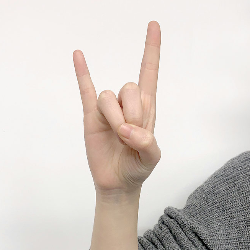
Name: Thumb up
Description:
Definition: thumb up, facing upwards, palms facing inward.
Features:
tip of the thumb is visible;
thumb pointing upward (green);
back of hand and finger intersection area are both visible (red);
the palm of the hand can face inward, outward, left, or right;
can be rotated 45 degrees from side to side.
Single/Both hands: single
Demo:
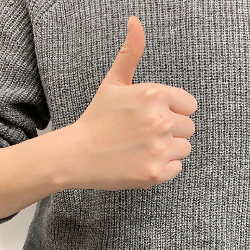
Name: Fist
Description:
Definition: a clenched fist, palm outward.
Features:
the palm of the hand can both face outward or inward;
can be rotated 180 degrees from left to right.
Single/Both hands: single
Demo:

Name: Index finger up
Description:
Definition: index finger extended, the rest of the fingers are folded, palm outward.
Features:
the tip of the index finger is visible;
the palm of the hand can face outward or inward;
can be rotated 45 degrees from side to side.
Single/Both hands: single
Demo:
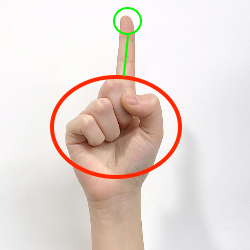

Name: Victory
Description:
Definition: index finger and middle finger are extended and open, while the rest of the fingers are folded.
Features:
a) the "V" area formed by the index and middle fingers is visible;
b) the tips of the index and middle fingers are visible;
c) palms can face inward or outward;
d) can be rotated within 75 degrees.
Single/Both hands: single
Demo:
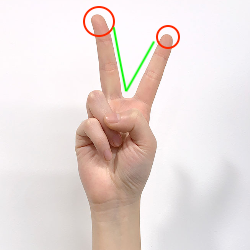
Name: Index and middle finger up
Description:
Definition: index finger and middle finger are extended and together, the rest of the fingers are folded with the palm of the hand outward.
Features:
a) index and middle fingers side by side with fingertips visible;
b) palm can face outward or inward;
c) can be rotated within 45 degrees.
Single/Both hands: single
Demo:
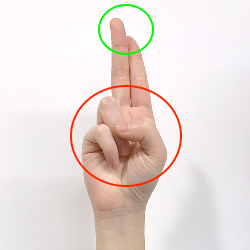
Name: Three
Description:
Definition: the middle finger, ring finger, and pinky finger are extended to show Number 3.
Features:
palm can only face inward;
can be rotated left and right within 15 degrees;
possible risks: when the palm of the hand faces the camera, it may be mistaken for the gesture OK; when the back of the hand is towards the camera, it stands for Number 3.
Single/Both hands: single
Demo:
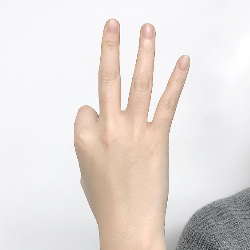
Name: Swear
Description: Definition:
the index finger, middle finger, and ring finger are extended upward, while the thumb and pinkie are folded.
Features:
palms can face inward and outward;
can be rotated left and right within 15 degrees;
possible risk: can be recognized as gesture “3” or "v" because of the big rotation angle.
Single/Both hands:
Demo:
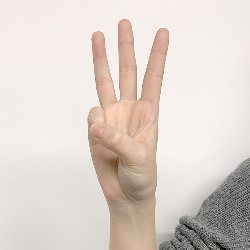
Name: OK
Description:
Definition: Index finger thumb tip touching, remaining fingers spread out.
Features:
thumb and index finger contact points are visible (Green);
remaining three fingers are visible (Red);
the hollow area between the thumb and index finger is visible (Yellow);
the palm of the hand is facing outward;
can be rotated 45 degrees from side to side.
Single/Both hands: single
Demo:
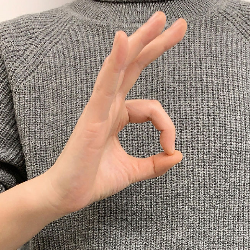
Name: Four
Description:
Definition: the thumb is folded, and the rest fingers are extended to show the Number.
Features: both palms can face inward and outward.
Single/Both hands: single
Demo:
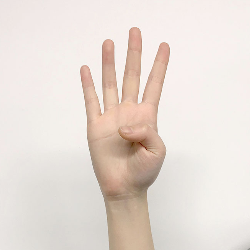
Name: Open Palm
Description:
Definition: five fingers open, palm facing the picture.
Features:
the palm of the hand is visible;
five fingers are visible;
the palm of the hand can be facing inward or outward;
can be rotated 360 degrees from left to right.
Single/Both hands: single
Demo:
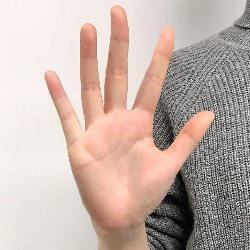
Name: Phonecall
Description:
Definition: thumb and pinkie are extended, the rest of the fingers are folded and the back of the hand is outward.
Features:
thumb and pinkie tips are visible;
"L" shaped area is visible;
palm can face inward or outward;
can be rotated within 90 degrees;
green arrows are directional definitions, while red arrows are directional maximum angles.
Single/Both hands: single
Demo:
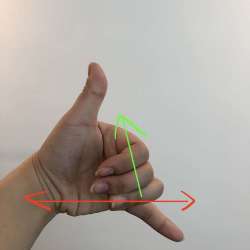
Name: Big V
Description:
Definition: index finger and thumb are extended, the rest of the fingers are folded, and the back of the hand is outward.
Features:
the "V" area formed by the thumb and middle finger is visible;
the tips of the thumb and middle finger are visible;
the palm of the hand can face inward or outward;
can be rotated within 90 degrees;
the green arrow is the direction definition, while the red arrow is the maximum angle of direction.
Single/Both hands: single
Demo:
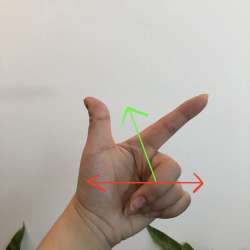
Name: Namaste
Description:
Definition: hands together.
Features:
the seam at the joint of both hands is visible.
can be rotated 45 degrees left and right.
Single/Both hands: both
Demo:
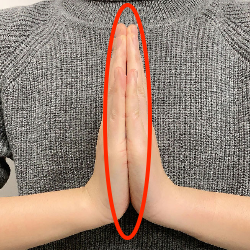
Name: Thanks
Description:
Definition: one hand makes a fist with the palm of the other hand covering it.
Features:
the area where the hands meet is visible;
the upper hand area is visible;
can be rotated 45 degrees from side to side.
Single/Both hands: both
Demo:
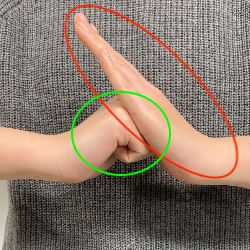
Name: Palm up
Description:
Definition: spread out your hands, palms facing up, no angled tilt.
Features: -
Single/Both hands: single
Demo:

Name: Fist bow
Description:
Definition: one hand makes a fist and the other covers it.
Features:
the area where the hands meet is visible (Green);
the area where the upper hand extends is visible (Red);
can be rotated 45 degrees from left to right.
Single/Both hands: both
Demo:

Name: Holdface
Description:
Definition: raise your face from below with your wrists together.
Features: -
Single/Both hands: both
Demo:

Name: Salute
Description:
Definition: the palm is extended to make a salute.
Features: -
Single/Both hands: single
Demo:

Name: Beg (spread)
Description:
Definition: the palm spreads forward.
Features:
can be rotated up and down within 45 degrees (pitch).
Single/Both hands: single
Demo:

Name: Cabbage
Description:
Definition: five fingertips together and upward.
Features:
the palm of the hand can be turned inward and outward;
can be rotated left and right (roll) 45 degrees.
Single/Bot hands: single
Demo:

Name: A heart shape
Description:
Definition: Need IE support
Features: -
Single/Both hands: both
Demo:

Name: Thumb down
Description:
Definition: thumbs down, palms facing outward.
Features:
tip of the thumb is visible;
the thumb is pointing down;
back of hand and finger intersection area are visible;
the palm of the hand can face inward, outward, left, or right;
can be rotated 45 degrees from side to side.
Single/Both hands: single
Demo:

Name: Single hand appears
Description:
Definition: hand never appears on the screen, and when a single hand comes to the screen, the trigger will work.
Single/Both hands: single
Name: Single hand disappears
Description:
Definition: a single hand is shown on the screen, and when this hand disappears from the screen, the trigger will work.
Single/Both hands: single
Name: Two hands appear
Description:
Definition: two hands never appear on the screen, and when two hands come to the screen at the same time, the trigger will work.
Single/Both hands: both
Name: Two hands disappear
Description:
Definition: two hands are shown on the screen, and when two hands disappear from the screen, the trigger will work.
Single/Both hands: both
Name: Clapping
Description:
Definition: applause action with both hands.
Features:
roll angle ±45 degrees;
pitch angle 180 degrees;
yaw angle ±30 degrees;
staggered horizontal applause with both hands.
Single/Both hands: both
Demo:

You can also download our hand gesture trigger bank below.
Hand-tracking and hand triggers
Hand-tracking: When certain elements are set as hand-tracking, it means that whenever users show their hands on the screen, and the camera detects the hand, these elements will follow the movement of the users' hands, no matter what hand gestures are shown. At this time, two-hand tracking is not stable.
Hand trigger: If certain elements are set to appear by a specific hand gesture, it means these elements will only appear after a user correctly performs the hand gesture.