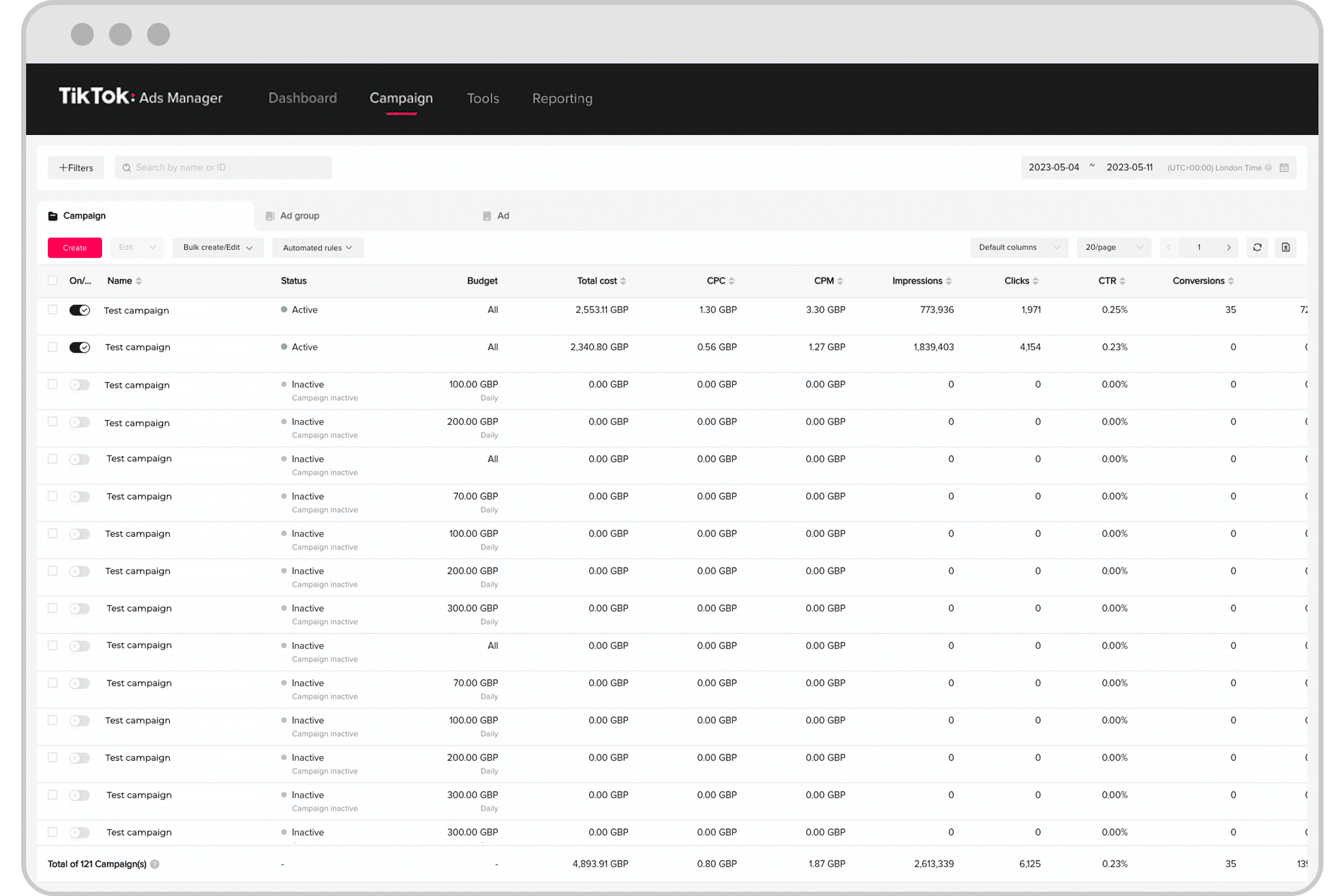How to turn ads on or off in TikTok Ads Manager
You can use the On/Off switch button in TikTok Ads Manager to deactivate the delivery of campaigns, ad groups, or ads at any time.
How to turn ads on or off in TikTok Ads manager
To turn ads on or off:
Go to the Campaign page in TikTok Ads Manager.
Click the Campaign, Ad Group, or Ad tab.
Click the On/Off button next to the campaigns, ad group, or ad you want to turn on or off.

If you turn off a campaign, ad or ad group, your ads will no longer appear and you won't use your budget.
How to check ad performance of deactivated campaigns, ad groups, or ads:
To check the performance of deactivated campaigns, ad groups, or ads:
Go to the Campaign page.
Go to Ad Status and click Filters.
Select Deleted in the drop-down menu.
Note: A deactivated campaign, ad group, or ad will not be deleted permanently. A deactivated campaign will deactivate all the ad groups and ads under it. This also applies to ads under a deactivated ad group.