Get Started with a TikTok Pixel Partner
There are two ways to set up the Pixel with a partner:
Create a pixel and link it from the TikTok App within the partners' platform (recommended).
Create a pixel in TikTok Ads Manager and connect it to a partner.
If you're already using the TikTok pixel and haven't yet linked it with a partner, we recommend you connect your current pixel within the TikTok App instead of creating a new one.
Option 1. Create and link the TikTok Pixel on the TikTok App
To install the pixel using the TikTok App on a partners' platform, you must connect your TikTok For Business Account to a TikTok Ads Manager account on the app's Settings page.
Once your account is connected, you will be prompted to create a new pixel via the integration by clicking Create Pixel.
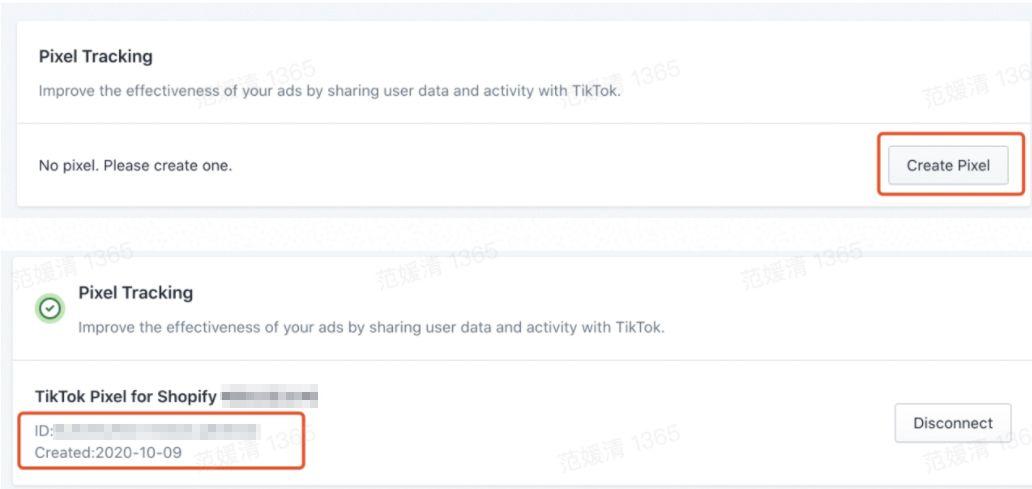
(Illustration of the TikTok App on Shopify. This may appear differently on other partner platforms).
Option 2. Create pixel in TikTok Ads Event Manager
You also have the option to set up your pixel with a partner by using TikTok Ads Event Manager.
Click Event under Assets in TikTok Ads Manager.
Choose Website Pixel, and click Manage to reach Events Manager.
Click Create Pixel.
Add a Pixel name.
We recommend the pixel name corresponds to the website or domain name. Maximum character length is 128 characters, including spaces.
Select Automatically Install Pixel Code via Partner Platform.
Select a partner and then Create.
Follow the on-screen installation instructions.
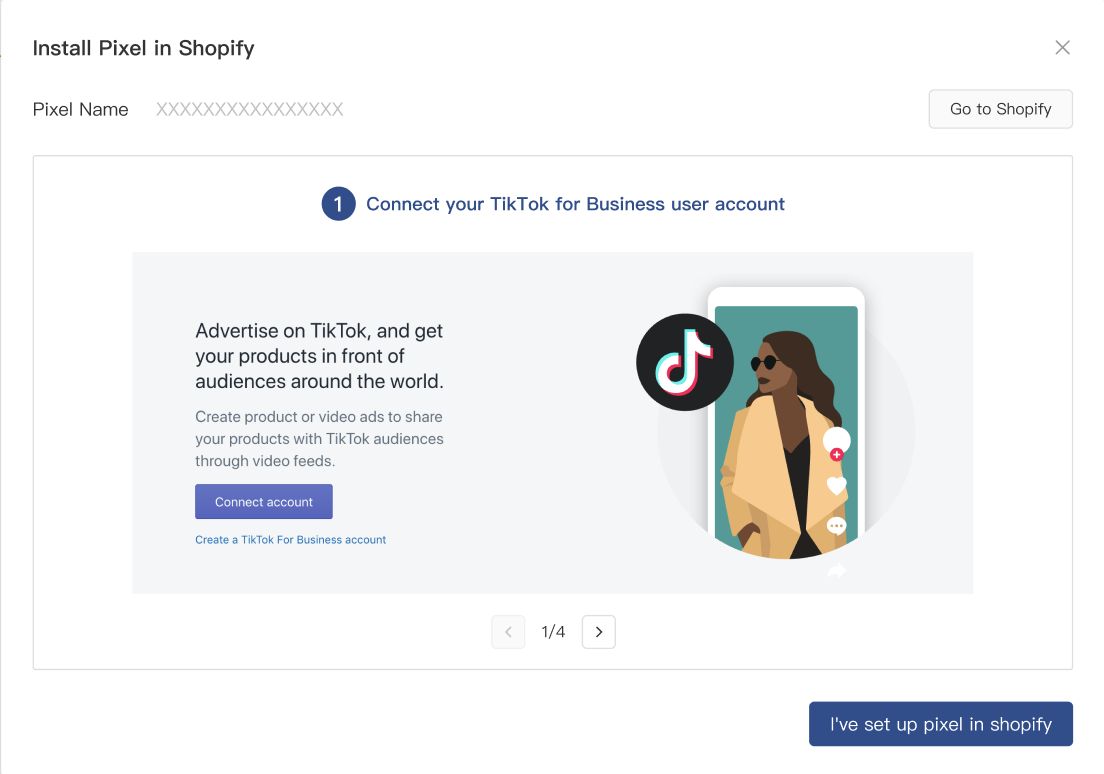
(Illustration of the TikTok App on Shopify. This may appear differently on other partner platforms).
Connect your TikTok For Business account
Connect your Ad account
Connect your pixel
Any pixel changes made in Ads Manager will be reflected in the partner platform once the connection is made.
Next Step
Once you've connected your TikTok Pixel with a partner, the pixel will automatically start tracking events or actions on your website so you're all set!
