Search Ads - Fitur Saran Kata Kunci
Fitur saran kata kunci TikTok dirancang untuk mendukung kampanye Search Ads. Fitur ini memberikan saran dan panduan untuk membantu pengiklan mengoptimalkan pilihan kata kunci, mengurangi waktu pembelajaran, dan meningkatkan kinerja kampanye. Fitur ini bermanfaat saat kinerja kata kunci kurang optimal karena tingkat korelasi yang rendah, frekuensi pencarian rendah, atau pemilihan kata kunci sempit.
Lokasi hasil Search Ads bervariasi berdasarkan relevansi, intensi pengguna dari kueri pencarian, dan insight dari perilaku pengguna yang lebih luas. Hasil juga bisa berbeda tergantung variasi format iklan, eksperimen, dan aset pengiklan yang tersedia.
Perilaku Search Ads mungkin berbeda, termasuk fungsi putar otomatis yang serupa dengan konten organik. Saat ini, tidak ada elemen kontrol untuk format iklan atau format khusus vertikal.
Cara kerjanya
Saat mengklik "Tambahkan kata kunci" pada halaman penargetan kampanye, Anda akan diarahkan ke halaman baru yang dapat Anda gunakan untuk mencari dan mendapatkan saran kata kunci dengan prediksi impresi bulanan.
Klik "Tambahkan" untuk memindahkan kata kunci ke sisi kanan untuk Anda tinjau dan konfirmasi.
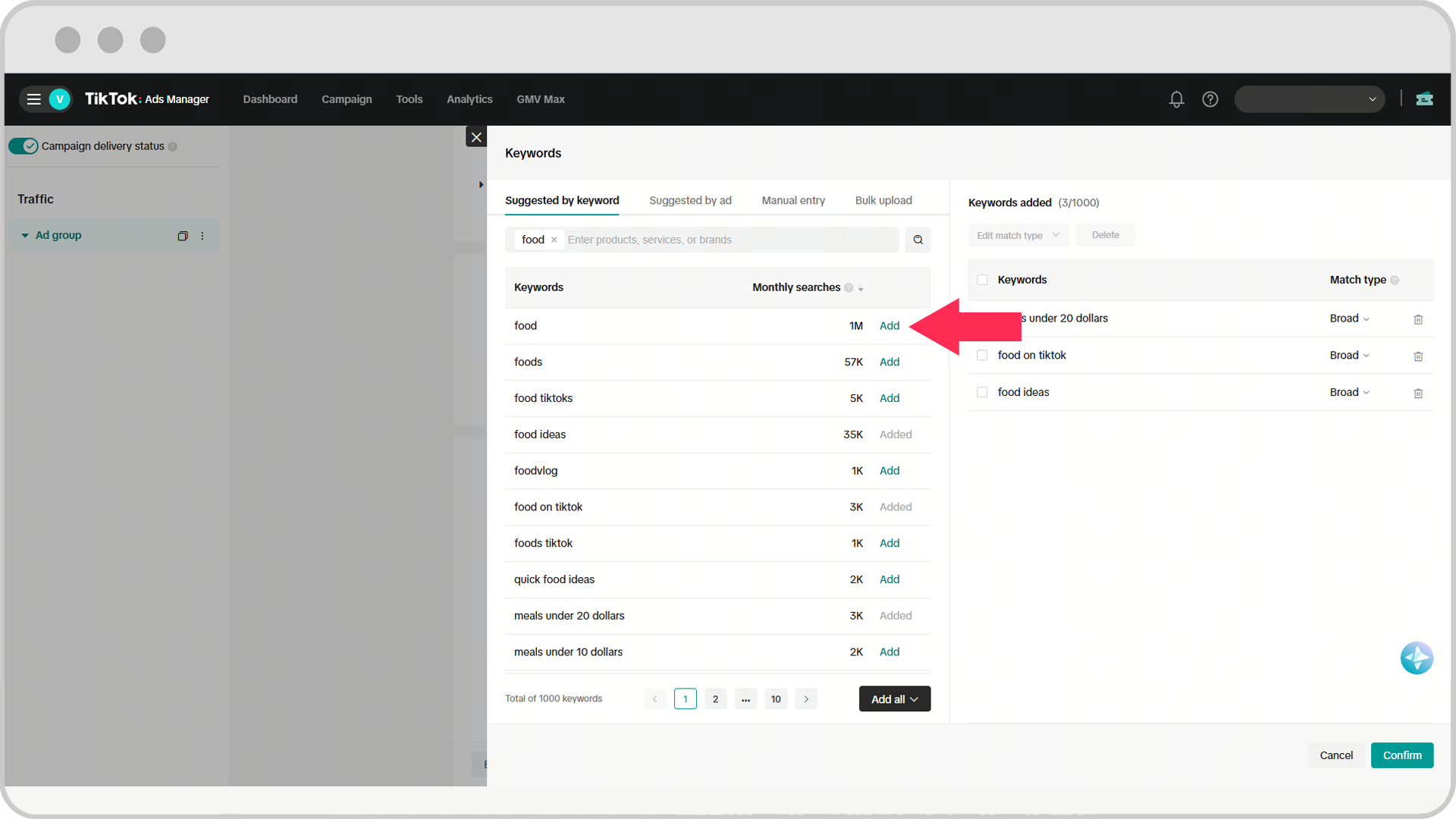
Anda dapat mengetikkan ide di kotak pencarian pada fitur saran kata kunci lalu menekan tombol Enter di keyboard. Anda dapat menggunakan menu drop-down "Edit tipe kecocokan" dan memilih antara kecocokan luas, kecocokan frasa, atau kecocokan sempurna untuk pengaturan kata kunci.
Sama seperti alur kerja sebelumnya, Anda dapat melihat proyeksi kata kunci serta menambahkan dan mengonfirmasi kata kunci. Angka didasarkan pada data riwayat dan hanya merupakan referensi.

Anda dapat memilih menu drop-down "Edit tipe kecocokan" untuk mengedit pengaturan kata kunci dan memilih antara kecocokan luas, kecocokan frasa, atau kecocokan sempurna.
Entri manual dan unggah massal
Anda dapat memasukkan satu atau beberapa kata kunci secara manual dengan memilih opsi "Entri manual" di bagian atas halaman fitur saran kata kunci. Anda juga harus memilih tipe kecocokan untuk kata kunci Anda.
Anda juga dapat mengunggah kata kunci secara massal dengan file, tetapi hal ini tidak berlaku untuk kampanye dan grup iklan. Anda tidak perlu templat apa pun. Anda dapat menggunakan spreadsheet kosong dan mengisi setiap sel di kolom A dengan kata kunci yang ingin Anda targetkan.
