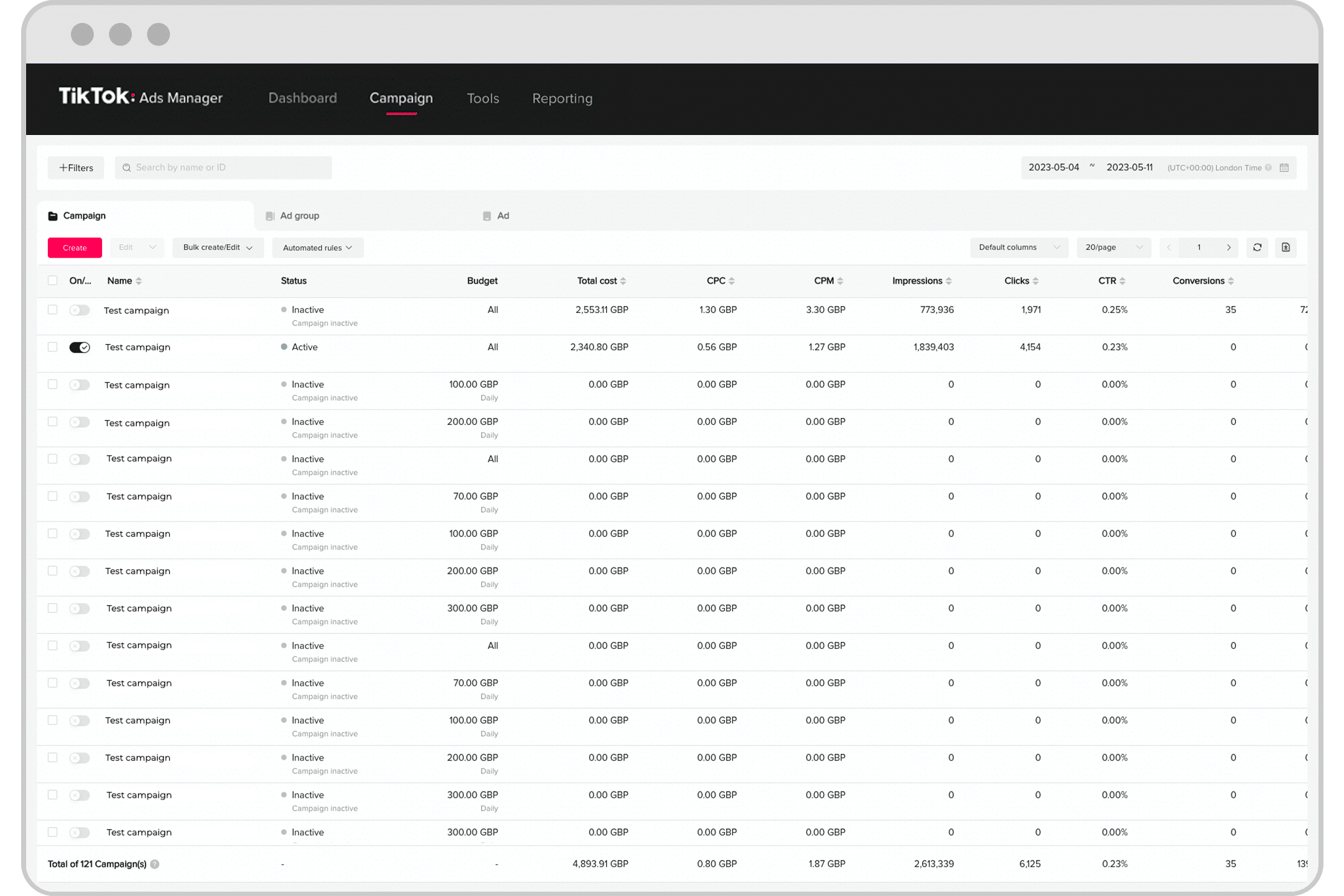How to delete ads in TikTok Ads Manager
Last updated: February 2025
If you do not want a specific campaign, ad group, or ad in your TikTok Ads Manager account, you can delete it.
How to delete ads in TikTok Ads Manager
To delete a campaign, ad group or ad:
Go to the Campaign page in TikTok Ads Manager.
Click the Campaign, Ad Group, or Ad tab.
Click the campaign, ad group, or ads you want to deactivate.
Click the Edit button.
Select Delete from the drop-down menu.

Deleted campaigns won't be displayed on your account and can't be restored.
Log in for a personalized experience