How To Disconnect Your Storefront
Last updated: May 2024
If you were previously a Storefront seller and have now upgraded to TikTok Shop, we highly recommend that you unbind your Storefront after transitioning to TikTok Shop to avoid any confusing experiences for users. Here are the step-by-step instructions on how to disconnect your Storefront.
Shopify Seller
1. Log in to Shopify and go to the TikTok tab.
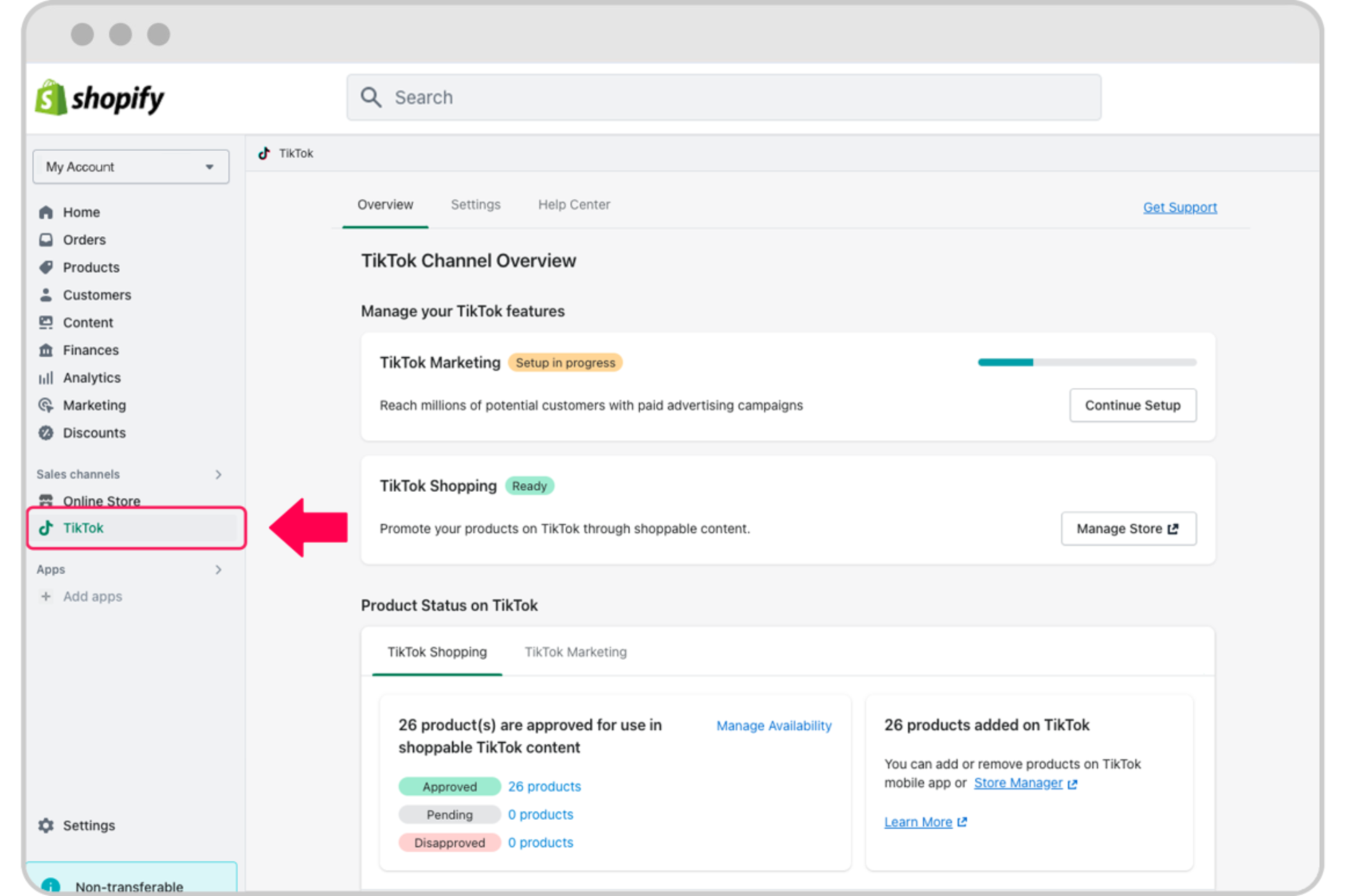
2. Go to Settings, click TikTok account, and click Disconnect.
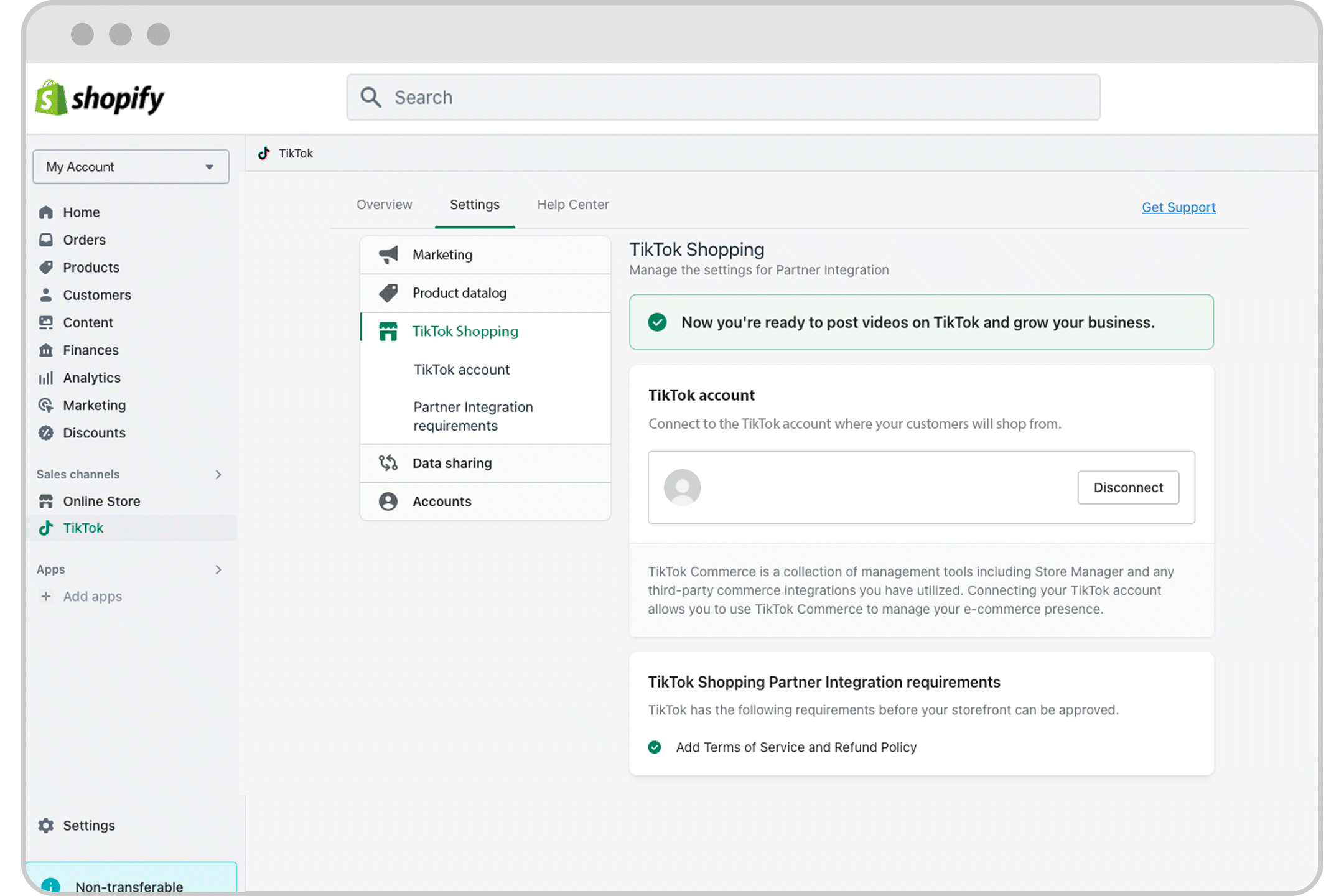
Non-Shopify Seller
1. Log in to TikTok Business Center and go to Shops.
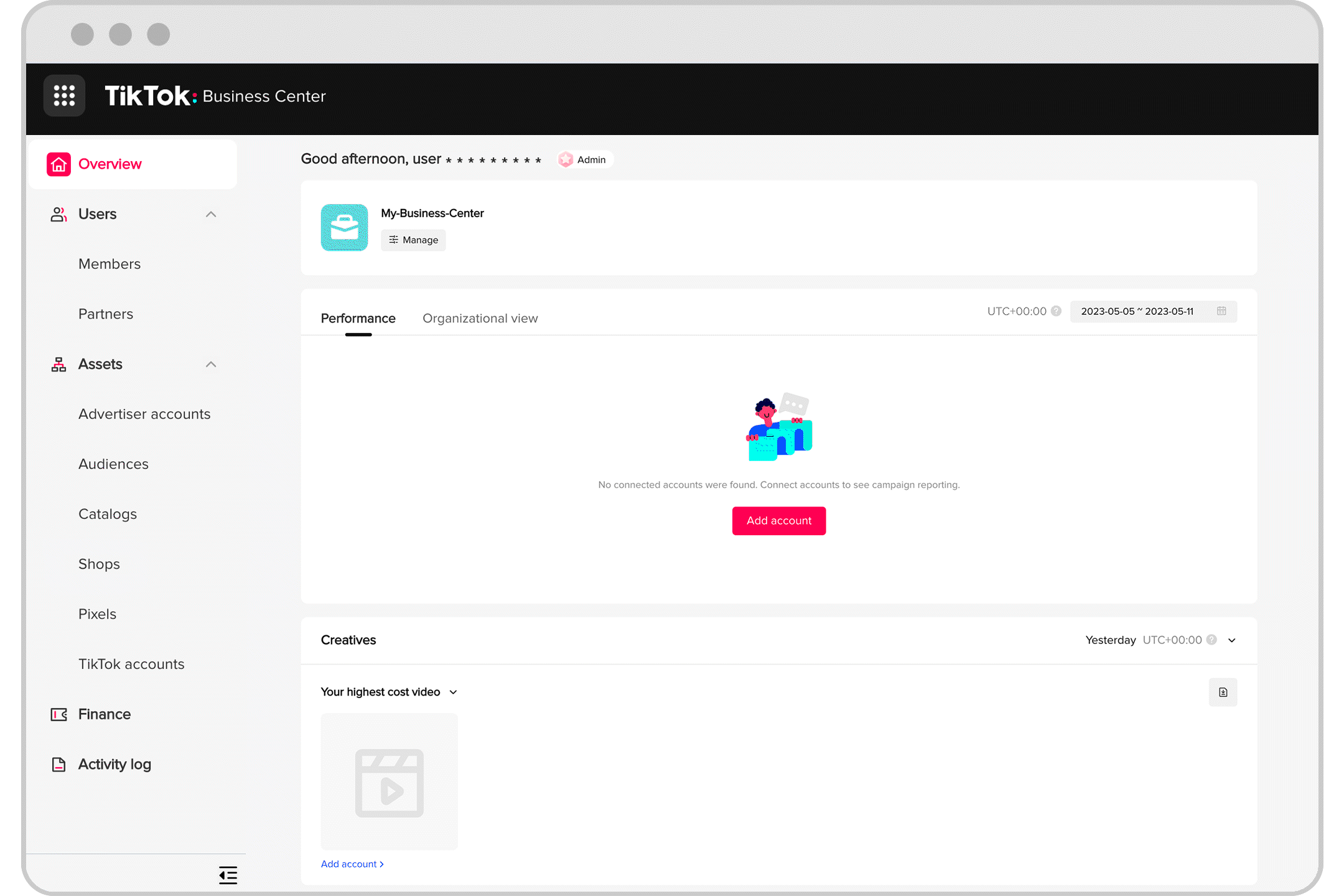
2. Go to Store manager (the store icon).
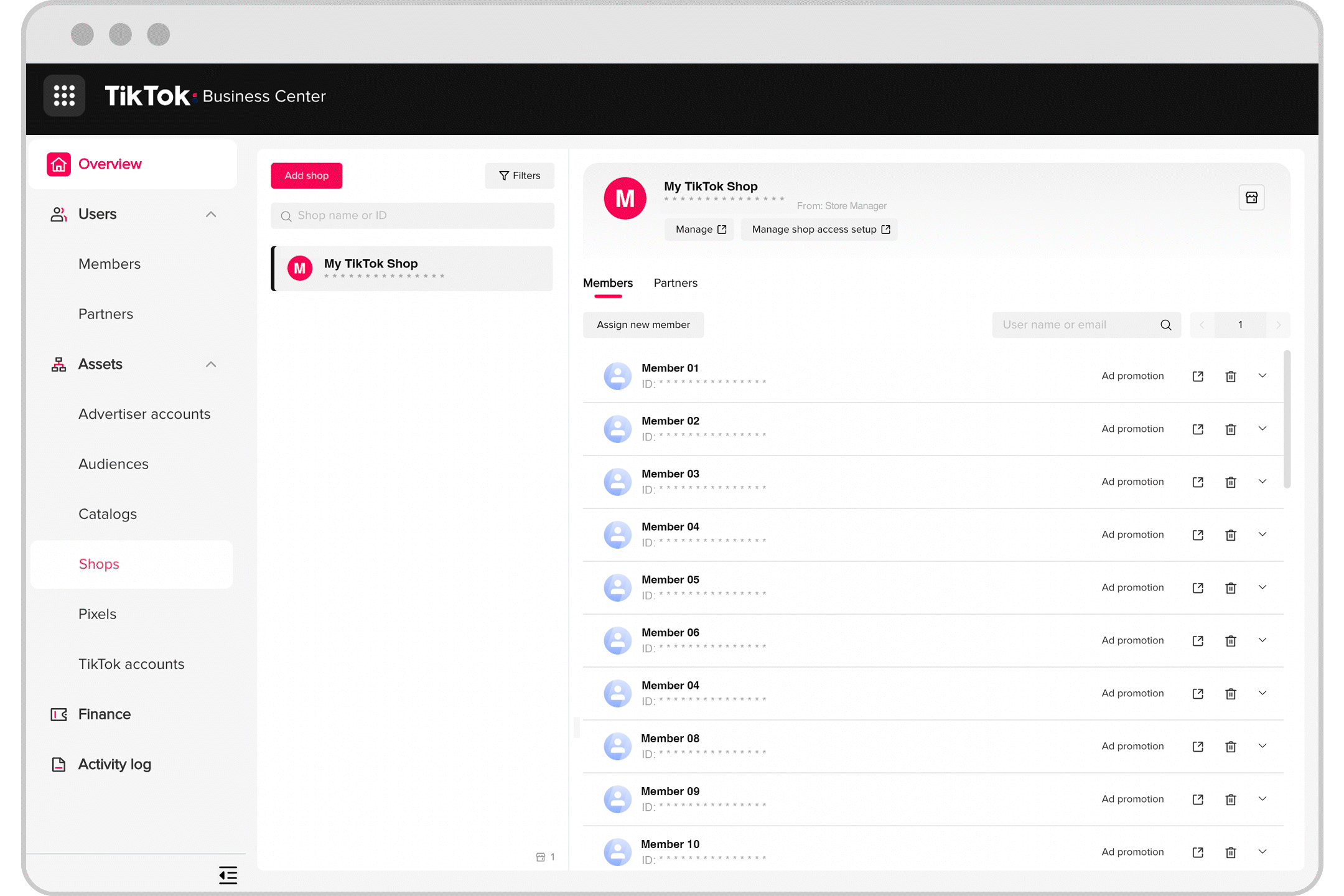
3. Go to Settings and click Disconnect.
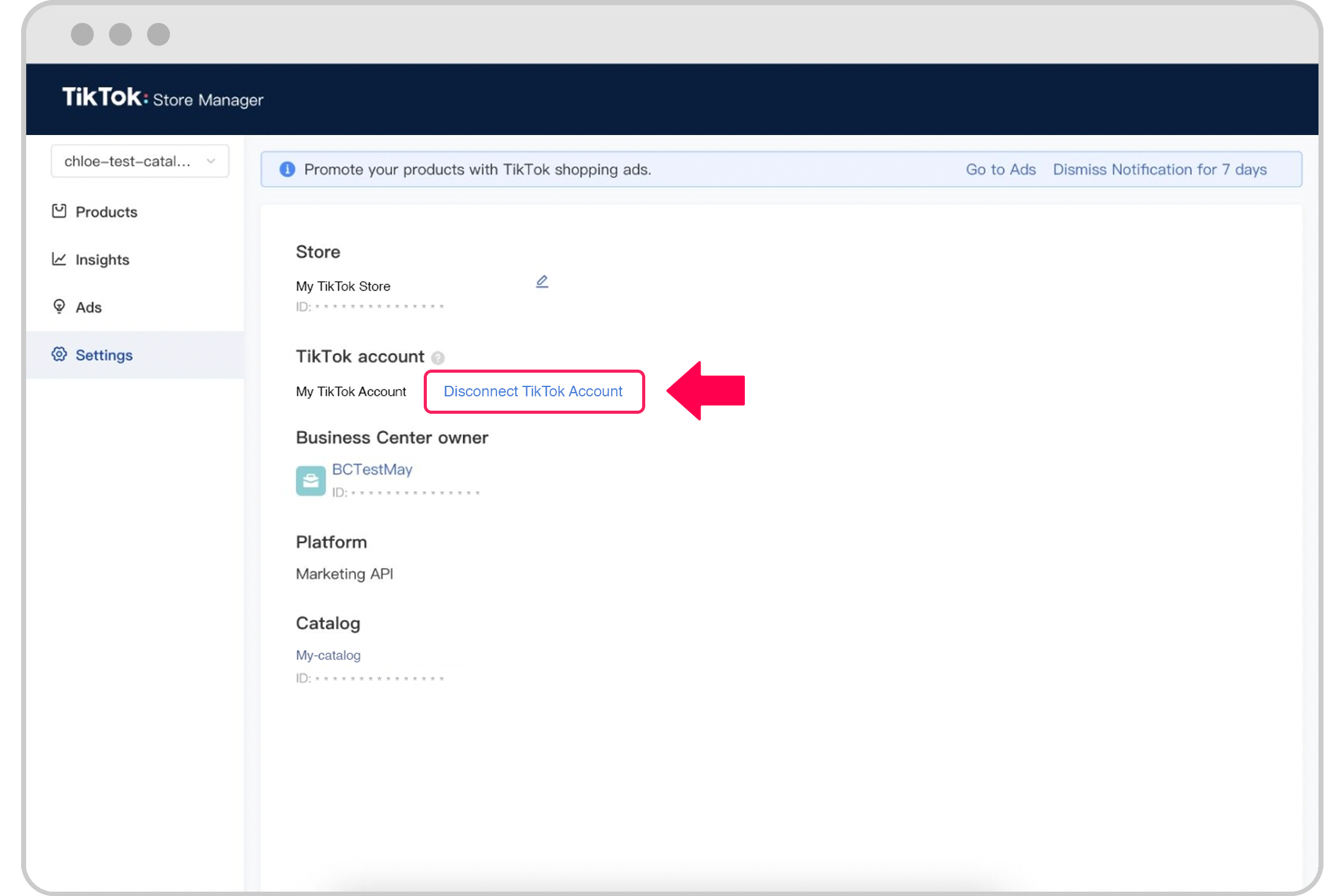
Log in for a personalized experience
