How to set up automatic balance recharge
You can use the automatic balance recharge feature to automatically top up your available cash balance when your balance reaches a specified threshold. When you set up your auto balance recharge, your payment method will be charged to add the amount you've set.
Before you begin
Automatic balance recharge is available if you:
Use manual payment as your billing method.
Have a TikTok Manager ad account without a Business Center.
Have upgraded to Payment Portfolio.
How to set up automatic balance recharge
Log in to TikTok Ads Manager.
Hover over the Tools tab, then select Payments under Settings.
On the Payment page, select Set auto balance recharge in the Available cash balance section.
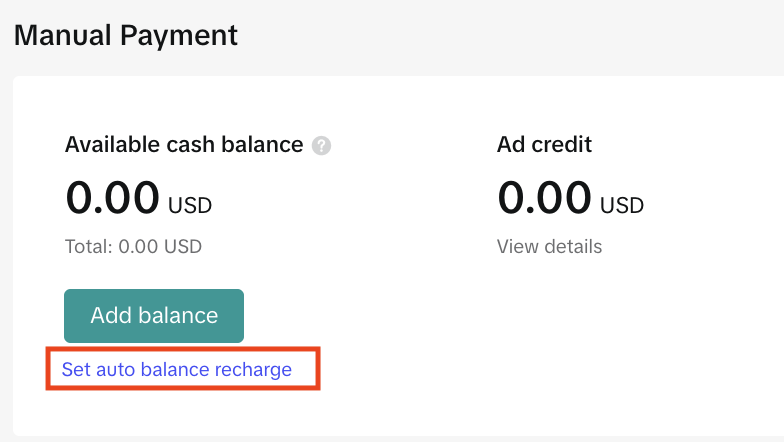
4. Set up your rules for automatically recharging balance, including the amount that should be added and the balance at which the rule is triggered.
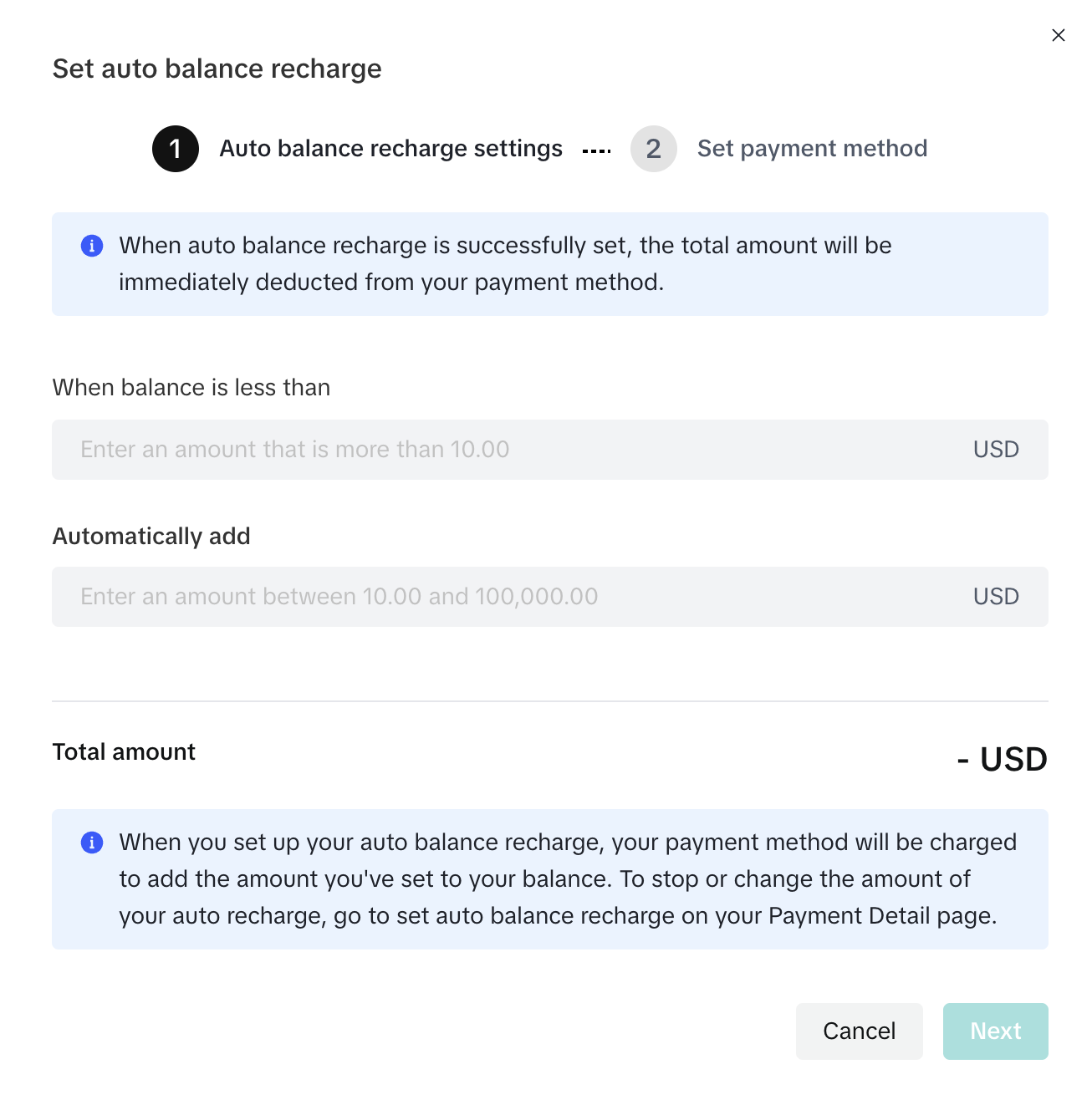
5. Click Next.
6. Select the payment method that will be used to top up the balance.
7. Click Done.
How to edit or turn off automatic balance recharge
Log in to TikTok Ads Manager.
Hover over the Tools tab, then select Payments under Settings.
On the Payment page, select Edit in the Available cash balance section.
You can choose to edit the top up amount or the amount at which the balance is recharged. You can also update the payment method as needed.
If you'd like to turn off the auto balance recharge rule, select Disable auto recharge.
