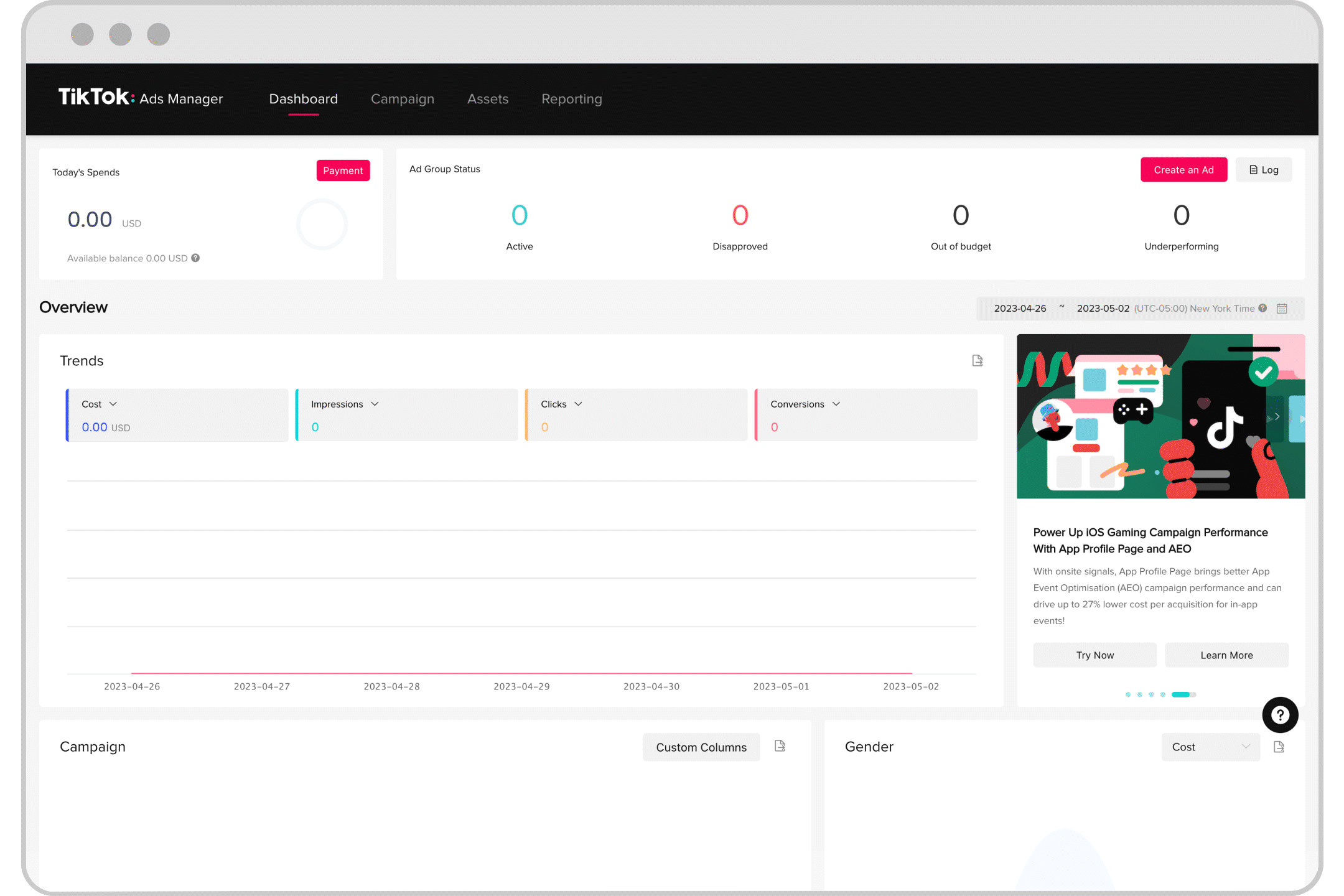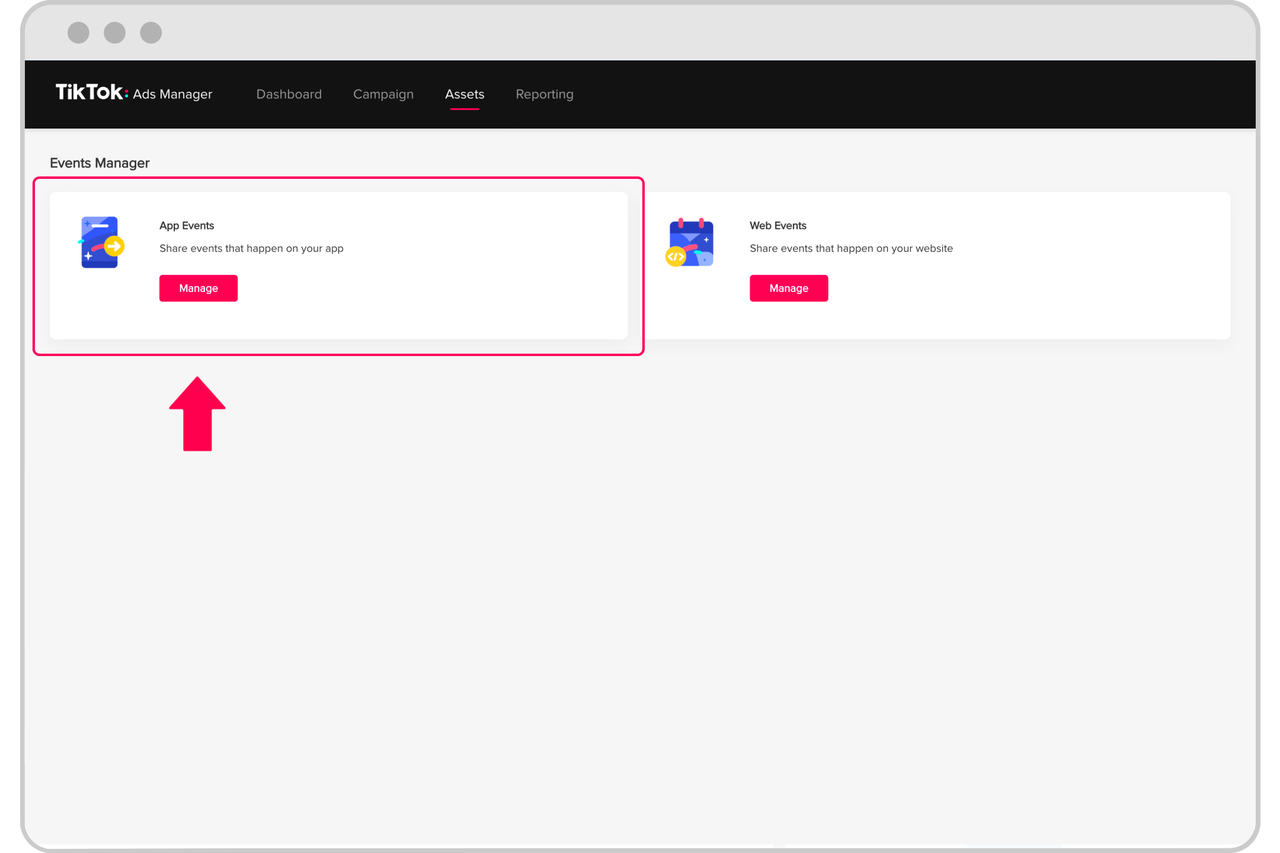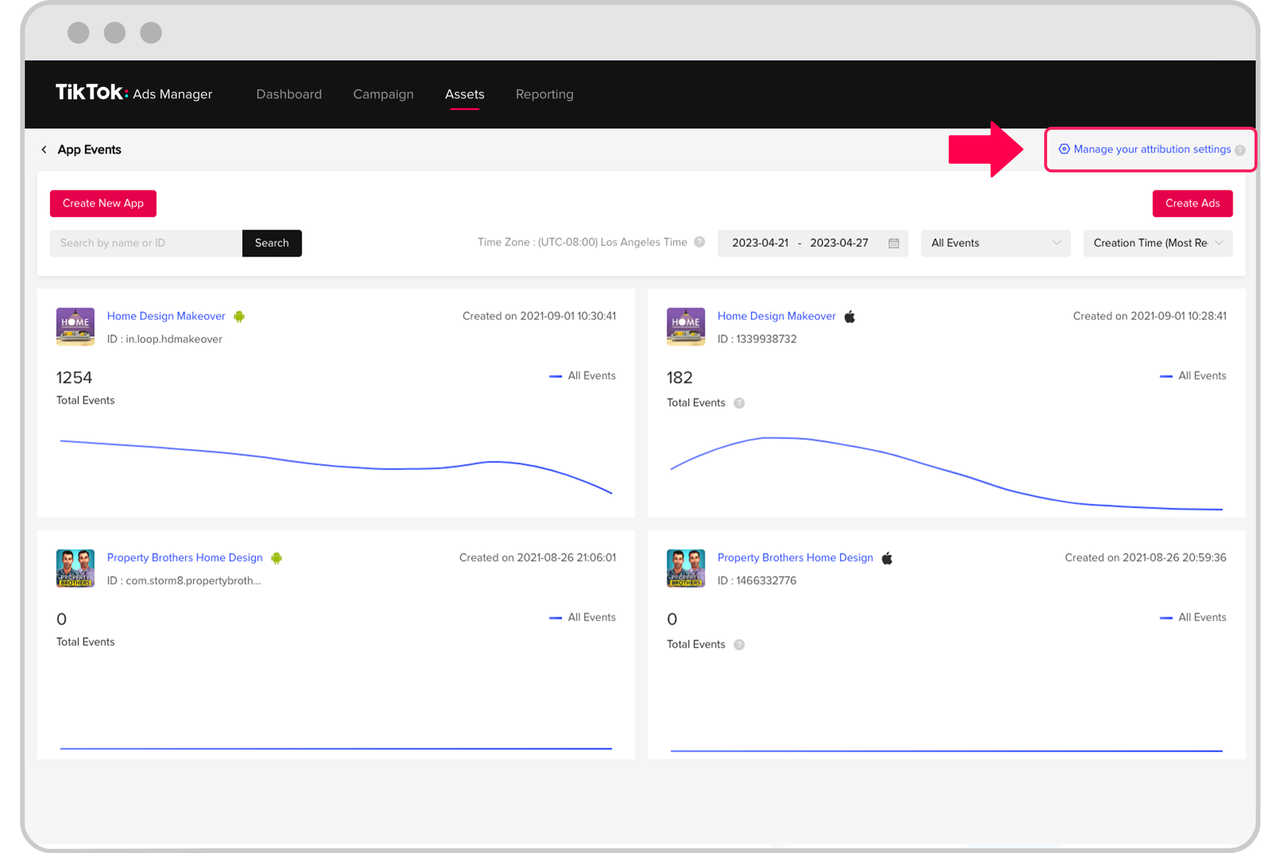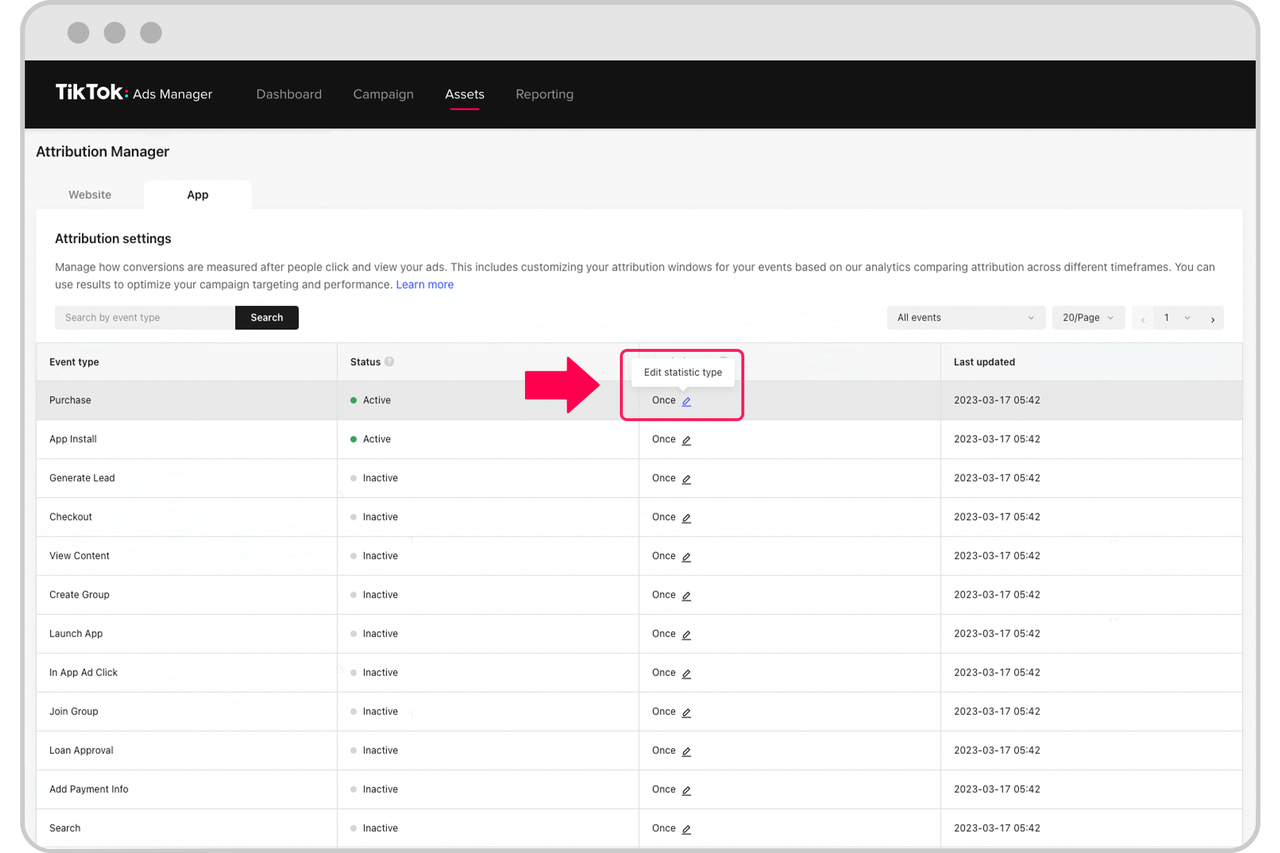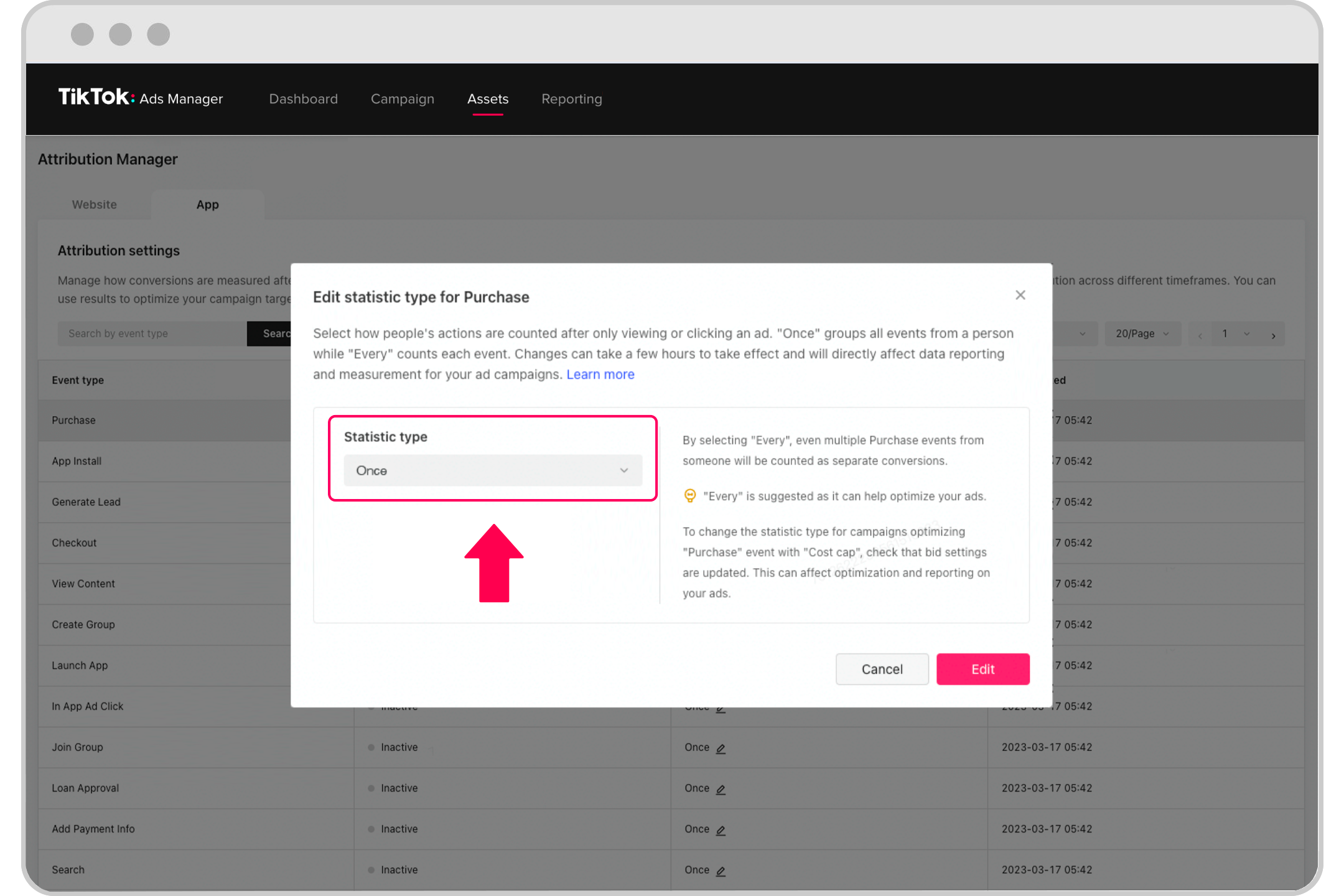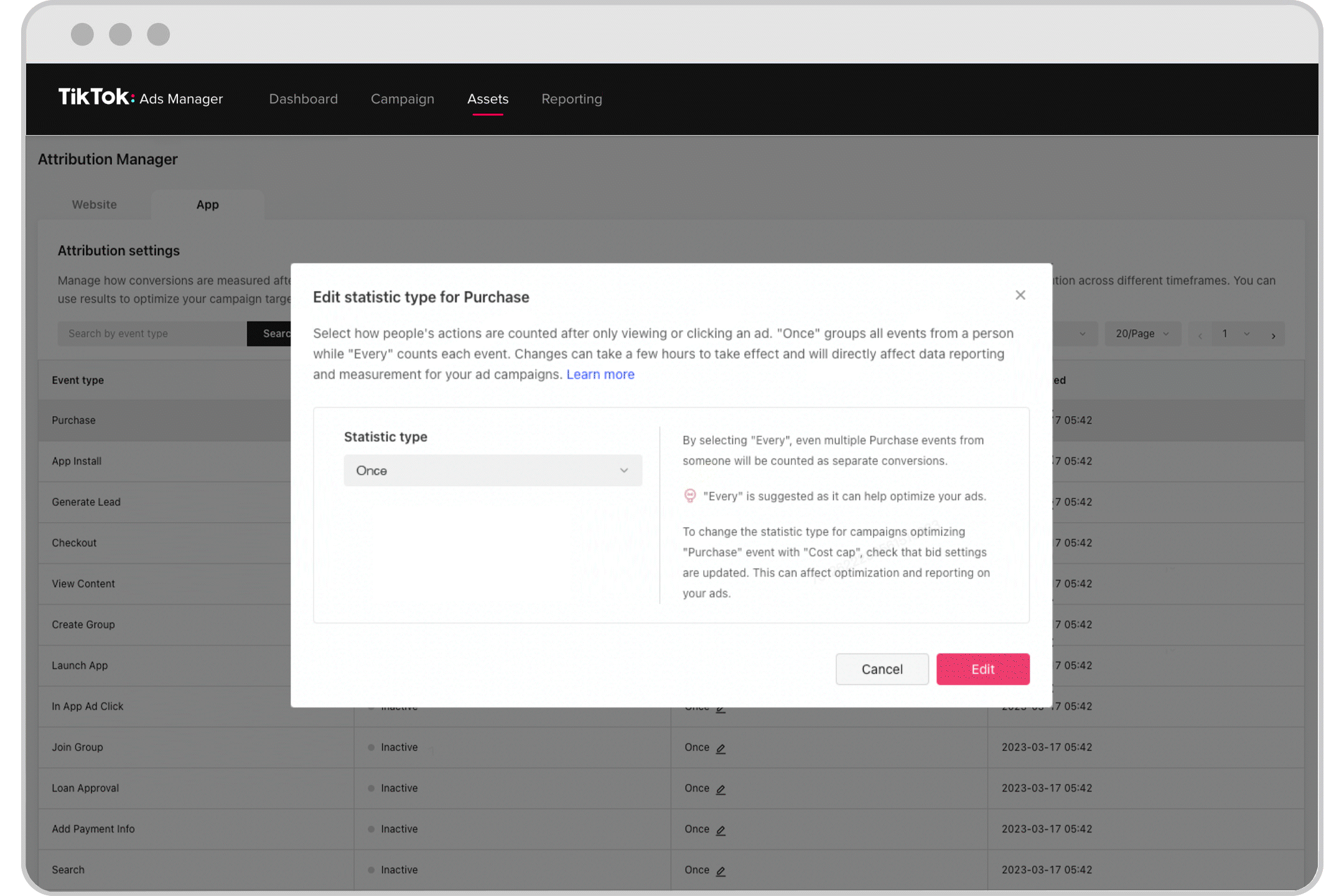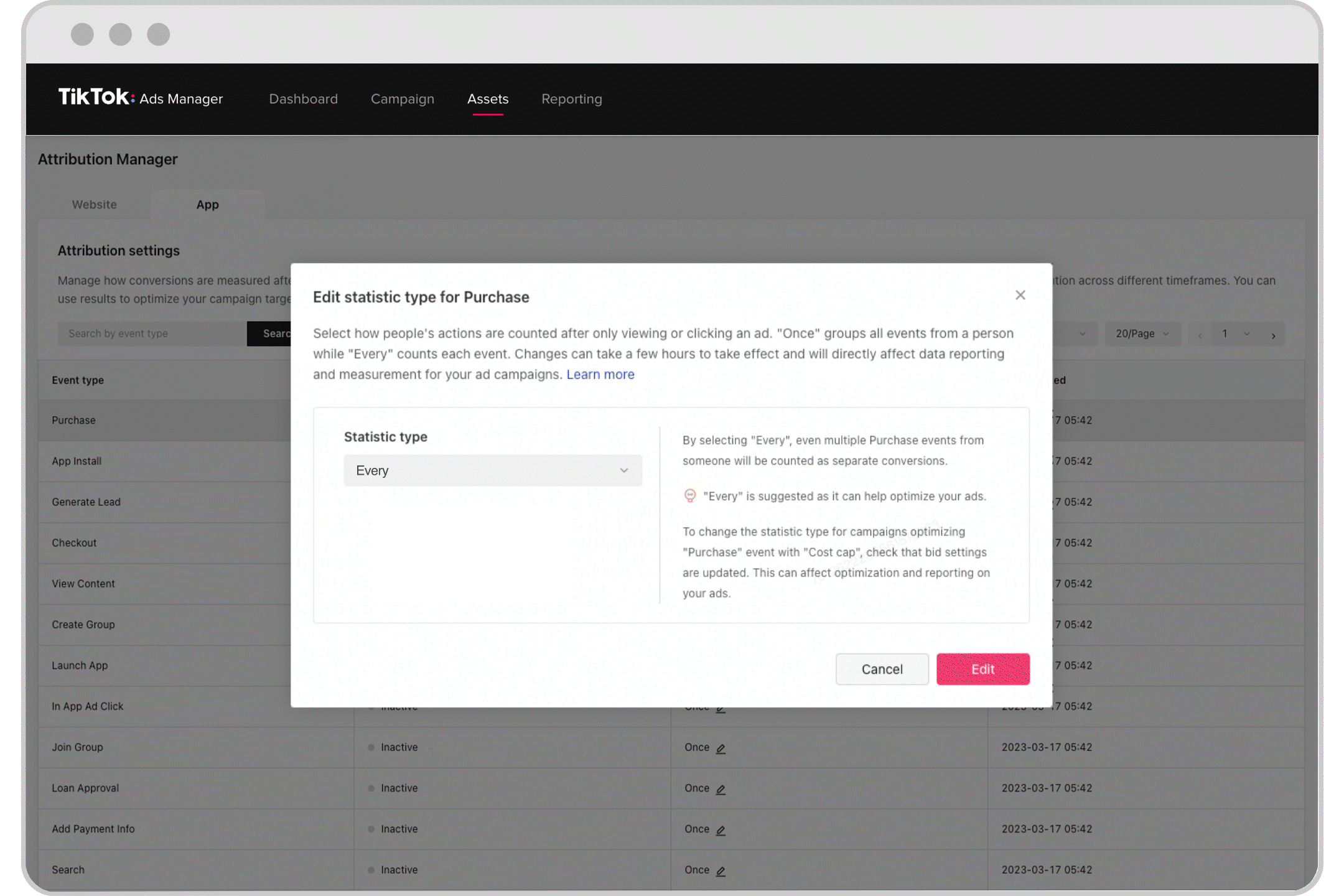Advertising on TikTok
How to set up Multi Conversion App Event Optimization
Last updated: May 2024
In TikTok Ads Manager, go to Assets and click Events.

Select Manage to edit App Events.

Navigate to the top right corner and select Manage your attribution settings. This will open Attribution Manager for App.

Navigate to the Purchase event and select the pencil icon.

This opens a pop-up to edit the statistic type for Purchase.

Once "Every" is chosen, select Edit to confirm the selection.

In Attribution Manager, the selection is reflected live.

To turn off Multi Conversion AEO at any time, navigate back to Attribution Manager for App, and change Statistic type back to "once".
Log in for a personalized experience