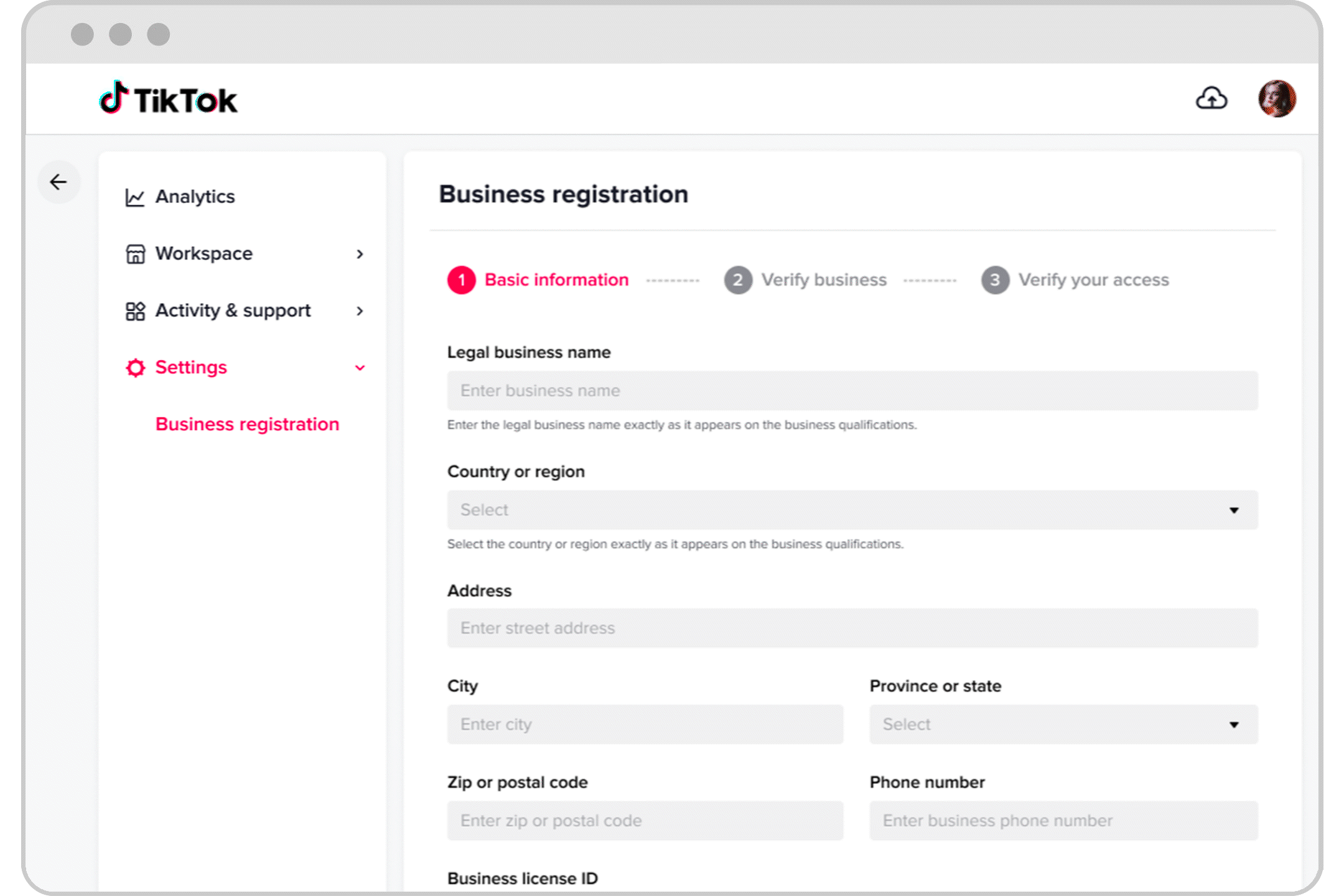How to register a Business Account
Business registration is a process that lets TikTok Business Accounts boost authenticity of your business. Business Accounts that are registered signal credibility and trust with potential customers. Through the registration process, you'll gain exclusive access to tools and features designed to help you find commercial success. Business Accounts of all types and sizes can apply for business registration.
Note: Business registration feature is only available for users aged 18+. Business registration is different from the blue-checkmark profile indication, which is only for high-profile accounts such as celebrities and major brands.
Learn more about business registration.
Before you begin
You'll need a valid business license that matches the region where the business operates. Additional documents may be required depending on your country.
If you don't already have a Business Account, learn how to switch to a TikTok Business Account.
How to register a Business Account
To register a Business Account:
Log in to TikTok app or on TikTok.com.
Click Settings.
Select Business Suite.
Click Business registration.
Enter Basic information.

Click Next.
Upload the valid documentation to Verify your business and Verify your access.
Click Submit.
Once your application is approved, you'll receive an in-app notification and a confirmation email sent to the email address tied to your TikTok Business Account. This typically takes 1-5 business days.
You can check the status of your application by visiting the Business registration page in Business Suite.
After you register your business, your company name and category details will be added to your Business Profile.
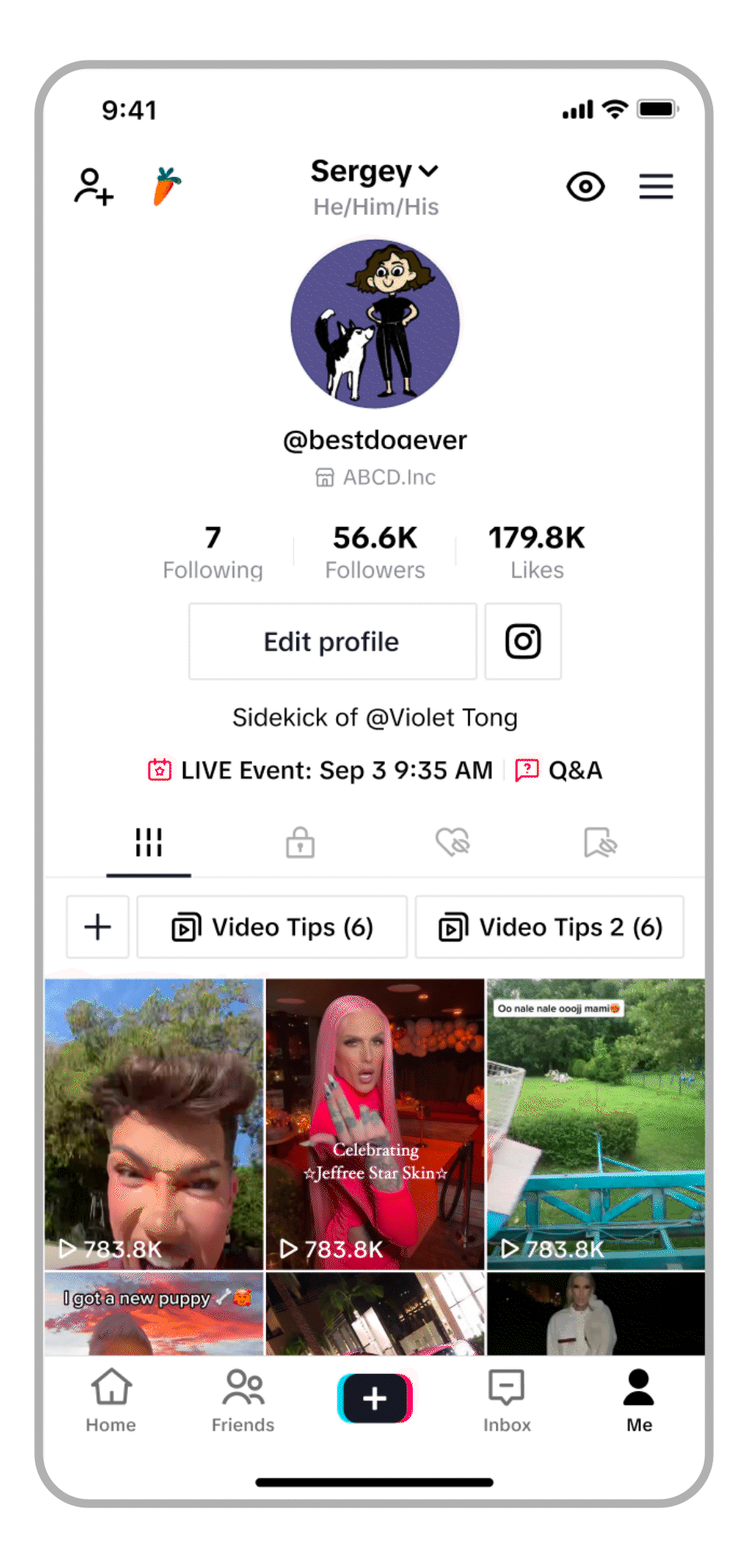
How to contact support
For further troubleshooting, please contact customer support. You can connect with TikTok for Business customer support in TikTok Ads Manager, Business Center, or the Business Help Center.
To contact TikTok for Business customer support from the Business Help Center:
Log in to the Business Help Center.
Find and click the black question mark (?) icon on the page.
Type your question directly in the text box to start a chat.
Click I need more help.
Click Submit ticket.
Select an issue category. Note: Provide as much information as possible about the issue.
Click Submit.
After submitting your support ticket, click Manage Tickets to see status updates on any existing requests.
For consumer support on TikTok, please visit https://support.tiktok.com.