Set up TikTok Storefront on Shopify
Before getting started: TikTok Storefront on Shopify is available in the United States and United Kingdom. Shopify merchants can set up TikTok Shopping Partner Integration using the TikTok App on Shopify. TikTok Storefronts is currently only available to Shopify merchants who have already onboarded to the product. Stay tuned as we continue to evolve our products to help businesses grow via TikTok!
Instructions
Login to your Shopify store's admin.
Under Sales Channel, click TikTok.
From the TikTok sales channel, click Set Up Now.
Create a new or connect an existing TikTok For Business account. This will allow you to access all your business accounts in one place. Once this step is completed, a green check mark will appear when the TikTok Business Center account has been successfully linked.
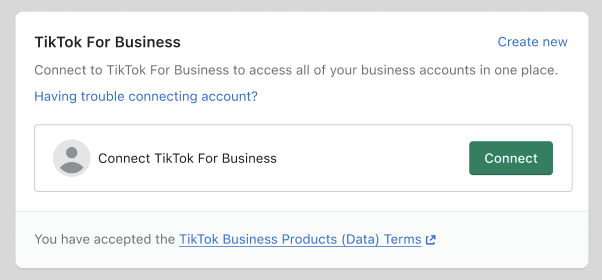
5. Next you'll be prompted to add a TikTok Business Center Account. We will display a list of Business Centers where you have admin access. Creating or connecting a TikTok Business Center will allow you to manage your TikTok ad accounts between multiple users in a centralized environment.
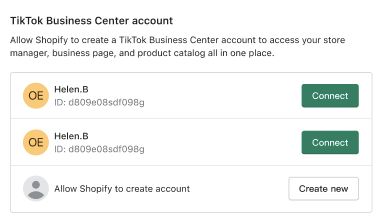
6. Continue by adding your Terms of Service and Refund Policy by clicking Add Terms. Green check marks will appear by each step to indicate completion.
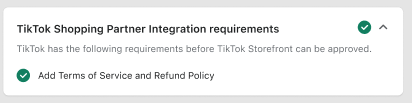
7. Select your Shopping catalog location. This is the country or region where your products will appear. The country that populates will be tied to how your Shopify catalog is set-up.

8. Connect a TikTok account. This is the TikTok profile where your customers will shop from. Then select whether or not to automatically display approved products in the shopping tab. If you choose to automatically sync your products, a maximum of 100 listings will be automatically posted on your TikTok profile in alphabetical order once they become approved.
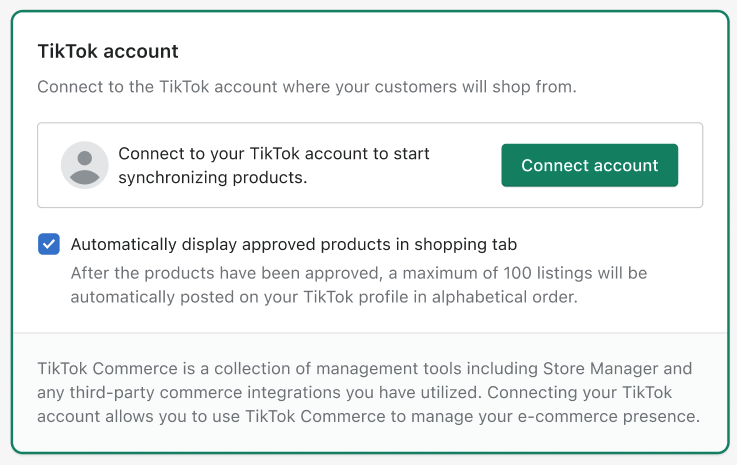
9. Set-up your Data Sharing and Shopify Pixel. Install the Shopify Pixel with just one click to track the performance of your TikTok Shopping.
10. Click Finish Set-up.
