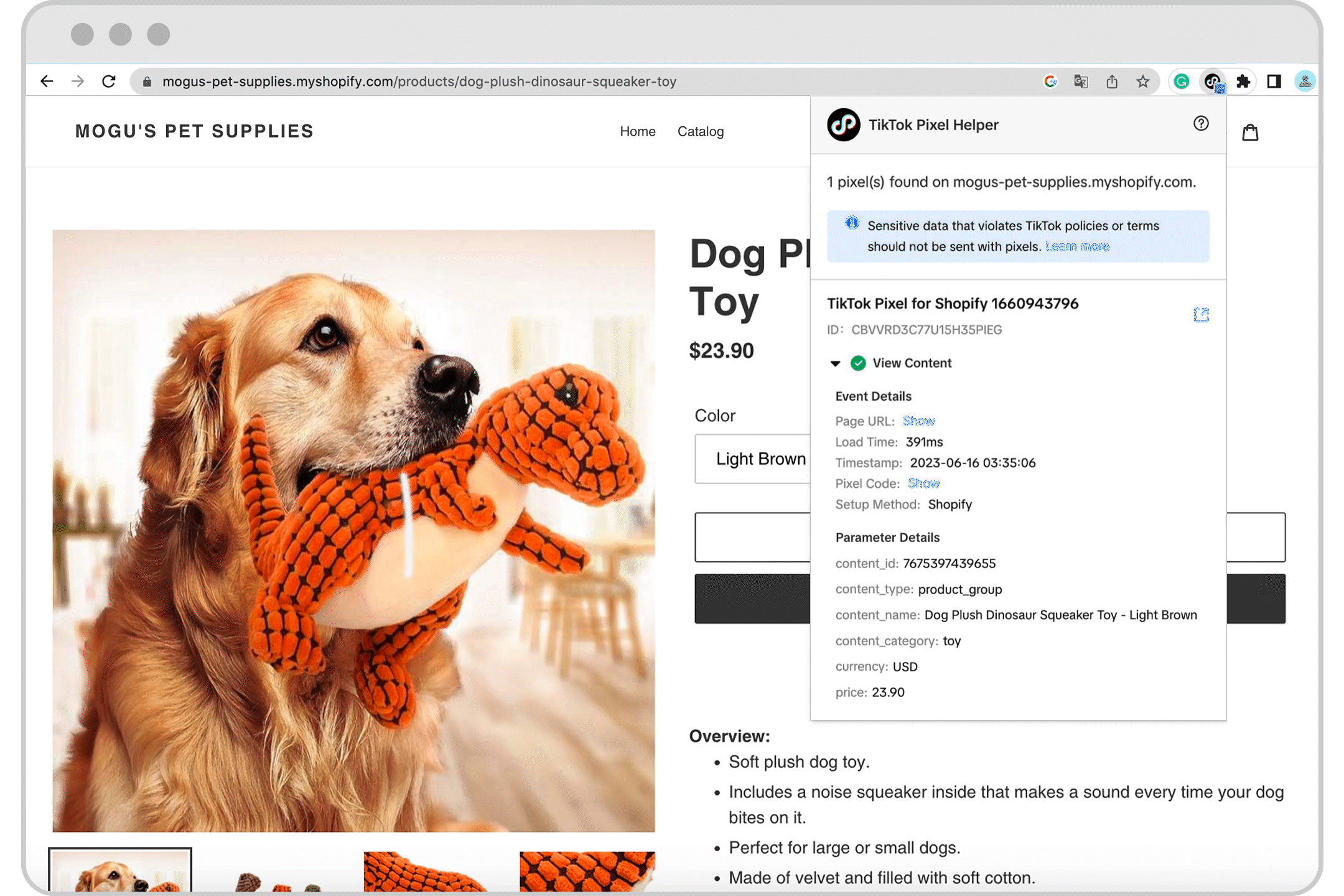Measure Website Events
TikTok Pixel Helper is a Chrome extension that can help you verify and troubleshoot pixel installation by checking for errors and providing implementation recommendations for your website. Pixel helper provides detailed diagnostics at all levels including pixel, event, and parameter implementation.
Learn more about TikTok Pixel.
How to troubleshoot with Pixel Helper
To troubleshoot with Pixel Helper, determine the level the error occurred and implement the corresponding suggestion:
Level | Setup mode | Error Type | Trigger | Suggestion |
Pixel | Event Builder, Custom Code | Pixel code is not installed in header | Pixel code is not installed in header | Place the pixel code as early as possible on the webpage, ideally between the <head></head> tags. |
Pixel | Event Builder, Custom Code | Invalid Pixel ID | Pixel ID could not be found in your system | Go to Events Manager and find the correct pixel ID. |
Pixel | Event Builder, Custom Code | First-Party Cookies Not Found | First-Party Cookies are not enabled | Go to Events Manager settings, go to Cookie Info, and turn on first-party cookies. |
Event | Custom Code | Event name/type is empty | Event name/type is empty | Go to your source code and include the event name(s). |
Event | Custom Code | Event name/type is invalid | Event name/type is not supported | Go to your source code and update your event(s). |
Parameter | Custom Code | Email format invalid | Email format does not match the standard format (lower case) | Go to your source code and update the email parameter(s) for the "{{event}}" event to the supported format. |
Parameter | Custom Code | Phone num format invalid | Phone number format (E164) does not match the standard format | Go to your source code and update the phone number parameter(s) for the "{{event}}" event to the supported format. |
Parameter | Custom Code | Missing email or phone number parameter for complete payment event | Advanced matching parameters are set but no email and phone number are received | Check Advanced Matching parameters displayed to see which parameter is missing. Go to your source code and include the missing parameter to improve your coverage. |
Parameter | Custom Code | Value parameter format invalid | The value field must contain a number >0, and may not include any special characters, currency symbols, or commas | The 'value' format must be either integer (e.g. 100) or follow the decimal number format (e.g. 12.34), which cannot contain currency signs, special characters, letters or commas. |
Parameter | Custom Code | Currency/Value parameter missing | The value parameter is set but not currency, or vice versa | Go to your source code and include the currency or value parameter(s) for the "{{event}}" event. |
Parameter | Custom Code | Currency code invalid/not supported | Currency code does not match a supported currency code | Go to your source code and update the currency parameter(s) for the "{{event}}" event to a supported currency code. |
Parameter | Custom Code | Content ID value missing | Content parameter is set but no value is being passed | Go to your source code and include value for content ID. |
Parameter | Custom Code | Missing content ID parameter | No content ID being received | Go to your source code and include the "content id" parameter. |
Parameter | Custom Code | Content Type invalid | Must be either product or product_group | Content must be either "product" or "product_group". Go to your source code and update the content type. |