Important: On March 20, 2024, new campaign and ad group creation on TikTok Ads manager is turned off for all apps without an active TikTok's Self-Attributing Network (SAN) integration on their MMPs. Activate SAN integration on your MMP and complete SAN transition to continue running new campaigns on TikTok. To learn how to transition to SAN for existing apps, refer to How to transition to SAN for existing apps.
For apps being restricted from campaign or ad group creation, it may take a few hours after SAN integration is activated to resume campaign and ad group creation.
What is TikTok's Self-Attributing Network?
TikTok's Self-Attributing Network (SAN) is an advanced network integration with Mobile Measurement Partner (MMP) that enables:
Better visibility into TikTok’s true contribution to app performance campaign outcomes.
More accurate conversion recognition and reporting in TikTok Ads Manager, without any impact on your existing MMP final attribution logic.
New apps on TikTok must use SAN integration. Existing apps on TikTok are also required to transition to SAN integration after your MMP's SAN integration setup is completed.
To learn how to integrate SAN for new apps, refer to How to integrate to SAN for new apps.
To learn how to integrate SAN for existing apps, refer to How to transition to SAN for existing apps.
Best practices
Before SAN transition:
Ensure all in-app events from the legacy integration are properly set up in the SAN integration. Send value and revenue related to purchase or other in-app ads-related events to enable Value-based Optimization and ROAS calculation. We recommend sending all available events to better optimize your TikTok campaigns.
Enable postbacks for unattributed events during setup. When shared with TikTok, these events provide our backend systems with more signals for optimization and can be used downstream for Data Management Platform (DMP) audience creation and retargeting.
Grant Ad Network Permissions visibility on your MMP for TikTok to help troubleshoot any setup issues.
After SAN transition:
Keep the legacy integration active for at least 60 days after SAN transition. Once transitioned to SAN, you'll start seeing conversions coming to SAN integration. Legacy integration may continue to see in-app event conversions from prior installs.
If you're using any external reporting platforms or tools that rely on MMP network reporting, ensure that these external integrations are also updated to receive data from the new SAN integration.
Performance-related metrics like conversions and clicks may fluctuate on the day of transition due to the change in attribution. This is expected and will stabilize quickly.
Attribution window on TikTok Ads Manager
After the SAN transition, you can adjust the attribution window for Click-through (CTA), Engaged View-through (EVTA), and View-through (VTA) conversions while creating new ad groups directly on TikTok Ads Manager. The available attribution window options are:
Click-through (CTA): 1 day or 7 day
Engaged View-through (EVTA): 1 day or 7 day
View-through (VTA): off or 1 day
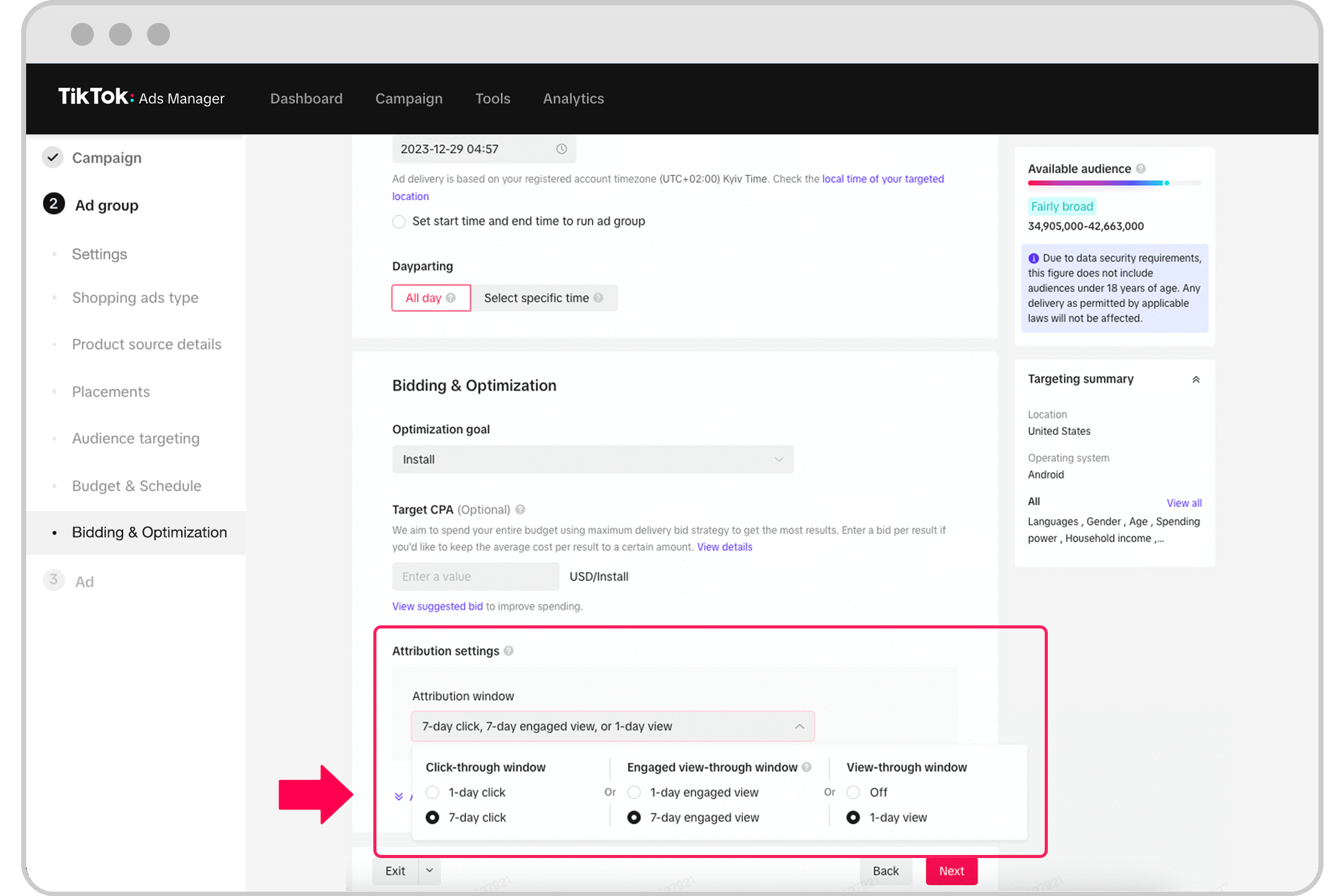
Note: The attribution window setting on TikTok Ads Manager doesn’t impact your MMP reporting. It controls your TikTok Ads Manager conversion reporting. We recommend keeping the attribution window settings on TikTok Ads Manager and your MMP consistent to minimize the conversion reporting discrepancy.

