How to connect your new app to TikTok Ads Manager on MMP-SAN integration
Starting March 31, 2025, TikTok’s legacy integration with Mobile Measurement Partners (MMPs) will be discontinued. All new apps can only use the SAN integration. Learn more about TikTok's SAN integration with MMPs.
Before you begin
Make sure that you have access to TikTok Ads Manager.
Check that your app's App Store or Play Store link is ready.
Ensure that you've set up all required events correctly in the SAN module within your MMP. Refer to your MMP’s help center article below or contact both your TikTok sales representative and MMP representative for setup support:
How to connect your new app to TikTok Ads Manager on MMP-SAN integration
Step 1: Connect your app to TikTok Ads Manager
Log in to TikTok Ads Manager.
Click the Tools tab and then Events.
Click Connect data source.
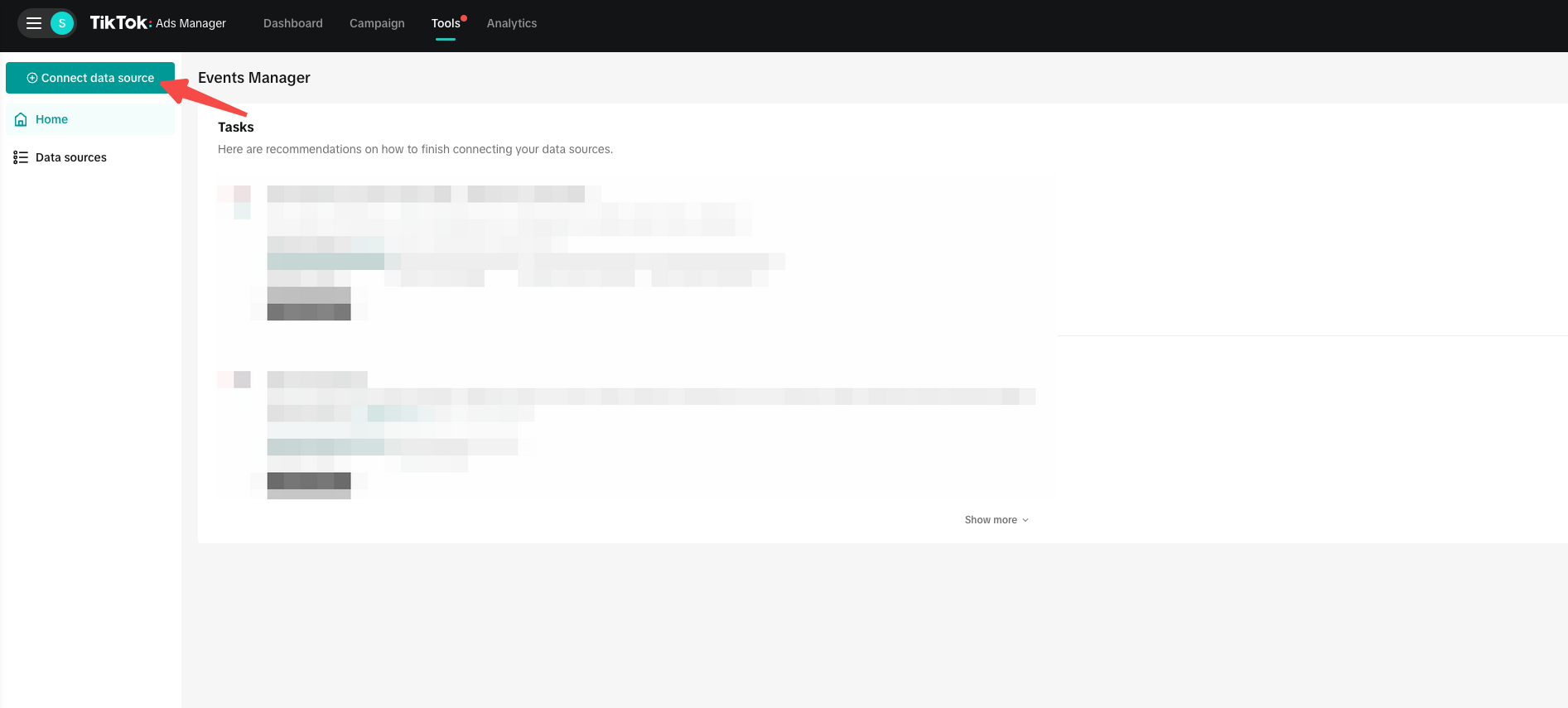
4. Select App to add an app data connection.
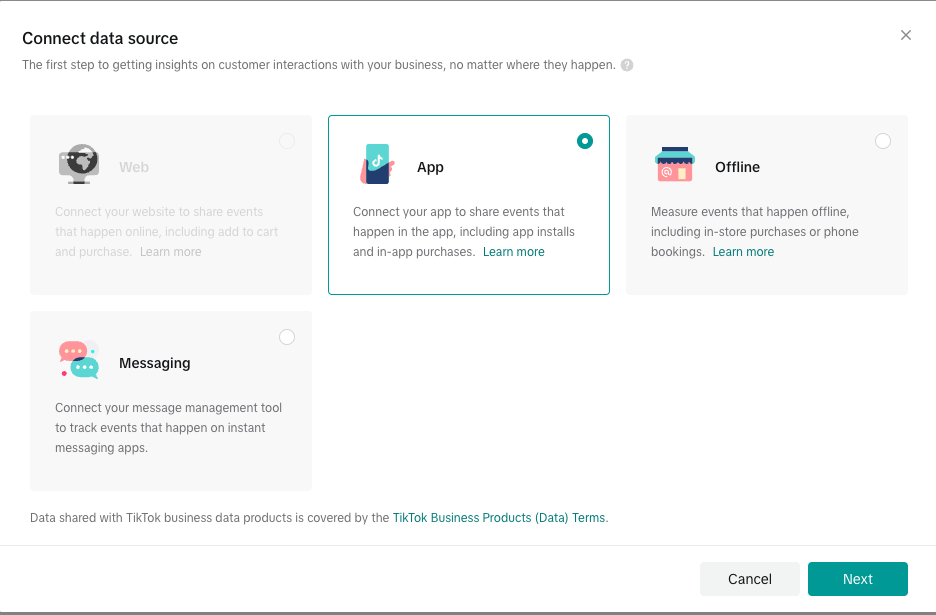
5. Enter your app's App Store or Play Store URL.
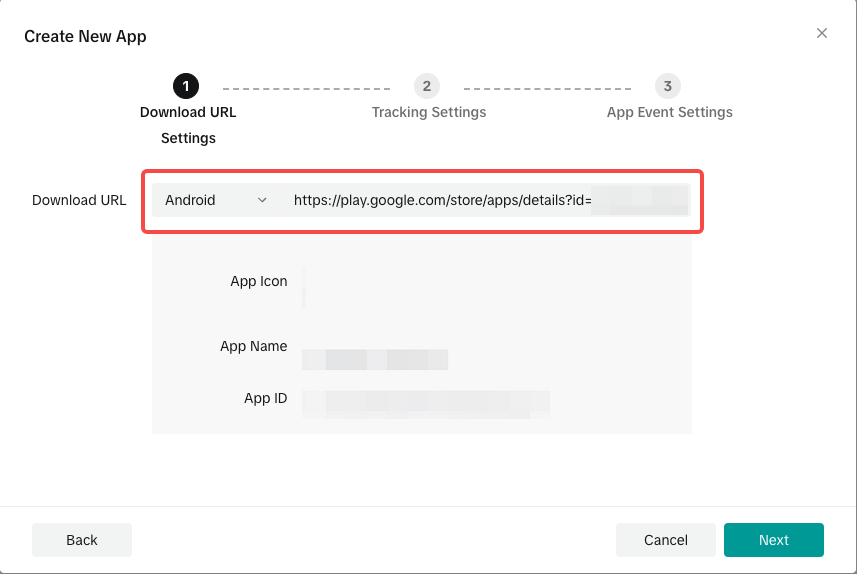
6. Select your Mobile Measurement Partner (MMP) and choose the TikTok for Business (SAN) integration option. All new apps must use the SAN integration. The TikTok for Business legacy integration will be grayed out.
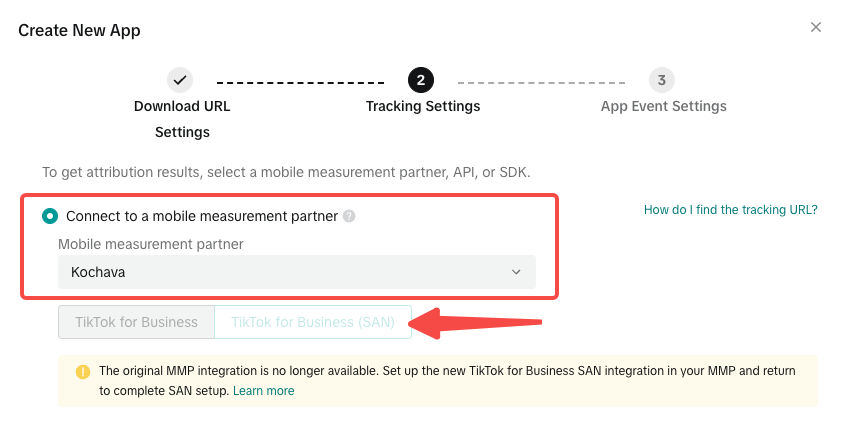
Note: If you can't select TikTok for Business (SAN) integration, your app is likely integrated with an old ad account using the legacy MMP integration. Refer to the How to add my app on legacy MMP integration to new TikTok Ad Accounts section for next steps.
Step 2: Configure MMP settings
Depending on your MMP, you may need to enter Click or Impression URLs, a partner token, or no configuration at all. Follow the guidance below for each MMP:
Adjust: Configure the Adjust Link Token.
In the Adjust dashboard, go to TikTok for Business [SAN], select Links, Network level. Select Link overview and click the three dots on the right. Select copy link token. Link tokens contain 6 or more alphanumeric characters.
Airbridge: Configure Impression and Click URLs.
In the Airbridge dashboard, go to Tracking Link. Select create Tracking Links and then select TikTok For Business to generate the URLs.
AppsFlyer: No additional configuration required.
Branch: Configure a Branch key.
In the Branch dashboard, go to Account Settings. Select Profile page to find the Branch Key.
Kochava: Configure the Kochava App GUID.
The App GUID is located under the app title and in the detail section of your Kochava dashboard. To learn more, refer to How to locate Kochava App GUID.
Singular: No additional configuration required.
Tenjin: Configure the Tenjin integration key.
In the Tenjin dashboard, go to the Campaigns tab, select your TikTok account, and create a campaign. The App Integration Key for TikTok can be found under Tracking.
How to add an app on legacy MMP integration to new TikTok ad accounts
If you’re adding your app to a new TikTok ad account and the TikTok for Business SAN/SRN option is unavailable, it’s likely because your app is still integrated with an old ad account under the legacy MMP integration.
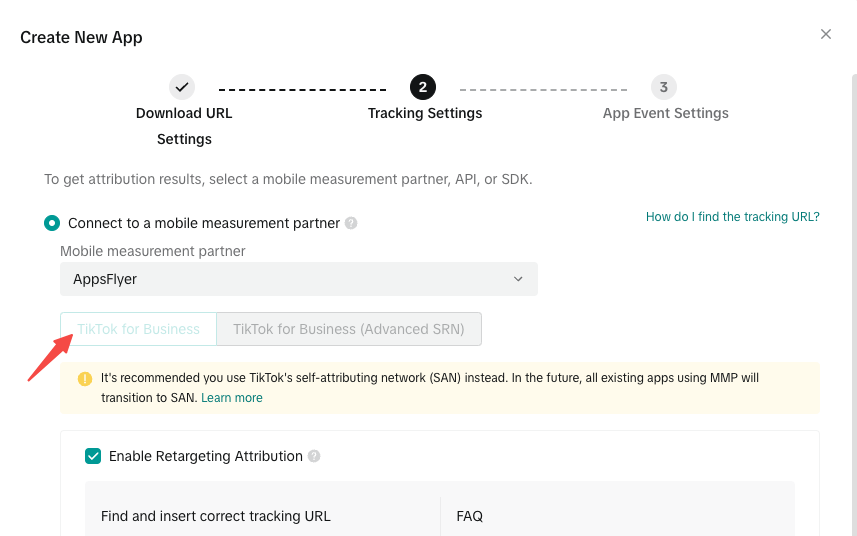
To resolve the issue:
If you have access to the old ad account:
Migrate your app to SAN in the old ad account.
Ensure you have admin access to the ad accounts.
Once the migration is complete, your app will be eligible for SAN integration in the new ad account.
If you no longer have access to the old ad accounts:
Continue using the legacy integration in the new ad account, then immediately migrate your app to SAN.
If the TikTok legacy module is not available in your MMP, use the example links provided in this help center article to complete the legacy integration.
