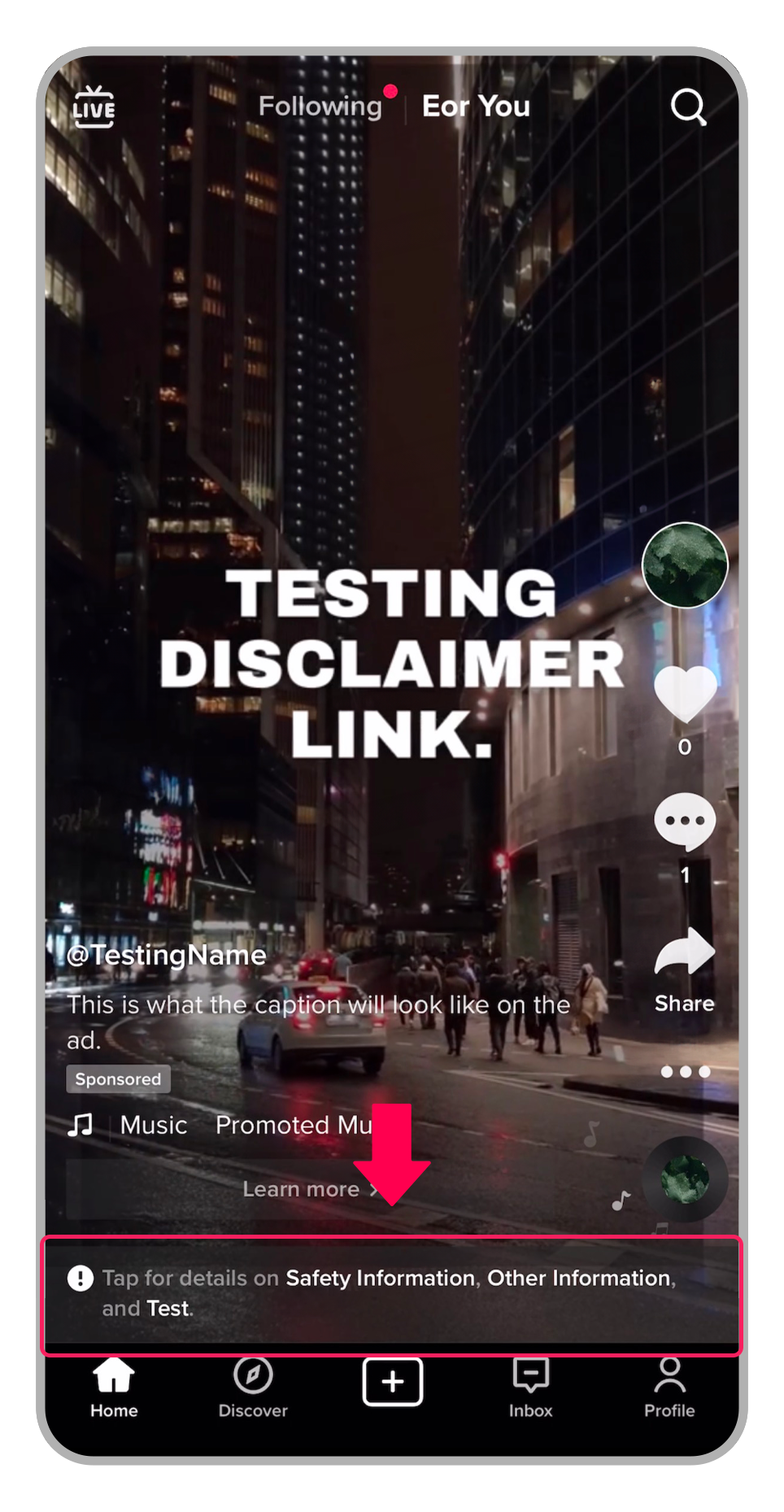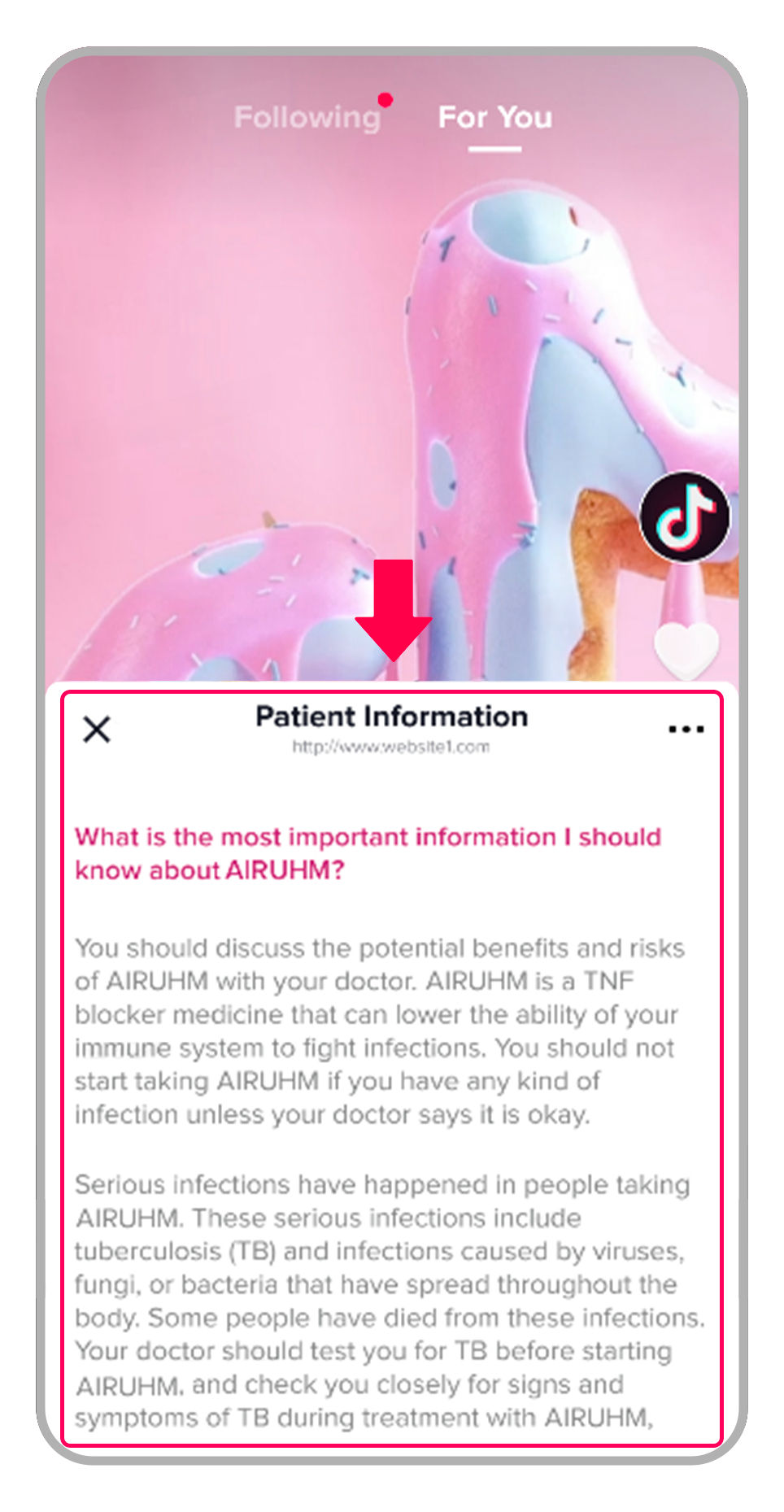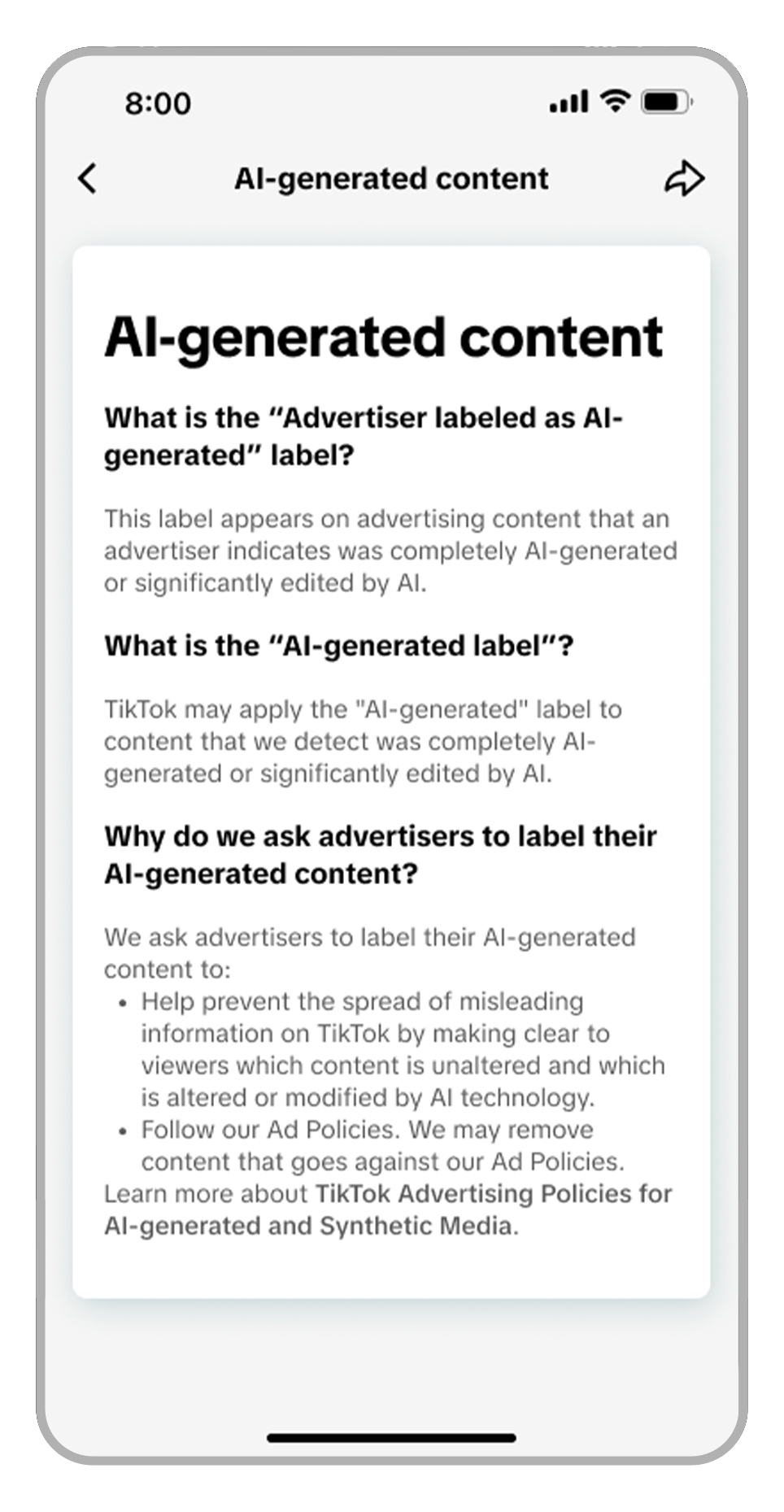创建广告
如何创建广告
-
- 如何在 TikTok 广告管理平台上创建广告
- 如何在 TikTok 广告管理平台上复制广告
- 关于广告上的行动引导文案按钮
- 如何在 TikTok 广告管理平台启用“不在 TikTok 主页上显示”选项
- 落地页最佳实践
- 关于 TikTok 广告管理平台中的广告免责声明
- 如何在 TikTok 广告管理平台中添加免责声明
- 关于“评论数据”功能的评论条款
- 如何在 TikTok 广告管理平台将 URL 参数添加到你的网站 URL
- 如何对 TikTok 广告管理平台上的广告创建问题进行排查
- About guided campaign creation for new ad accounts on TikTok
- How to create an ad in TikTok Ads Manager for new advertisers
-
批量修改广告
-
- 关于批量导入和导出
- 如何使用 TikTok 广告管理平台的批量编辑功能
- How to use the Bulk Edit feature to edit creatives
- How to use the Bulk Edit feature to edit bids
- How to use the Bulk Edit feature to edit ROAS bids
- How to use the Bulk Edit feature to edit text
- How to use the Bulk Edit feature to edit Destination links
- 如何使用 TikTok 广告管理平台的批量导入和导出功能编辑广告
- 如何使用参考文件通过批量导入功能创建广告
- 如何使用空白模板通过批量导入功能创建广告
- 如何排查批量导出失败的问题
- 如何排查批量导入失败的问题
- 如何为导入的广告使用自动修复功能
-
预览广告
行动引导文案按钮
即时体验页面
- 广告创建 /
- 创建广告 /
- 如何创建广告 /
关于 TikTok 广告管理平台中的广告免责声明
借助 TikTok 广告管理平台上的广告免责声明切换功能,你可以在信息流广告的底部而不是在广告创意中添加免责声明标签。你可以自行决定添加广告免责声明,但在一些情况下,我们建议你使用免责声明,而在一些情况下,我们要求你使用免责声明。
建议免责声明:提供处方和安全信息的品牌药品广告、展示融资条款和规则的汽车融资广告。
强制性免责声明:AI 生成、合成或经过篡改的媒体内容。这包括完全由 AI 生成的图片、视频或音频,或者经过 AI 大幅修改的具有真实来源的材料。
Key concepts
The disclaimer will show at the bottom of the in-feed video for the duration of the ad.
You can run ads using disclaimers as Spark Ads or non-Spark Ads.
Currently, there only data available for the clickable disclaimers is the Pixel on the webpage(s) to track events.
Types of TikTok disclaimer toggles
There are three types of disclaimers: standard, clickable, and AI-generated content:
Standard disclaimer is a text-only disclaimer with a maximum of 90 characters.
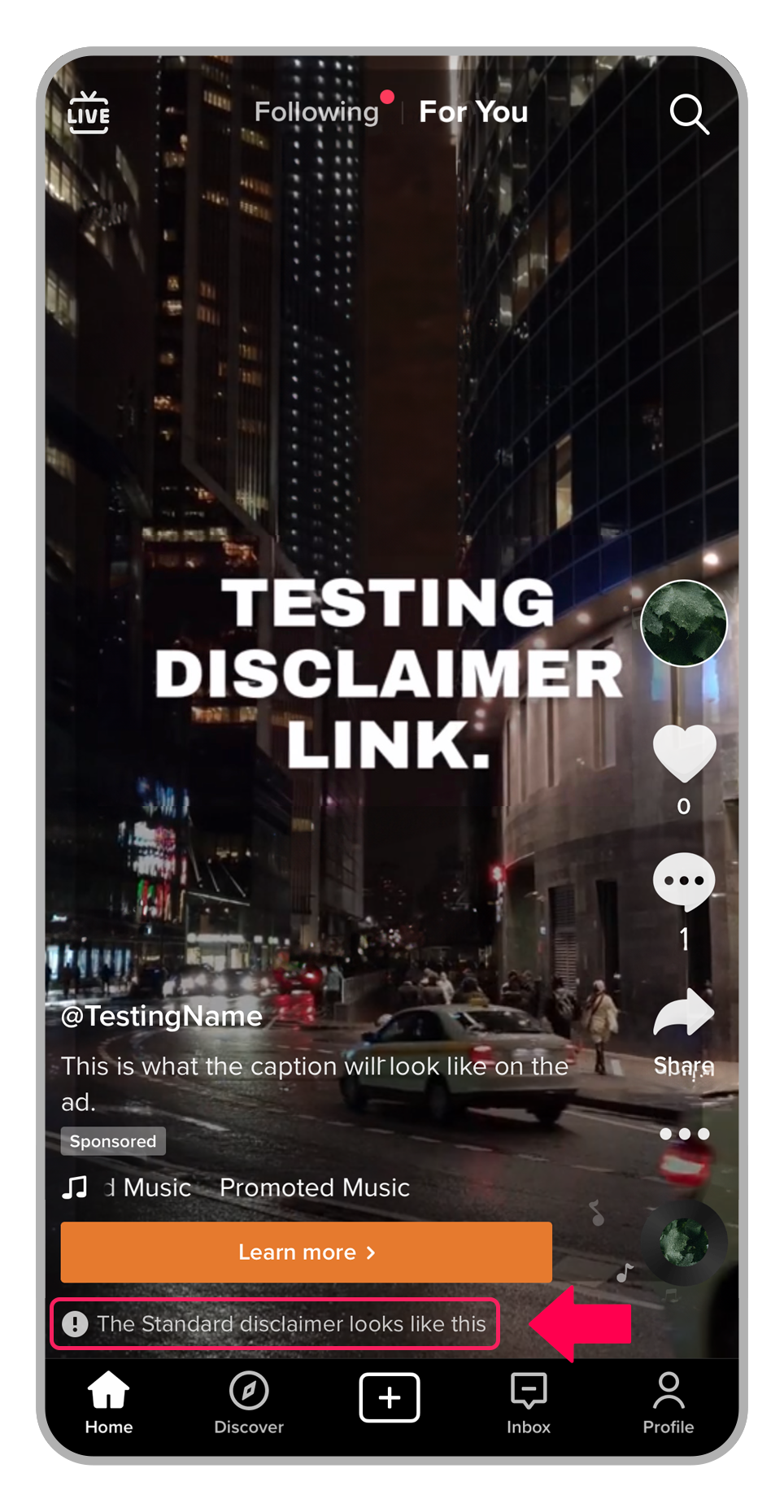
Clickable disclaimer allows for a maximum of three clickable links to externally hosted web pages containing disclaimer information. This option has a maximum of 40 characters between the three-link titles.

Clickable disclaimer interaction example:

AI-generated content disclaimer adds a textual disclosure label indicating that the ad includes AI-generated content.

Label explanation upon click:

Learn more about how to add disclaimers in TikTok Ads Manager.