How to Manage Custom Metrics
The Custom metrics feature in TikTok Ads Manager allows you to get more detailed information about your campaign performance. You can apply calculations to existing metrics and save the formula for future use.
How to create Custom Metrics
From the Campaign page:
Choose Custom Columns from the dropdown menu.
Click Add Custom Metrics and enter a name for your custom metric. This is a required field. Names have a 45 character limit.
Select a format for the metric (Number, Percentage or Money).
Enter a description for the metric to describe what the metric is calculating. This field is optional. Fields have a 180 character limit.
Use the formula buttons to build your custom metric. To include metrics that already exist in your formula, use the +Metrics button.
Select what viewing permission level you want for the metric ("Only you" or "Everyone can access this"). You can change this at any time. When you share the metric with everyone, they can see who created the metric.
Save your custom metric.
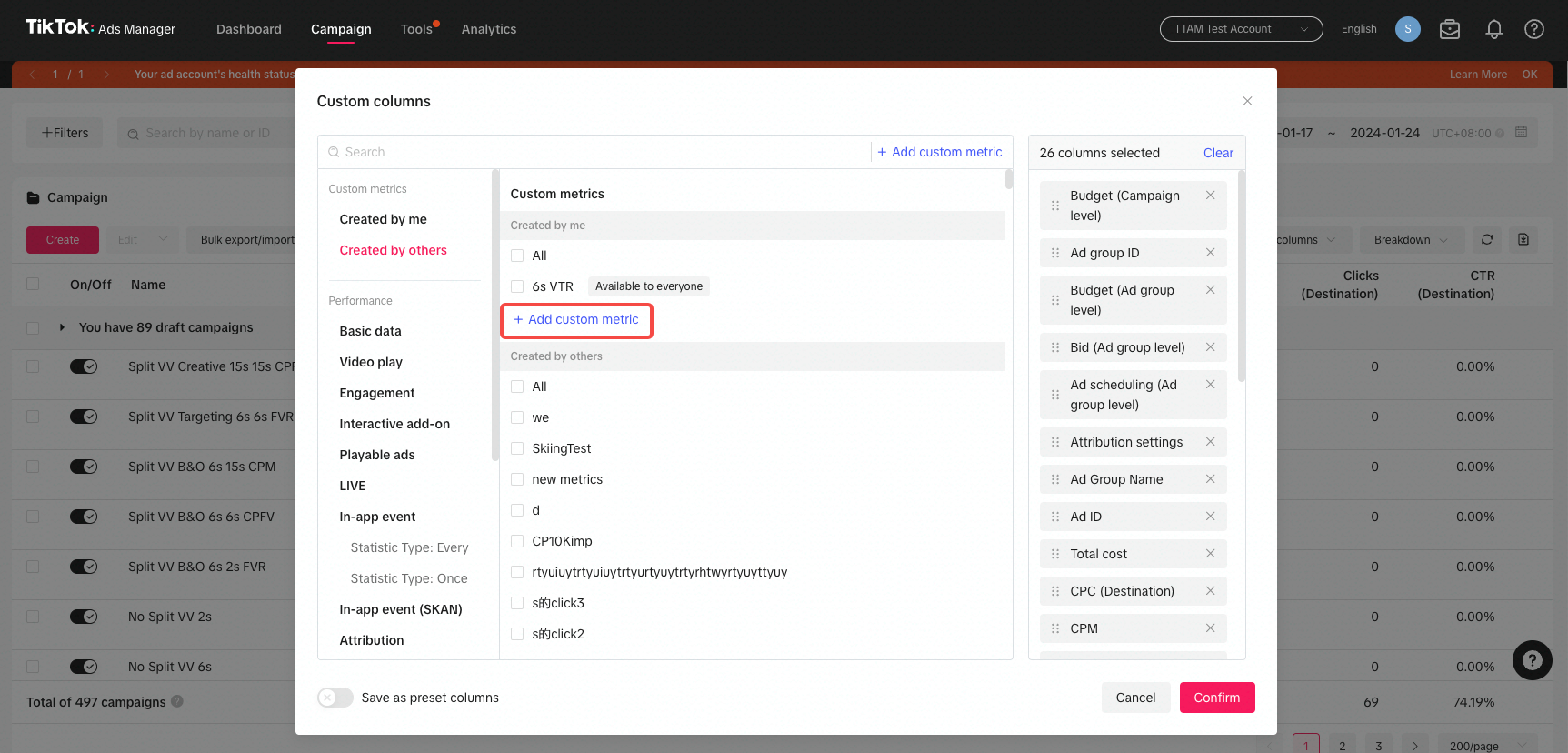
From the Analytics menu:
Choose Custom reports from the Analytics drop down menu.
Click Create and choose Custom Report.
Select Metrics and click Add Custom Metrics. Enter a name for your custom metric. This is a required field. Names have a 45 character limit.
Follow steps 3 - 7 outlined above.
How to edit your Custom Metrics
Click on the pencil icon next to your saved custom metric.
Edit your custom metric as needed.
Save changes to your custom metric.
How to delete your Custom Metrics
Click on the trash can icon next to your saved custom metric.
Read through the disclaimer pop-up.
Confirm you understand and want to proceed with deleting the custom metric.
