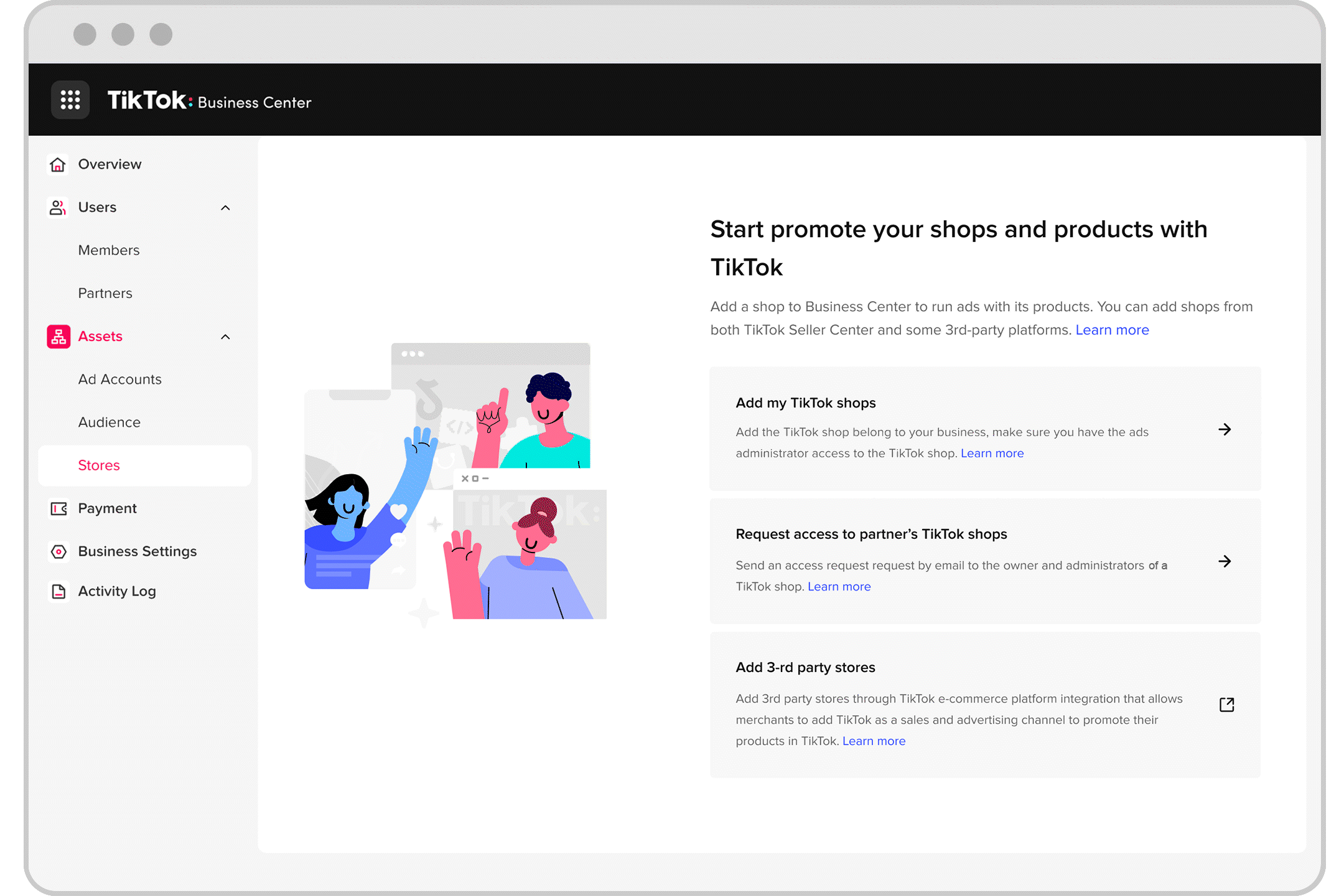Business Center
You can connect a TikTok Shop to a Business Center to create TikTok Shop Ads and manage permissions for your products and creative assets.
Before you begin
You'll need admin access in your Business Center. Learn about Business Center roles and permissions.
You'll need admin access to a TikTok Shop. If you don't have one, you'll need to create a TikTok Shop first.
Learn how to add new members or partners to your TikTok Shop in Business Center.
How to connect a TikTok Shop to a Business Center
To connect a TikTok Shop to a Business Center:
Sign in to your Business Center account.
Click Assets in the left-hand menu.
Click Shops.
Click Add a TikTok Shop.
If you've already connected a TikTok Shop to your Business Center, click Add Store in the top-left first.

Choose the shop you want to add and click Start setup in TikTok Seller Center. If you don't have a TikTok Shop yet, you can click Create a new TikTok Shop.
Complete the steps in Seller Center and click Finish Setup.

Your TikTok Shop will be connected to your Business Center. You can use Business Center to manage permissions and add new members or partners to your TikTok shop.