Analyses d'attribution - Comment consulter le Délai de conversion dans TikTok Ads Manager
Le Délai de conversion vous donne des informations sur le délai moyen nécessaire pour convertir après la dernière interaction avec l'annonce ainsi que sur le nombre d'événements attribués enregistrés chaque jour après l'exposition à l'annonce. Ces informations vous permettent de connaître le délai moyen de conversion après un clic sur une annonce (CTA) ou une vue de l'annonce (VTA) et contribuent à vos efforts payants avec des stratégies organiques et des remises.
Comment consulter le Délai de conversion
Pour consulter les analyses des Délais de conversion :
Connectez-vous à TikTok Ads Manager.
Cliquez sur Analyse.
Cliquez sur Analyses d’attribution.
Cliquez sur Délai de conversion.
Sélectionnez les Filtres. Vous pouvez faire votre choix entre :
Filtrer par événement : Utilisez l'option de sélection multiple pour voir les événements qui vous intéressent. Par exemple, sélectionnez Finalisation de paiement pour afficher cet événement uniquement.
Filtrer par date : Sélectionnez la période pour laquelle vous voulez voir des données de délai de conversion.
Filtrer par campagnes : Sélectionnez les campagnes pour lesquelles vous aimeriez voir les données de délai de conversion.
Filtrer par groupes d'annonces : Sélectionnez les groupes d'annonces pour lesquels vous aimeriez voir les données de délai de conversion.
En fonction des données attribuées, nous formulons des recommandations pour votre compte publicitaire. Vous pouvez masquer ces recommandations pour voir directement les informations relatives au délai de conversion et aux points de contact pour les conversions.
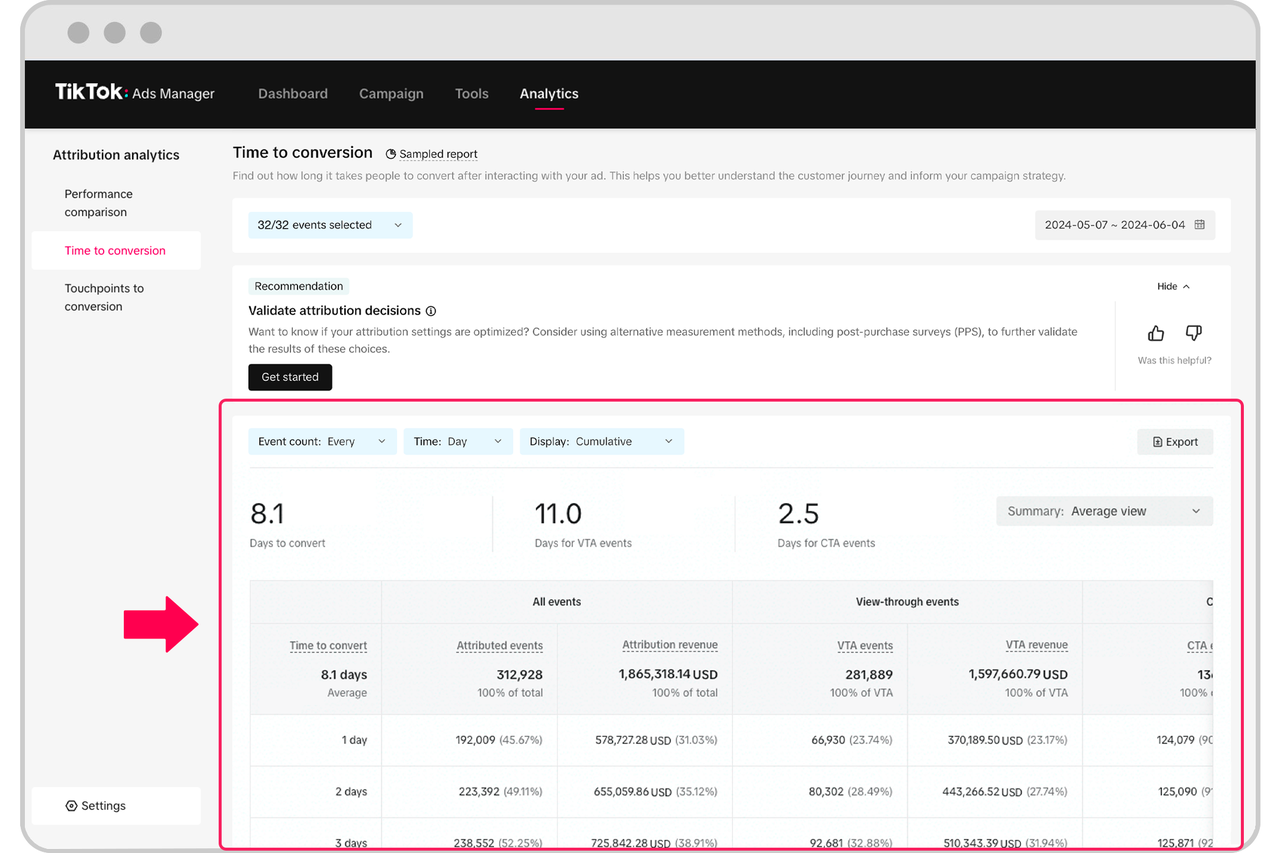
Détails des conversions
Les Jours avant conversion correspondent au nombre moyen de jours nécessaires pour capturer les événements sélectionnés. La Moyenne fait référence au nombre moyen pondéré de jours avant conversion. Par exemple, si vous avez :
Jour 1 : 2 conversions
Jour 2 : 4 conversions
Jour 3 : 5 conversions
Moyenne des jours avant conversion = (1*2+2*4+3*5)/(2+4+5)
Les Jours avant conversion par type d'événement correspondent à la durée moyenne nécessaire avant conversion pour chaque événement pour lequel nous recevons des données de pixel.
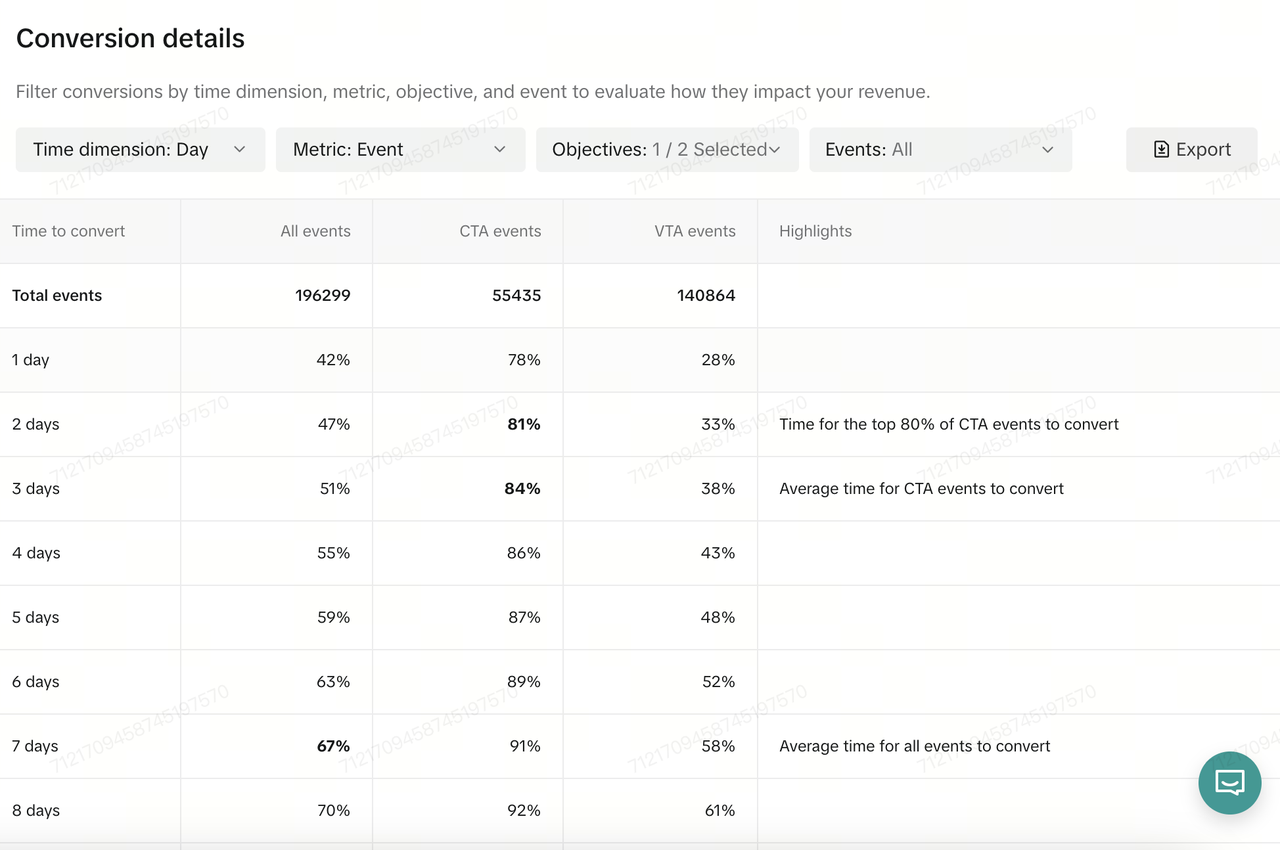
Vue détaillée
Sous chaque objectif ou type d'événement, vous pouvez obtenir une vue détaillée en cliquant sur la section Voir les détails. Un tableau de répartition détaillé se charge avec les filtres suivants :
Dimension temporelle : Heure/jour
Indicateur : Nombre d'événements/Revenu
Objectifs
Noms des événements
Le tableau détaillé montre le % d'événements capturés chaque jour/heure après l'exposition à l'annonce
La colonne Points forts à droite montre le jour/l'heure qui a enregistré une couverture de 80 % des événements ainsi que la couverture moyenne des événements
