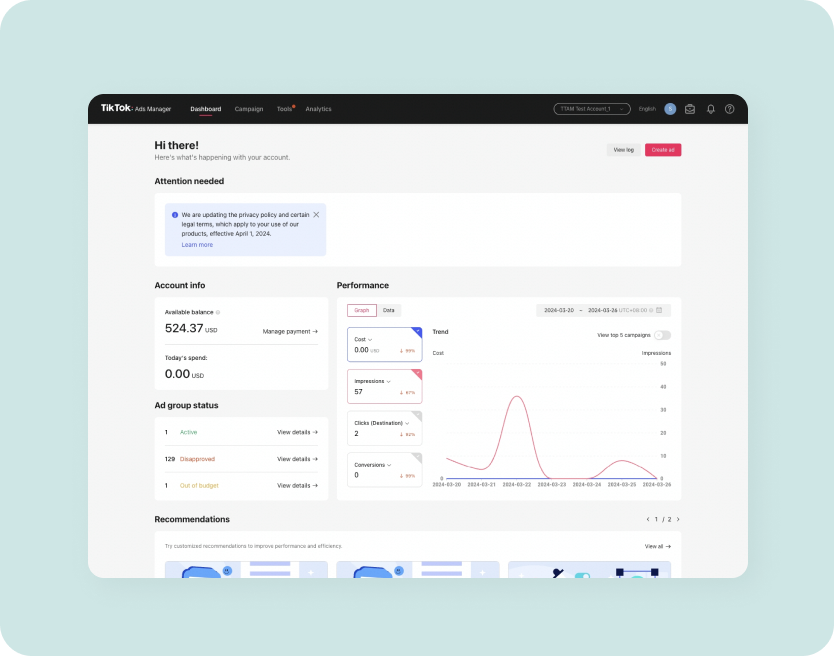TikTok Ads Manager
You've got business goals. TikTok Ads Manager is built to help you reach them. Simply create ads, then manage and optimize your ad campaigns, all in one place.
Get started

Thank you, Jasmin!
View Order Confirmation
Impressions
CTR
From setup to scale, TikTok Ads Manager does it all

Designed with AI and automated workflows
Experience the future of ad management
We integrate AI and automation in your marketing journey so you can eliminate the guess work and focus on what truly matters.
More on Ad Assistant



Simplicity at its core
Built for beginners and pros alike
Designed with you in mind, TikTok Ads Manager is an intuitive platform that allows you to effortlessly create, manage, and track campaigns.
About TikTok Ads Manager

Efficiency that delivers
Move faster and smarter
Streamlined workflows and automation tools allow you to manage and scale multiple campaigns without compromising on quality or performance.
Learn more



Reliability you can trust
Instant assistance, whenever you need
Quickly resolve your ad needs with AI-powered assistance and real-time expert support—effective, reliable, and always on.
How to contact customer support

Get started with TikTok Ads Manager
Just create your account, and start publishing, audience targeting, and using effective tools to manage ads today.
See how

See how TikTok is built around your business goals
Additional resources
Questions about TikTok Ads Manager?
Business Help Center
How can I start a TikTok Ads Manager account?
To start using TikTok Ads Manager, first create an ad account. Self-serve customers should refer to this Business Help Center article . If you need to manage more than one ad account on TikTok, your sales representative will guide you through the process. For complete information, refer to this comprehensive onboarding guide .