归因分析 - 如何在 TikTok 广告管理平台上查看“转化所需时间”分析
最近更新时间:2025 年 5 月
通过“转化所需时间”分析,你可以了解最后一次广告互动到完成转化所需的平均时间,以及广告展示后每天记录的归因事件数量。你可以借助这些洞察了解用户点击广告 (CTA) 或观看广告 (VTA) 后完成转化所需的平均时间,从而采用原生策略和折扣来配合你的付费策略。
如何查看“转化所需时间”分析
查看“转化所需时间”分析的步骤:
登录 TikTok 广告管理平台。
点击“分析”。
点击“归因分析”。
点击“转化所需时间”。
选择筛选条件。选项如下:
“事件”筛选条件:查看你关注的事件,可多选。例如选择“支付完成”,可以仅查看该事件。
“日期”筛选条件:选择要查看哪个时间范围内的转化所需时间数据。
“推广系列”筛选条件:选择要查看转化所需时间数据的推广系列。
“广告组”筛选条件:选择要查看转化所需时间数据的广告组。
根据归因数据,我们会为你的广告账号提供建议。你可以隐藏这些建议,直接查看关于“转化所需时间”和“触点到转化”的洞察。
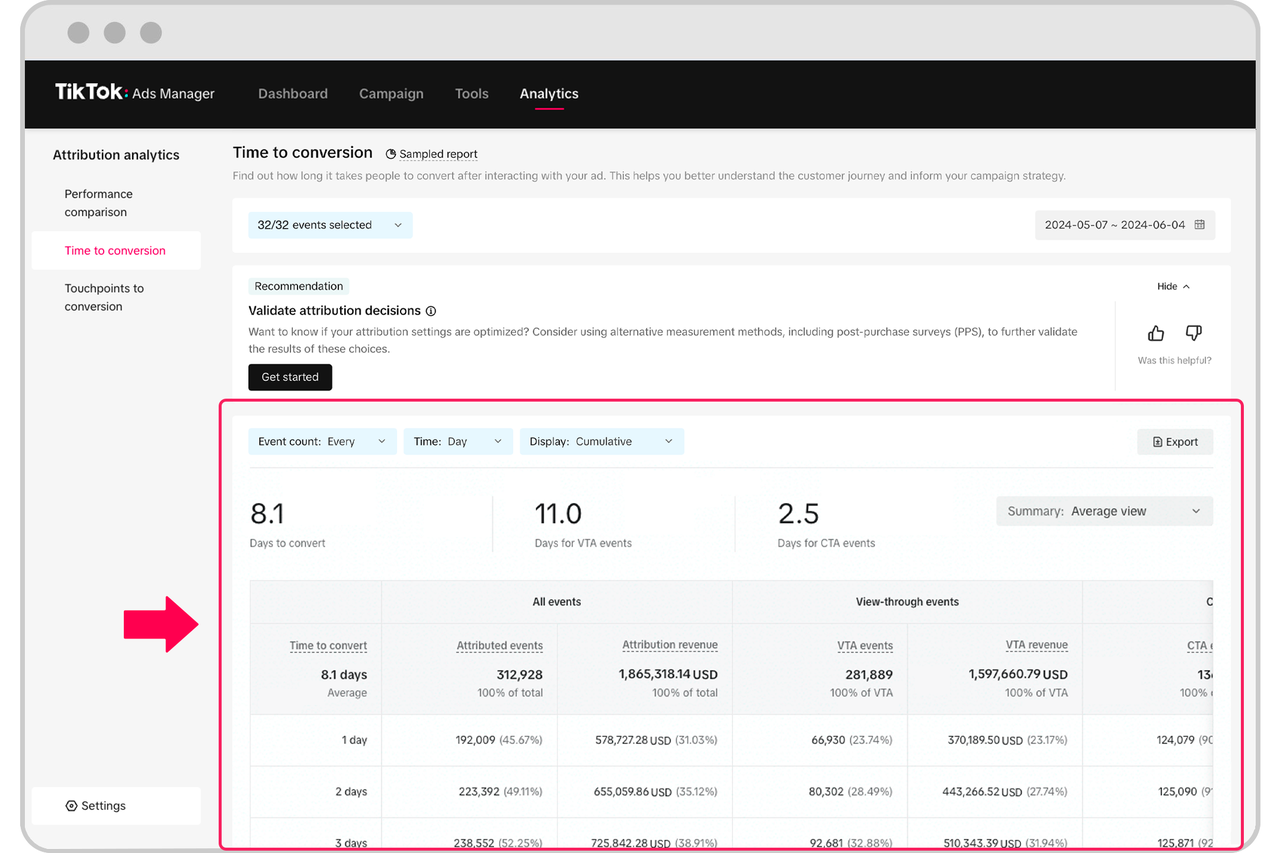
转化详细信息
转化所需天数是指捕捉到所选事件所需的平均天数。此处的“平均”是指加权平均转化天数。例如,如果你的转化情况为:
第 1 天:2 次转化
第 2 天:4 次转化
第 3 天:5 次转化
平均转化天数 = (1*2+2*4+3*5)/(2+4+5)
按事件类型划分的转化所需天数是指我们收到 Pixel 数据的每个事件的平均转化时间。
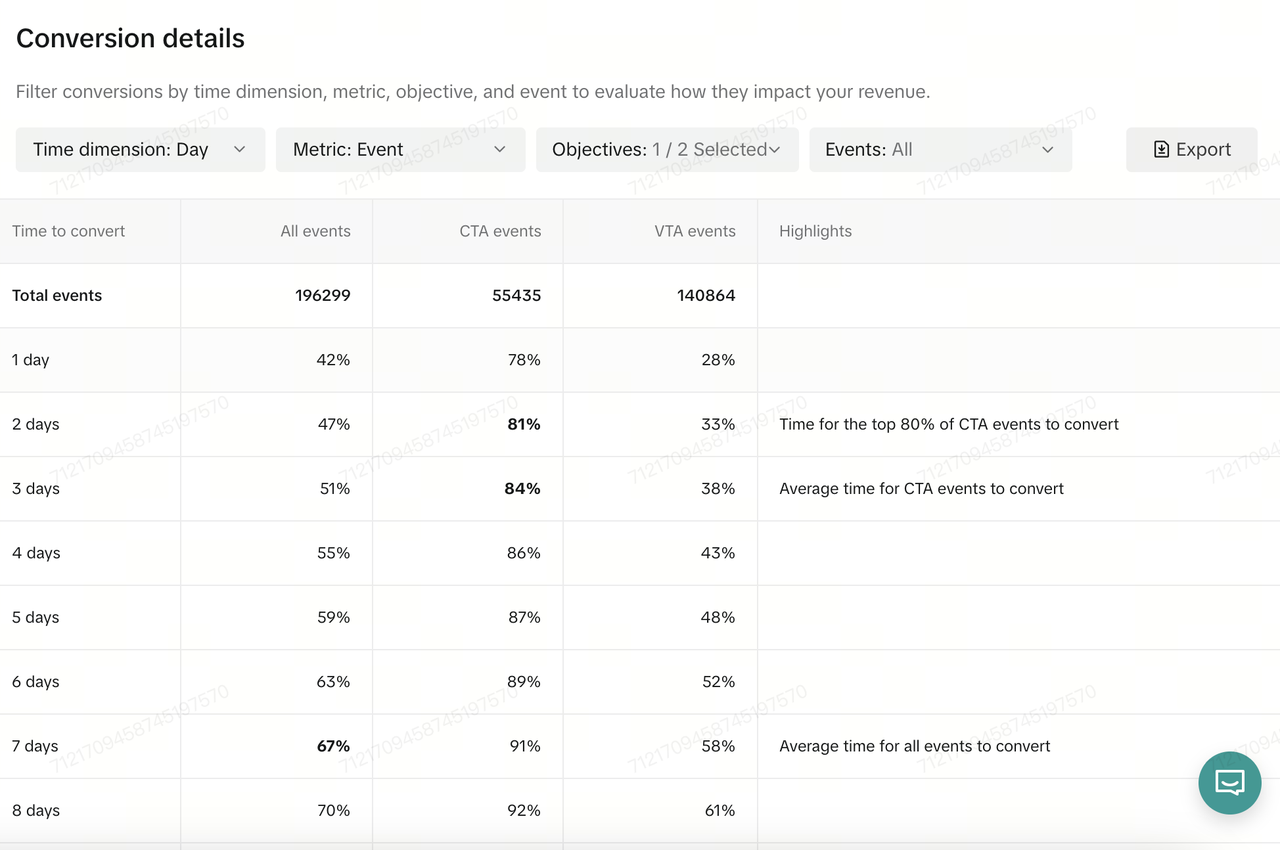
深入分析视图
在每个推广目标或事件类型下,你可以点击“查看详情”部分查看深入分析视图。你可以选择以下筛选条件,查看详细的细分数据表格:
时间维度:小时/天
指标:事件数/收入
推广目标
事件名称
这张详细表格显示广告展示后每天/每小时捕捉到的事件百分比
右侧的亮点列显示哪天/哪个小时达到了 80% 的事件覆盖率以及平均事件覆盖率
登录以获得个性化体验
