Autofill on TikTok is a feature that streamlines the process when end-users submit their contact information on any Instant Form or web page opened within TikTok's in-app browser. From account creation to purchase orders and lead generation forms, Autofill automatically fills in a user's saved name, email, phone, and address with a click of a button.
Currently, Autofill can be used for third-party web pages and Instant Forms.
How Autofill for web pages works
The first time a TikTok user fills out a third-party form with their contact information on any web page in TikTok's in-app browser, they will receive a prompt asking them if they would like to save their information for next time. TikTok will only save a user's information for Autofill if a user chooses to save their information for Autofill in the future.
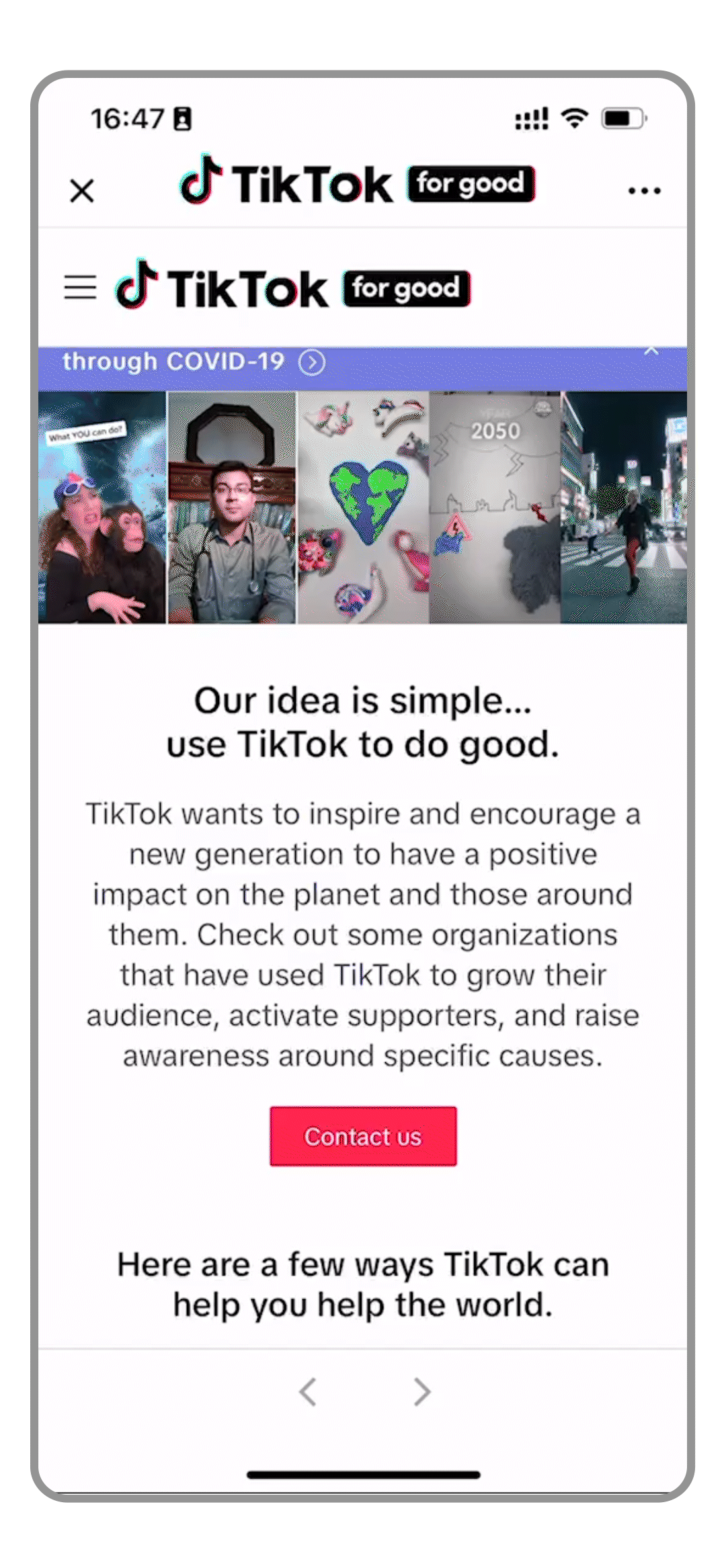
If a user chooses to save their information, the next time they go to fill out a form on any web page in TikTok's in-app browser, they will receive a prompt asking them if they would like to Autofill a form with their saved information.
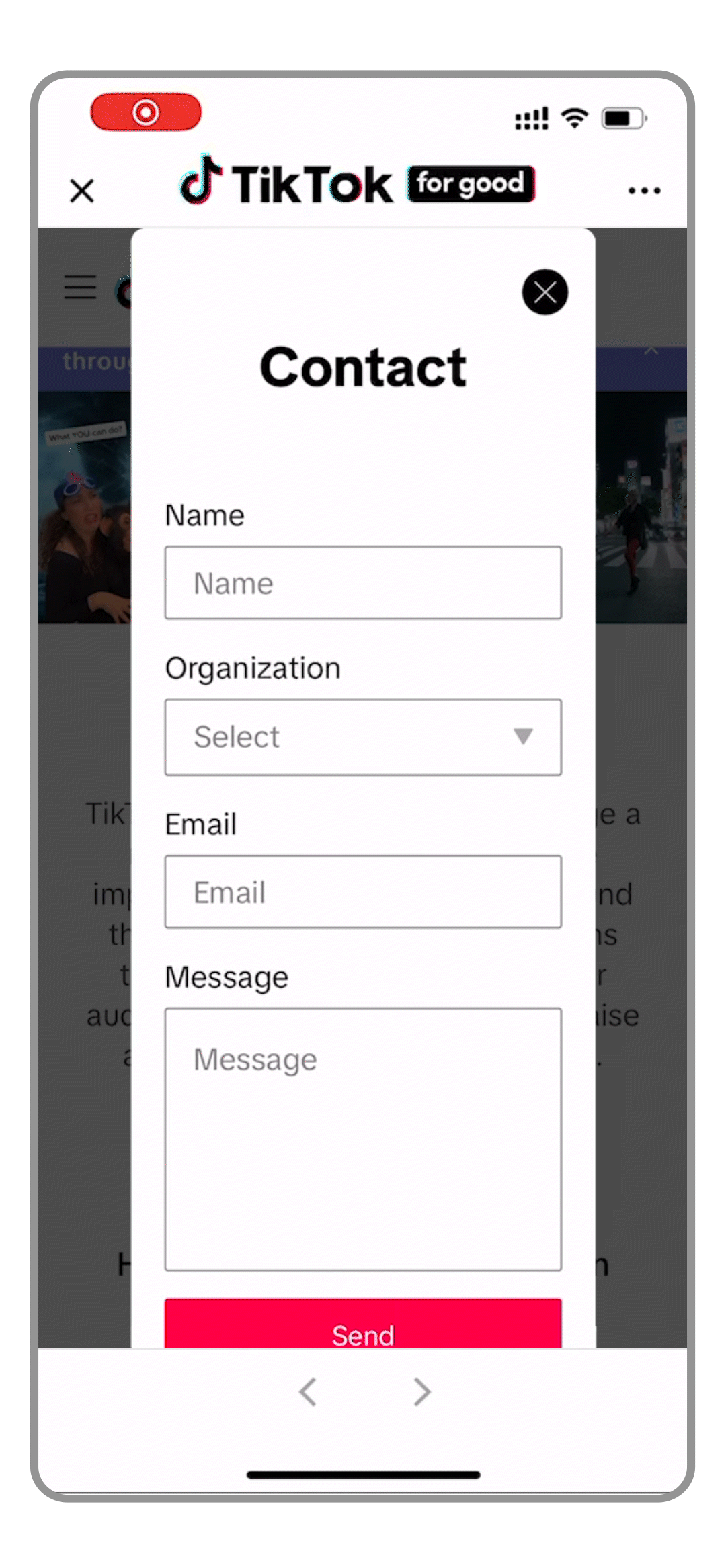
How Autofill for Instant Form works
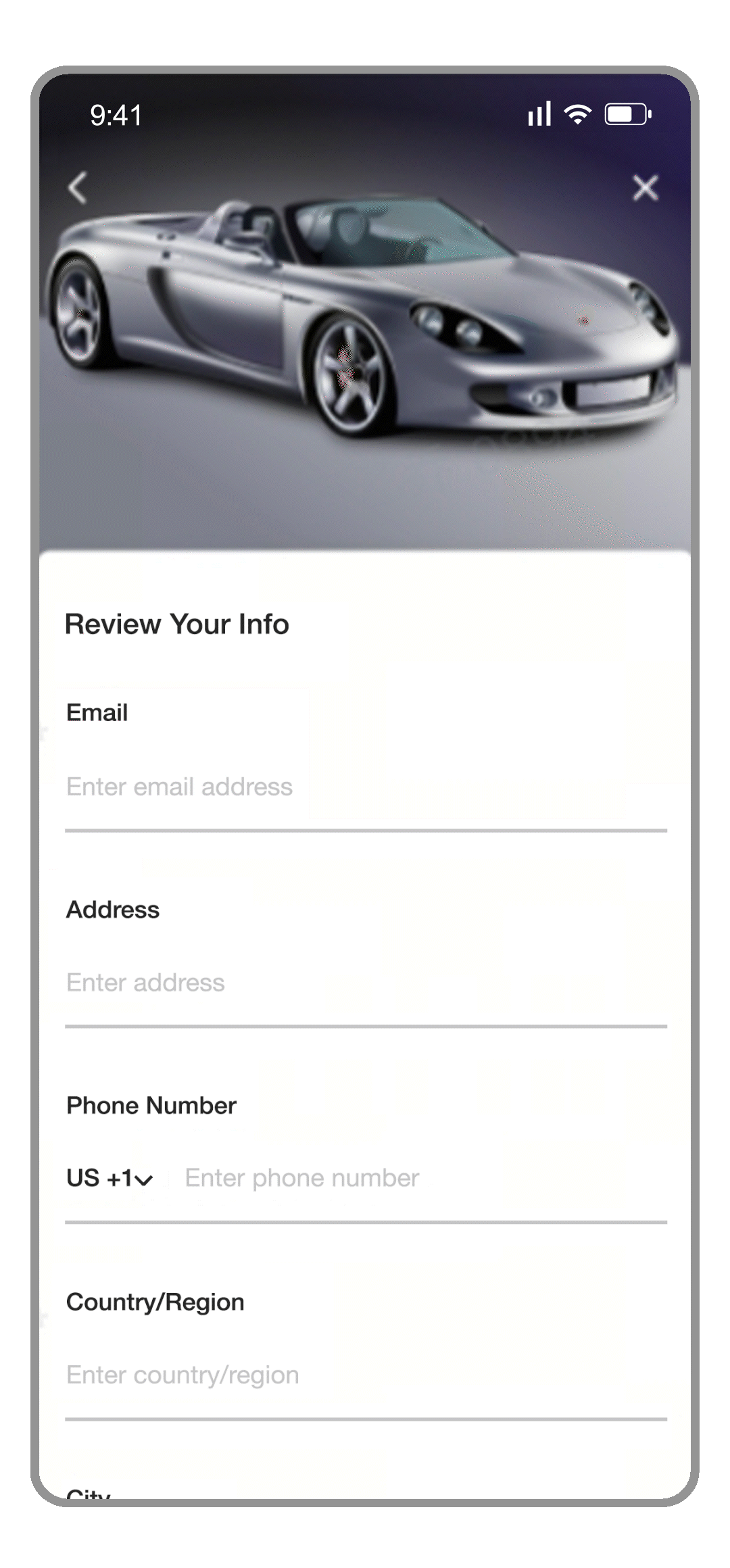
The first time a TikTok user fills out an Instant Form, it is auto-populated with existing data from their User Profile (if available). Users can then choose to opt out of Autofill within the Instant Form's Privacy Notice.
If a user chooses to save their information, the next time they open an Instant Form, it will be auto-populated using the previously saved Autofill information.
How to opt out of Autofill
Users who have opted-in to use Autofill can opt-out at any time by deleting their Autofill information in their TikTok User Settings:
Open the TikTok app.
Select Settings and Privacy, and then Account.
Select User Information, and then Autofill information.
Choose Delete autofill information.
FAQs
What information can be automatically filled out using Autofill?
Currently, the following details can be automatically filled out using Autofill if a user chooses to save their information:
First Name, Last Name
Email
Phone Number
Post/Zip Code
Province/State
City
Country
Street Address, Unit/Apartment/Suite (Autofill for third-party landing page only)
Does Autofill save users' credit card information?
Credit card information cannot be saved with Autofill.
Where does TikTok get the customer information from?
Information from a previously filled-out form is used if the user has chosen to save their filled-out information.
Where is this feature available?
Autofill is currently available in all monetized markets.
I'm experiencing an issue with Autofill on my page - who can I reach out to?
Please contact your TikTok sales representative. If you do not have a TikTok sales representative, please create a customer support ticket.
Can I opt out of Autofill for my web page?
Yes, you can opt-out your TikTok Ad Manager account from using Autofill. In this case, end-users will not have the option to use Autofill for the web pages linked within the ads from that opted-out account.
If you wish to opt-out of Autofill for your account, please send your request to autofill.support@bytedance.com with your ad account ID, and we will turn Autofill off for any web pages linked with ads from the opted-out account. Please note that requests could take up to one week to process.

