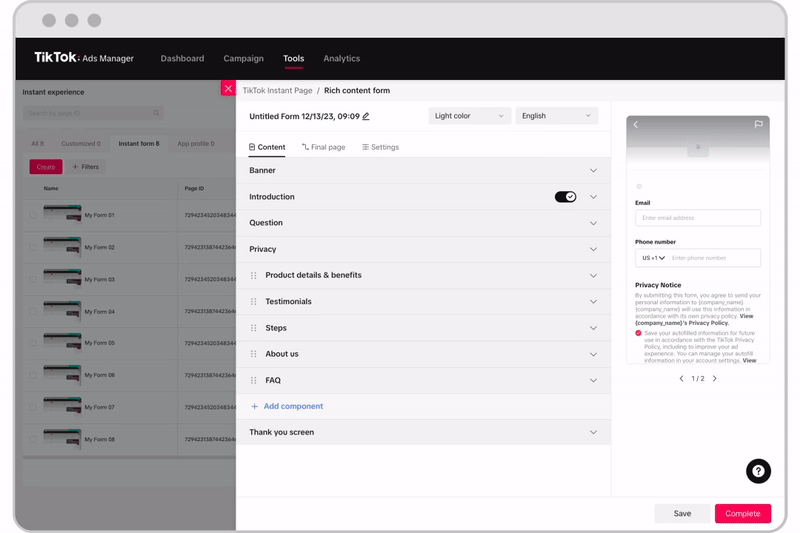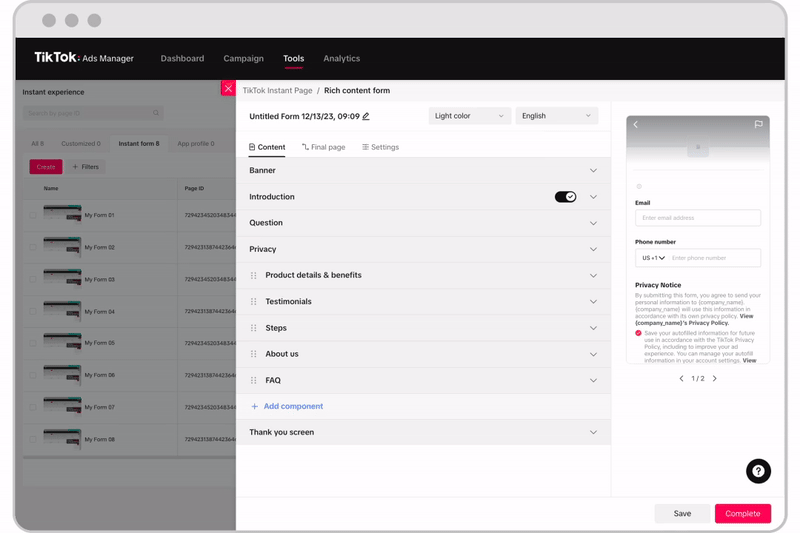Detailliertes Formular erstellen
The rich content form is an Instant Form template for creating informative and engaging lead forms. With the rich content form, you can show more about your brand and offerings through structured content blocks directly embedded within the form.
So erstellst du ein detailliertes Formular
Du kannst ein detailliertes Formular über die Registerkarte „Tools“ oder beim Erstellen einer Kampagne im TikTok Ads Manager erstellen. Ein detailliertes Formular über die Registerkarte „Tools“ erstellen:
Melde dich beim TikTok Ads Manager an.
Wähle die Registerkarte Tools aus.
Wähle Sofortseite aus.
Wähle Sofortformular aus.
Klicke auf Erstellen.
Wähle die Vorlage Detailliertes Formular aus.
Ein detailliertes Formular beim Erstellen einer Kampagne erstellen:
Erstelle eine Kampagne zur Leadgenerierung.
Wähle auf Anzeigengruppenebene Sofortformular als Optimierungsort aus. Vervollständige dann die restlichen Einstellungen deiner Anzeigengruppe und fahre mit dem Abschnitt „Ziel“ fort.
Suche den Abschnitt „Ziel“ und klicke auf + Erstellen.
Wähle die Vorlage Detailliertes Formular aus.
Hinweis: Verbinde dein Customer Relationship Management-System, falls du eines in TikTok integriert hast.
How to customize a rich content form
Click Settings: Set up basic settings for language, color scheme, and tracking parameters.
Click Banner and introduction: Add an image for the form background and your logo. Then enter the name, headline for the form, and slogan (optional).
Click Questions: Add questions for gathering potential customers' personal information and custom questions based on your business objective.
Click Privacy Policy: Add in your product details, benefits, testimonials, steps, about us, and FAQs.
Click Add components: You can click the plus sign to add more components.

Drag components to reorder them.

On the Thank You screen, add a Thank You page to your form.
Click Complete.