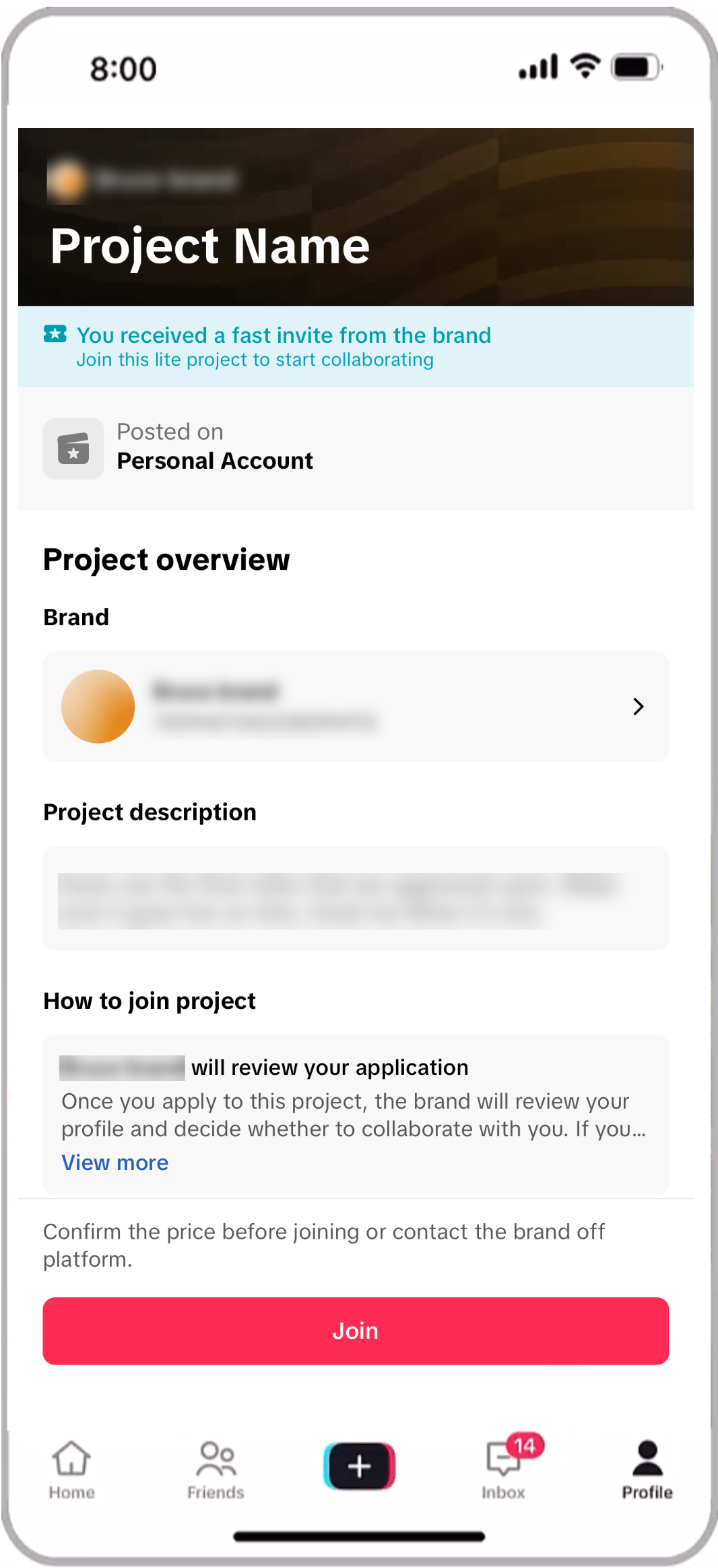How creators can find and join TikTok One projects
There are three ways for creators to join a TikTok project:
Direct invitation: Receive an invitation from a brand to join a project.
Open application: Apply for an open project.
Invite link: Approve an existing video on your page as requested for a project.
Before getting started
Creators must sign up for TikTok One in order to see TikTok One projects and their details. Learn how creators can sign up for TikTok One.
Note: To participate in brand opportunities, creators must have at least 1,000+ followers and meet other brand-defined requirements. These requirements vary by project and are subject to change.
How to join a project by direct invitation
Log in to your TikTok One account.
Select TikTok Studio from the menu.
Go to Creator Marketplace and click View details.
Go to Collaborations, click on Pending.
Select a project to view more details.
Click on I'm interested or No thanks.
How to join a project by application
Log in to your TikTok One account.
Click on the Explore tab.
Click on project to view more details.
Click Apply.
If applicable, creators must answer questions to see if they are eligible.
The advertiser or TikTok can choose to accept the creator. In some cases, the creator is auto-accepted.
If there are no spots left to join the project, creators can apply to join the waitlist, if applicable.
Once accepted, creators can view the collab page to begin the next steps to complete the project. The collab page has all the details about the project including payment, contact information, video requirements, and tips and tricks.
Note: Creators have a limit to the number of applications they can submit each week. Creators can increase their limit by completing projects with well-performing videos.
How creators join TikTok One projects by invitation
If an advertiser or TikTok sends a creator an invitation, it can be found in:
TikTok One Inbox
TikTok One Home
An email (if an email address was provided)
Before clicking any invite link:
Confirm the sender is a known brand contact or uses an official company email.
Verify the link domain starts with
tiktok.com.Ensure the message contains project information, including the name, short requirements, and deadline.
Never enter bank passwords, full card details, or one time passwords on an invite page. If a page asks for sensitive info, stop and report.
To join a TikTok One project by invitation:
Click the invitation to see an overview of the project.
Review the project requirements, click Join.
Note: You'll have 7 days to accept or reject an invitation. If you do not respond within 7 days, the invitation will expire.

Once accepted, click View collaborations to upload a video.
Creators will need to produce and submit the video within the required time. Payment will be sent after the video is submitted and confirmed by the brand.