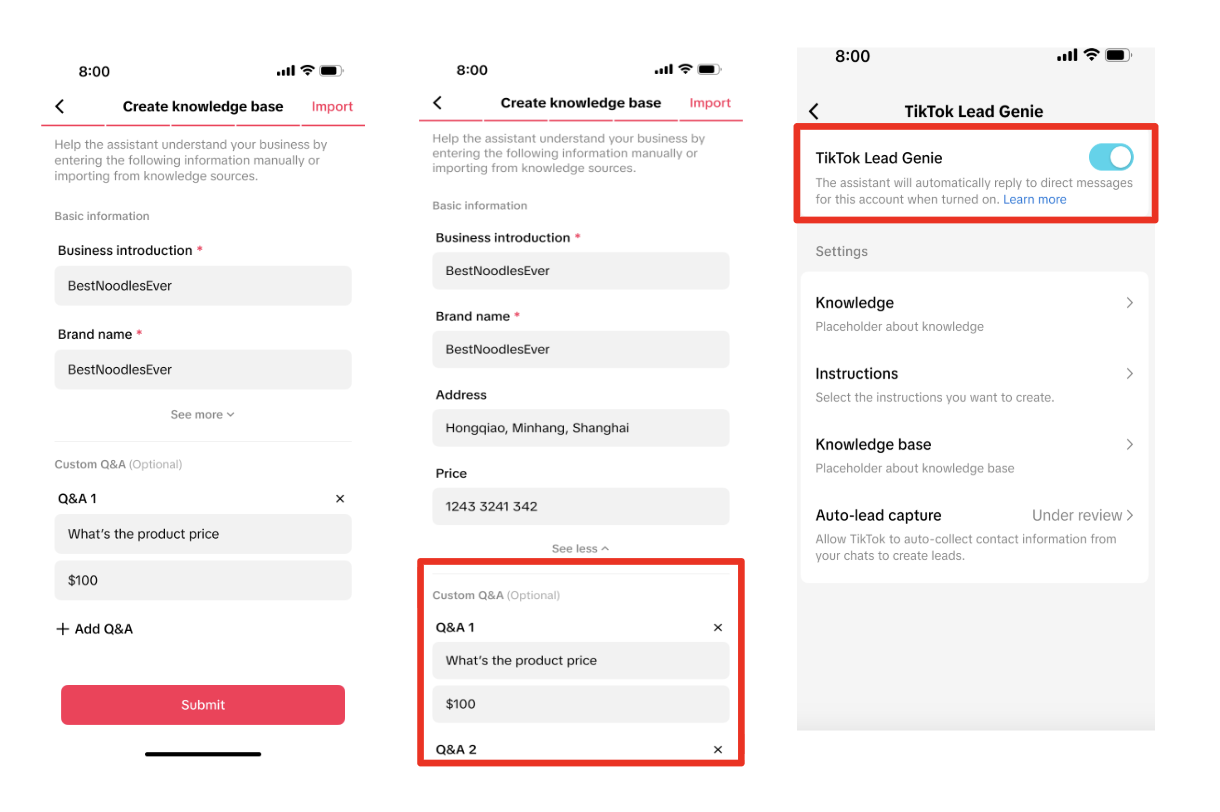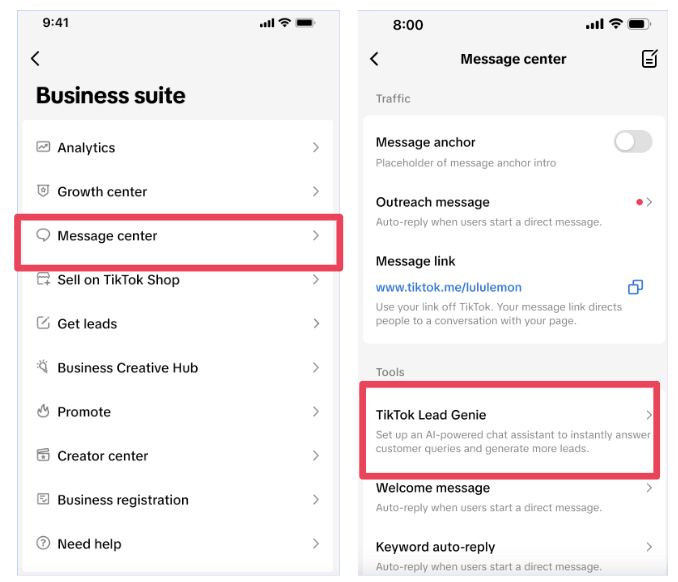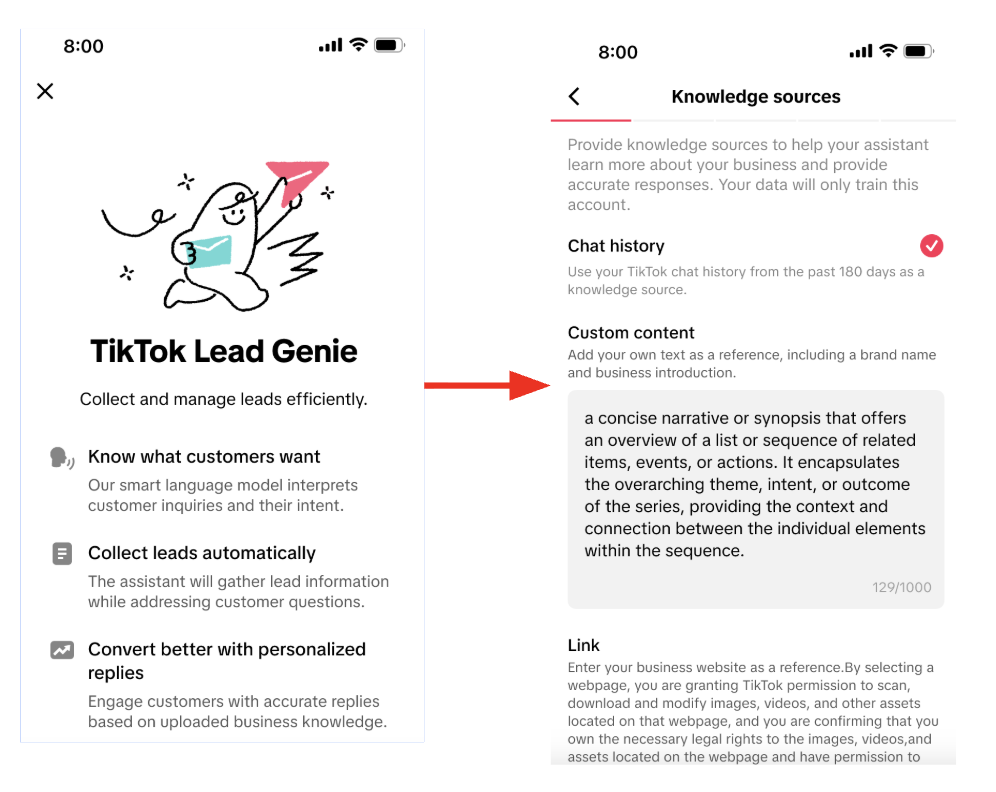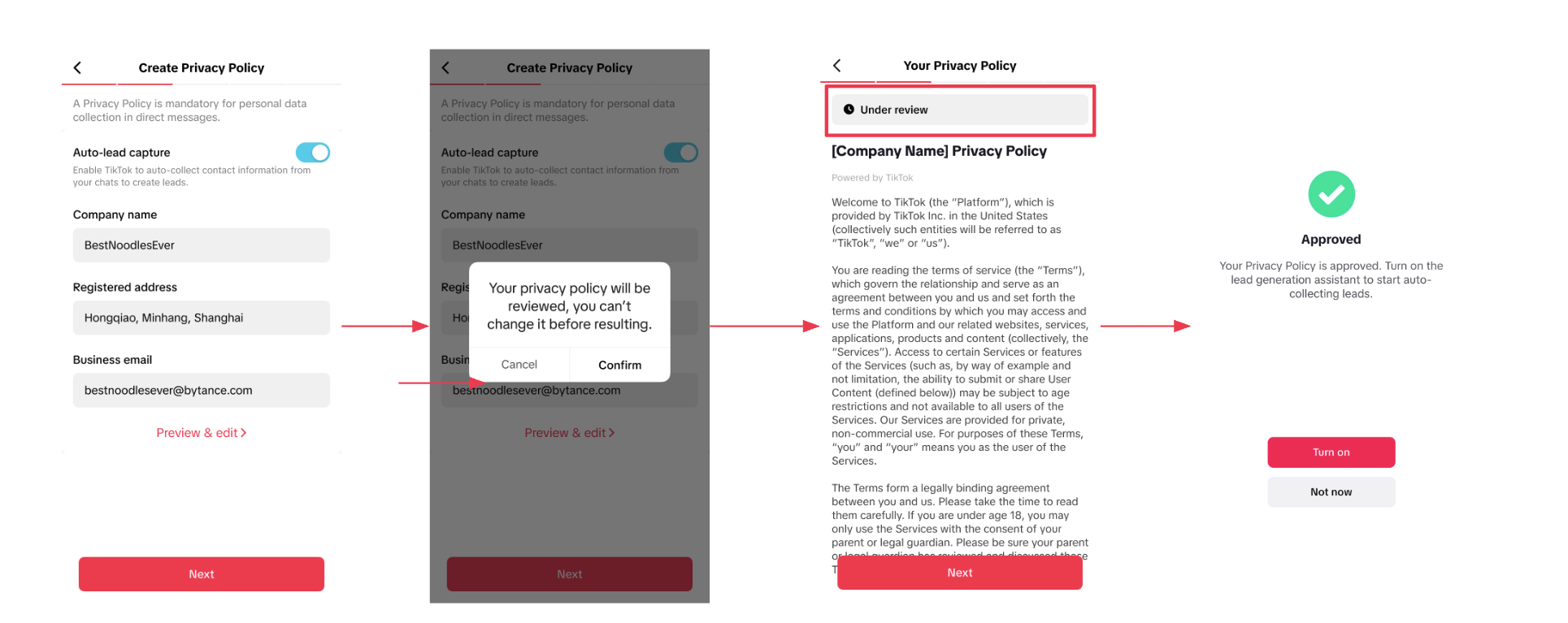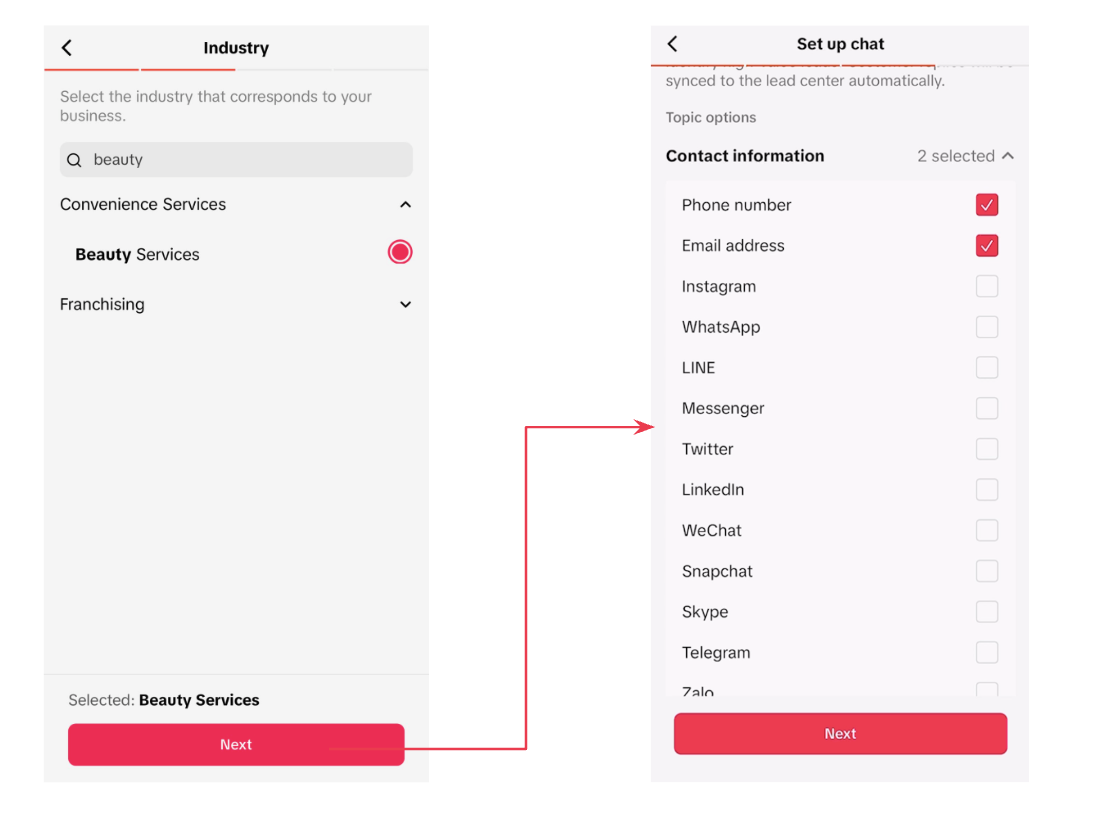How to activate TikTok Lead Genie
TikTok Lead Genie is an AI-powered chatbot for Business Accounts that responds to customer inquiries on TikTok direct messages instantly and conversationally, day or night.
Before you begin
Make sure your TikTok account is a Business Account. TikTok Lead Genie is currently available only in select countries and regions. You can check the list of supported countries here.
How to activate TikTok Lead Genie
Open the TikTok app.
Tap Profile on the bottom menu.
Tap the menu icon ☰ in the top right corner and select Business Suite.
Go to Message center, then tap on TikTok Lead Genie.

Review and accept the Terms of Service, then tap Continue.
In the knowledge sources section, enter your business information. This forms the knowledge base that powers your assistant. The more details you provide, the better it can engage and convert customers. Details you can provide, include, but aren't limited to:
Your brand name
List of products/services with prices
Business phone number, address, and operating hours
Any ongoing promotions
Common questions your customers ask
You can also paste the business information in the custom content field or enter your website URL, and the system will automatically pull relevant information from your site.

If you haven’t uploaded a privacy policy, fill in your business details to generate one. Tap Submit to send it for review. Note: The review process usually takes 1–2 hours. You’ll receive a notification in your TikTok inbox once it’s complete.

Choose the industry category that best describes your business and tap Next.
Select what contact information (for example, name, phone number, email) you want the assistant to collect from your potential customers.

Your previously entered business info (from custom content or URL) will be automatically populated. Review and edit if necessary.
Tap See More to view or add additional Q&As to improve the assistant’s responses.
Make sure the TikTok Lead Genie toggle is turned ON.
Once your privacy policy is approved and the toggle is on, your assistant will be live and ready to answer your customer queries and generate leads.