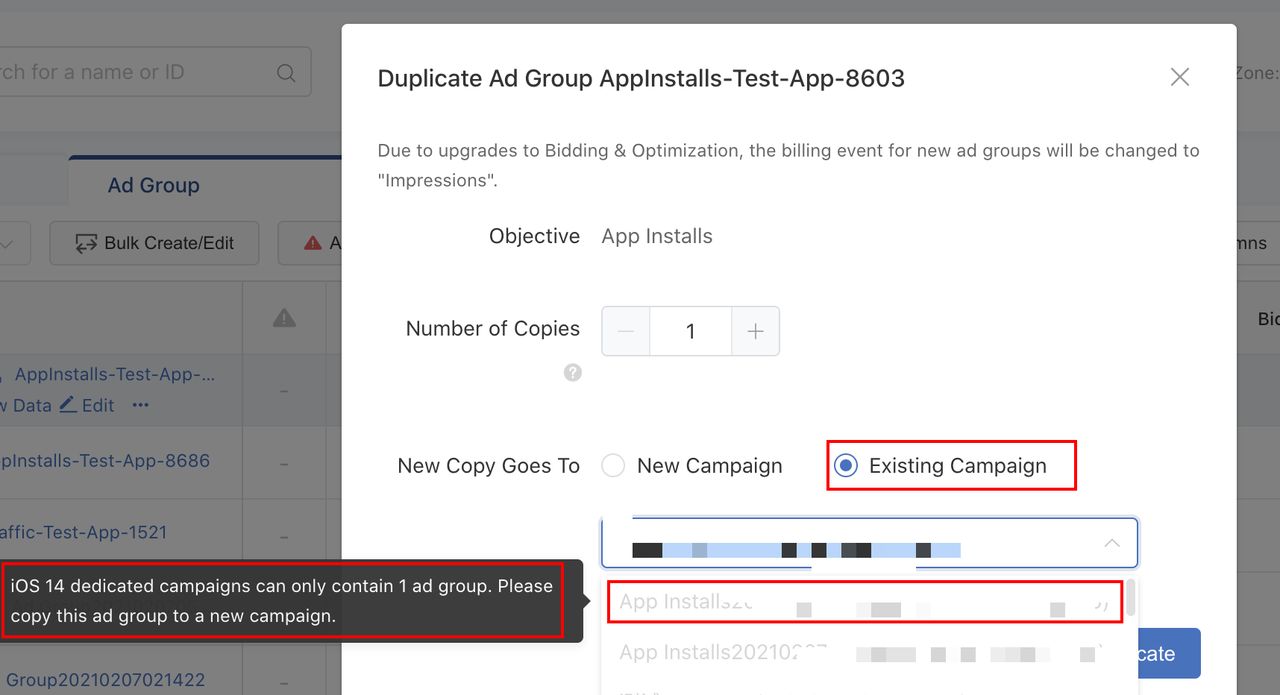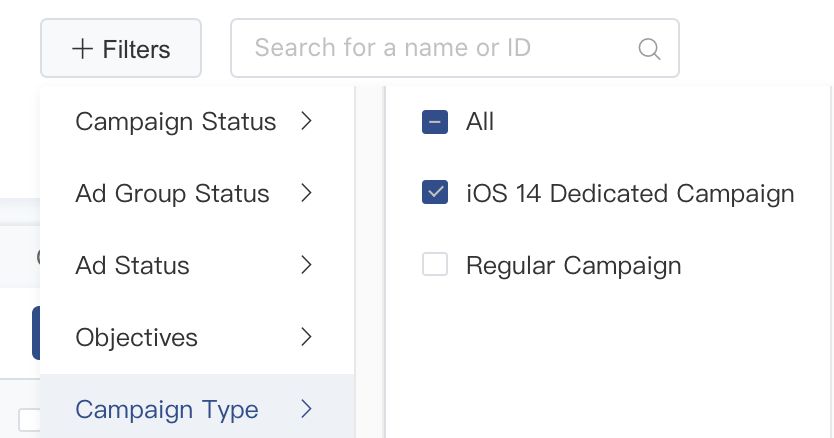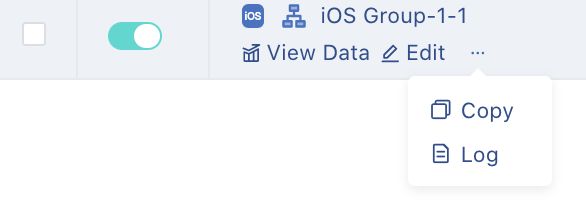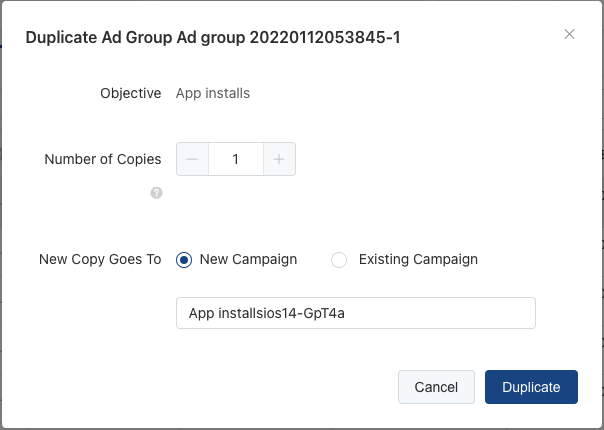How to copy an ad group from an iOS 14.5+ dedicated campaign
TikTok Ads Manager does not support copying a dedicated campaign at the Campaign level. However, you can copy the ad groups a dedicated campaign. To copy the ad group of a dedicated campaign, it will need to be copied to a new campaign. This differs from copying a normal or non-dedicated campaign, which can be copied to an existing campaign.
Before you begin
Learn how to create an iOS 14.5+ dedicated campaign.
For Dedicated Ad group | For Non-Dedicated Ad group | |
To New Campaign | ✅ | ✅ |
To Existing Campaign | ✅Note: If a dedicated ad group is copied to an existing non-dedicated campaign, the button iOS 14 dedicated campaign will be turned off and no change can be made. | ✅Note: If a non-dedicated ad group is copied to a dedicated campaign, the button iOS 14 dedicated campaign will be turned on and no change can be made. |
How to copy an ad group from a dedicated campaign
How to copy an ad group from a dedicated campaign:
Login to TikTok Ads Manager.
Click the Campaigns tab.
Click the Ad group list.
Use the filter function to locate iOS 14.5+ dedicated campaigns.

Locate an Ad group to copy and click the three dots
Click Copy.

Choose New Campaign.
Note: The number of Ad groups supported by an iOS 14.5+ dedicated campaign is 1. You will be unable to change the number of copies.

Click Duplicate.
Note: When copying a non-dedicated ad group to a dedicated campaign, you can only create 1 copy. If the number is larger than 1, dedicated campaigns cannot be selected in the campaign list.