How to set up Events API for server-side tagging in Google Tag Manager
TikTok Events API provides a reliable connection between TikTok and your marketing data (servers, website, app, or CRM) while allowing you to customize the information you share with TikTok. When you share these events with TikTok, it can help you measure ad performance, optimize ad delivery, and create target audiences.
Learn more about Events API.
Before you begin
Before you set up Events API for server-side tagging in Google Tag Manager:
You will need a Google Analytics account and familiarity with Google Analytics 4 (GA4).
Familiarity with basic concepts such as tags, triggers, and variables and server-side tagging.
A Google Cloud Platform (GCP) account and a GCP billing account for provisioning your tagging server.
A web container installed on your website and a server container created in your Google Tag Manager account.
Publish, Approve, Edit, and Read permissions of the web and server containers.
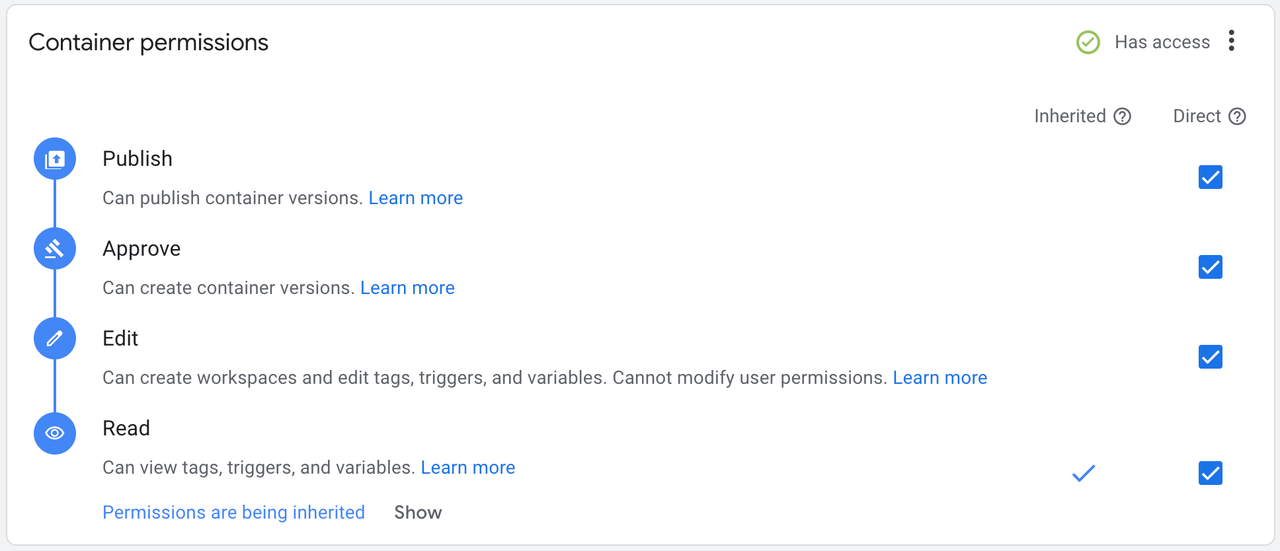
How to set up TikTok Events API with Google Tag Manager
If you're using Google Tag Manager to manage tags for your website:
Add TikTok Pixel tags to your Google Tag Manager containers to install TikTok Pixel and configure events sent to TikTok through both Pixel and Events API.
The interactive setup flow for Google Tag Manager in TikTok Events Manager will guide you to configure and install necessary TikTok tags, triggers and variables.
To only set up Events API to send events to TikTok, uninstall the Pixel tags by deleting the TikTok Pixel and Custom HTML tags from the Web container used for integration.
Visit the Developer Help Center for detailed instructions and support for setting up TikTok Pixel and Events API with Google Tag Manager.
Note: The Google Tag Manager setup experience in TikTok Events Manager sets up both Pixel and Events API by default. Using both data connection types is recommended in order to maximize your event coverage and campaign performance.
Deduplication
Event deduplication is required for advertisers using both the TikTok Pixel and Evenst API to share duplicate copies of events, which report the exact conversion on their website.
If you use TikTok Events Manager's interactive flow to set up TikTok Pixel and Events API with Google Tag Manager, no additional configuration is required to deduplicate your events. An event_id variable is automatically configured during setup.
If you set up TikTok Pixel and Events API with Google Tag Manager, but used a different method than the Events Manager setup flow, you can configure a custom javascript variable as your event_id to deduplicate events.
Learn more about event deduplication for GTM Data layers.
