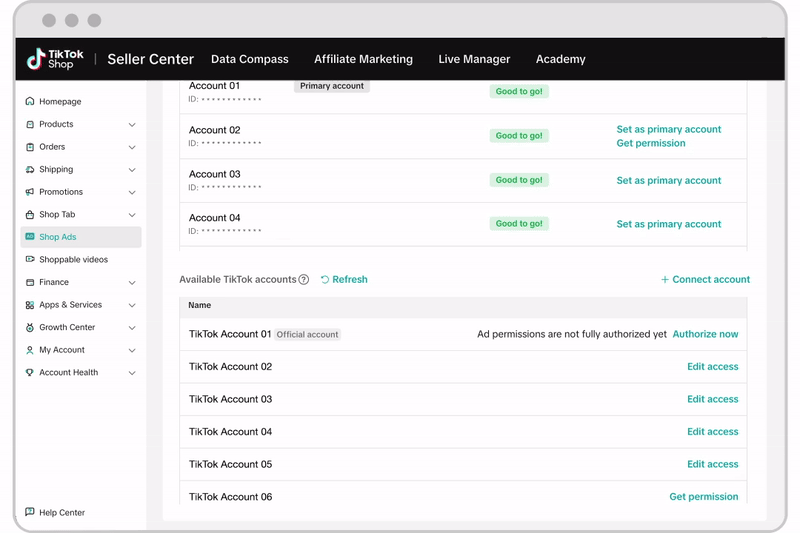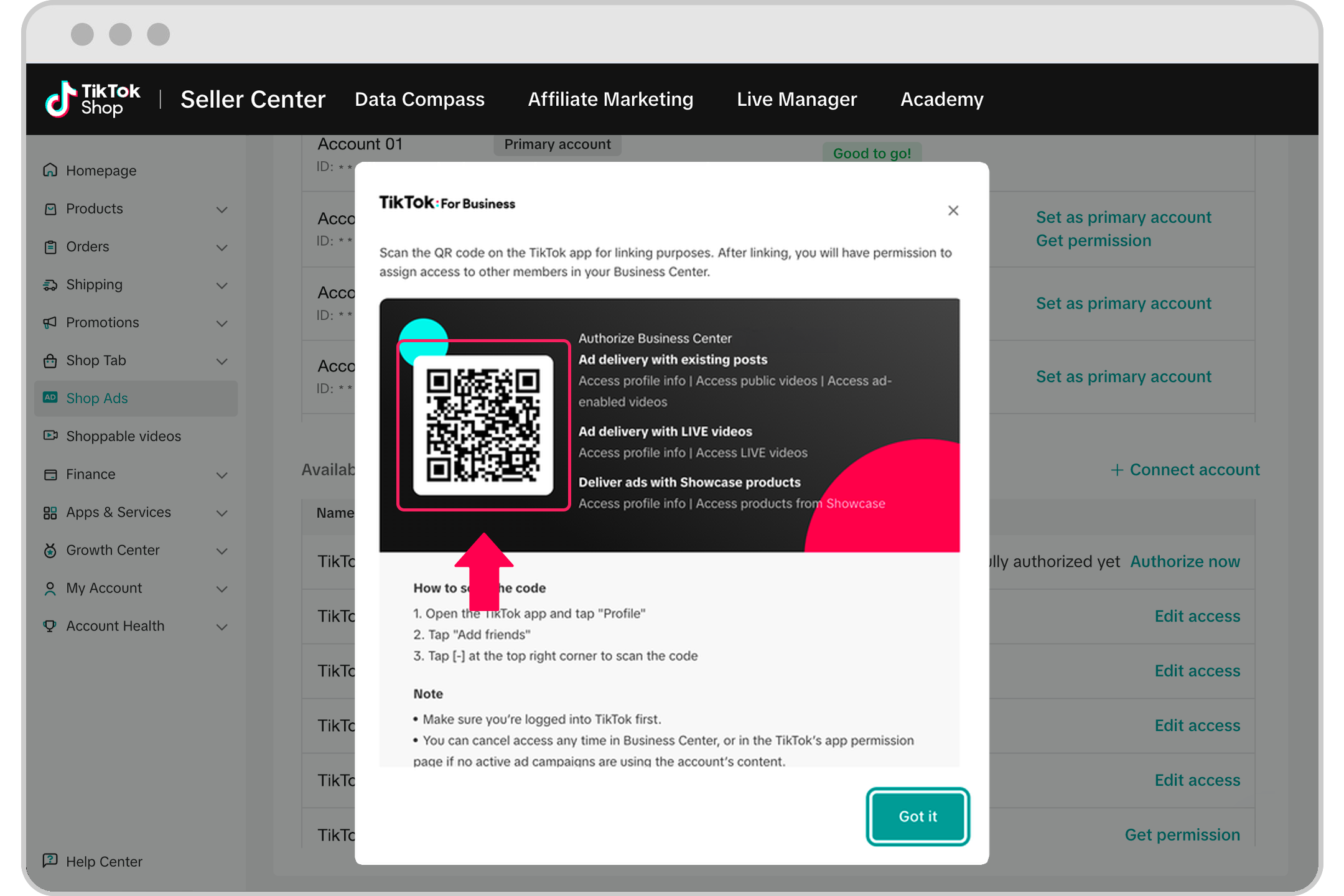How to manage account permissions in Seller Center
You can connect your TikTok shop and other accounts in TikTok Business Center to share creative assets and products in your Catalog.
How to manage account permissions in Seller Center
Log into the Seller Center connected to your shop.
Click the Shop Ads tab.
Click the gear wheel next to the ad account name at the top of your Ads dashboard.
Find the Available TikTok accounts section. You'll see all the authorized TikTok Accounts in Business Center. Depending on the status of each account, you'll see the following options:
Authorize now: Your official account hasn't granted full ad permissions to another Business Center account. Click Authorize now to get the full ad permissions.
Edit Access: The owner of connected non-official accounts doesn't give full ad permissions to the Business Center. Click Edit access to get the full ad permissions.
Get Permission: The owner of the account has authorized full ad permissions to your Business Center. Click Get permission to accept the full ad permissions.

To connect a new TikTok account to your Seller Center, click + Connect account.
Use the TikTok App to scan the QR code. This will give the new account permission to access the Business Center connected to your shop.

When you're finished, click Got it.