How to switch to a TikTok Business Account
Anyone who has a personal TikTok account can create a TikTok Business Account. Once you've switched to a Business Account, you will get access to a variety of exclusive features, including the ability to add your business contact information and website.
Before you begin
Before you switch to a TikTok Business Account, learn more about:
How to switch to a TikTok Business Account
How to switch to a TikTok Business Account from the TikTok mobile app or the web: To switch to a TikTok Business Account from the TikTok mobile app:
Open the TikTok app.
Log in to your account.
Tap Profile to go to your profile homepage.
Tap the Menu icon.
Tap Settings and privacy.
Tap Account.
Tap Switch to Business Account.
Select a category that best describes your account.
Tap Next to complete the process.
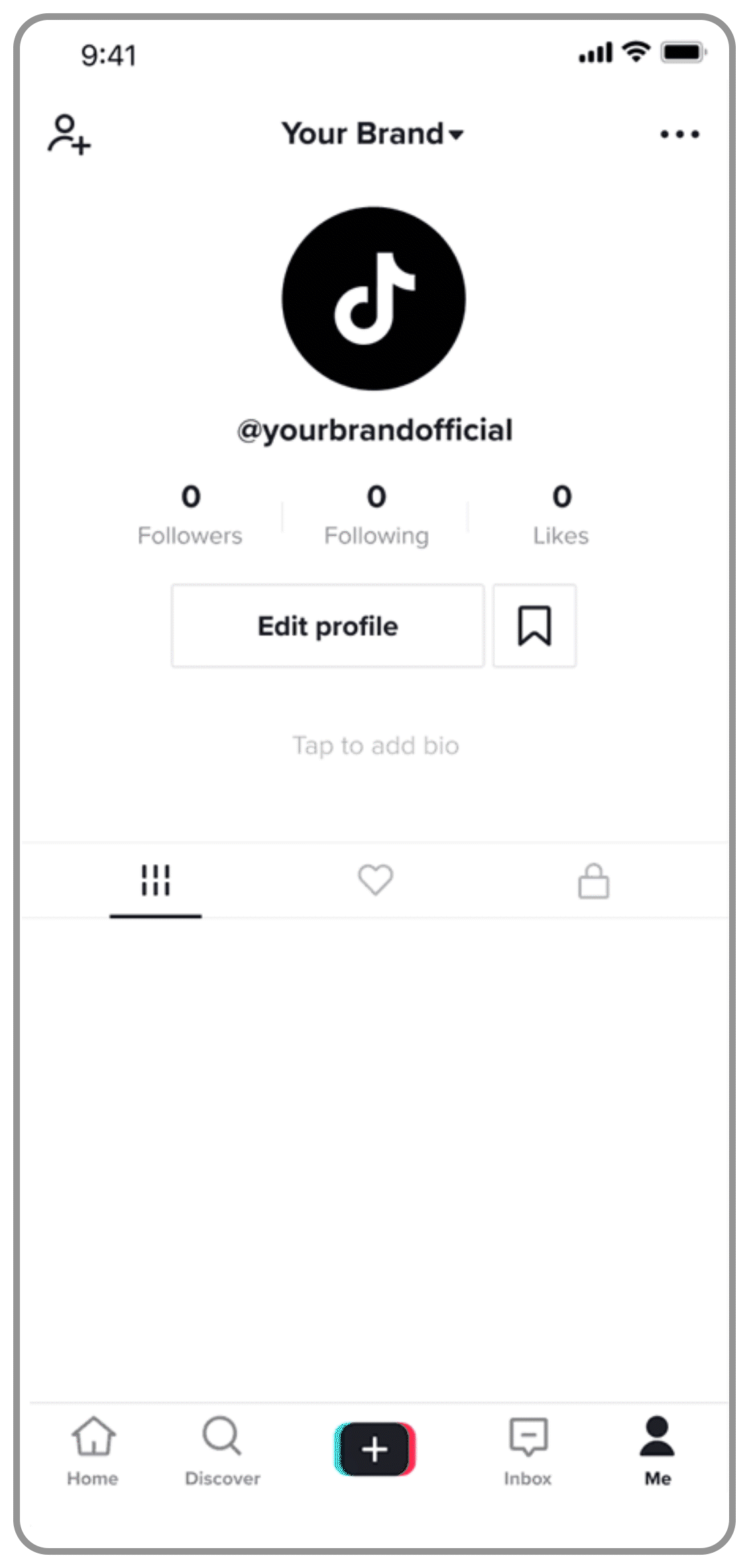
To switch to a TikTok Business Account from the web:
Go to https://www.tiktok.com/.
Log in to your account.
On the top right corner, hover over your profile icon.
Click Settings.
Toggle on Business Account at the bottom of the page.
Select a category that best describes your account.
Click Next to complete the process.
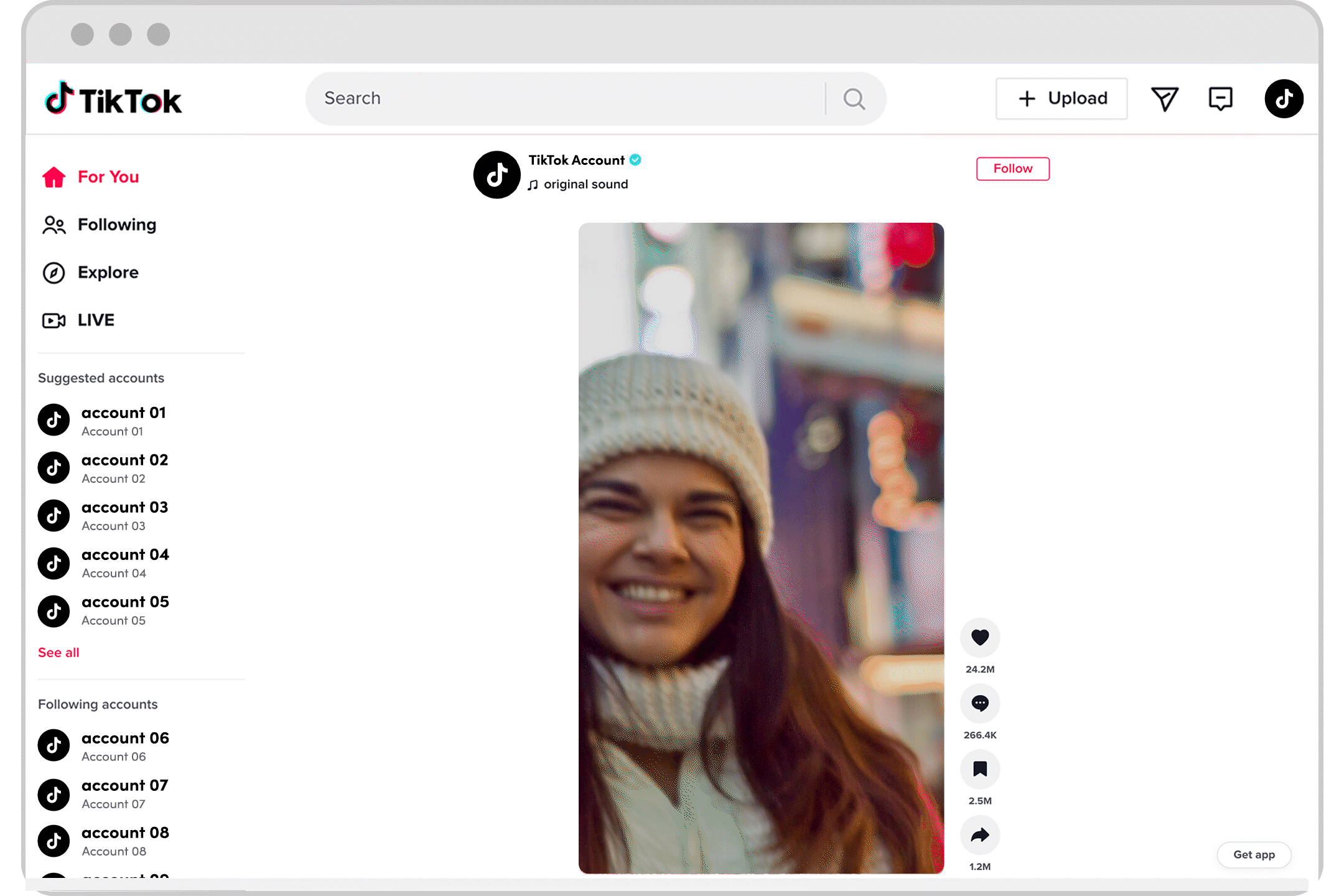
Learn more about the various features of a TikTok Business Account.
To switch back to a personal account, follow the same steps and select Switch to Personal Account instead.
Note: If you switch your account type back to a personal account, you will lose access to all Business Account features such as verification badge. Your account will also no longer show business specific profile features, including your link-in-bio, app download link, email, address, phone number. You will retain any past analytics, but you will lose access to business analytics. You will still be responsible for any violations you received on your Business Account
