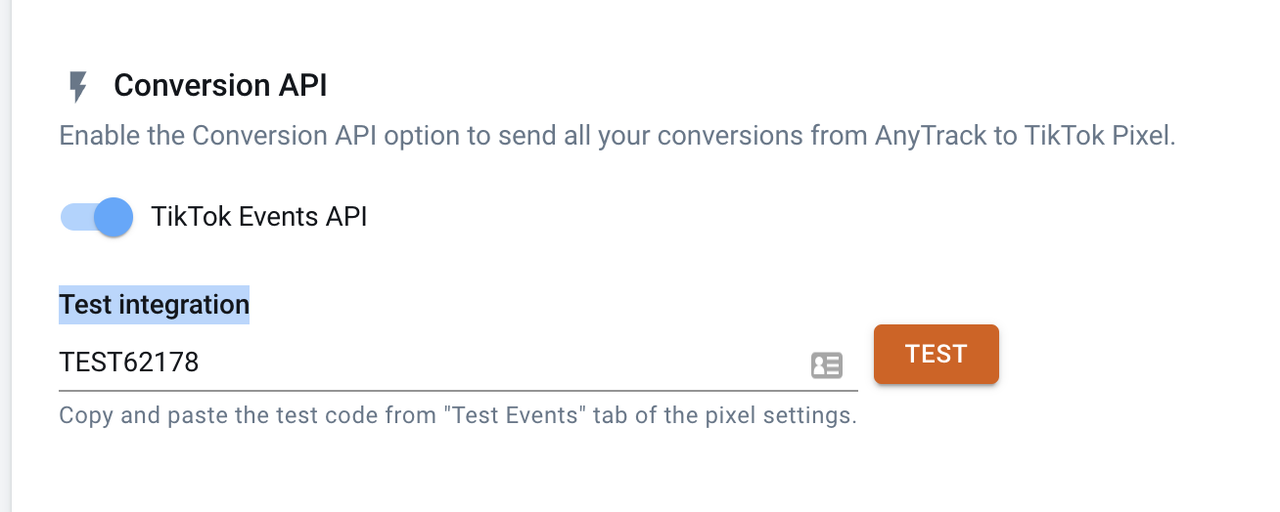How to set up a secure data connection with TikTok through Anytrack
TikTok for Business offers many tools that let you share the actions people take on your website with TikTok. When you share these events with TikTok, you can better optimize your campaigns and measure ad performance.
This article describes how to setup a secure data connection through AnyTrack. AnyTrack supports the TikTok Pixel and Events API. The AnyTrack integration allows digital marketers to share website visitors and customer journeys from any conversion source to the TikTok API.
Web events are shared with TikTok to better inform ads optimization, targeting, and measurement systems by providing insights into your website customers' journeys.
Data sent through the Events API enables marketers to leverage advanced solutions like dynamic showcase ads, custom targeting, campaign optimization, attribution and custom audience building.
For more information on these connection tools, please review the following resources:
Prerequisites
If you don't have yet a TikTok Business account or a TikTok Pixel, follow the instructions below:
Create a TikTok For Business account.
Create a TikTok Pixel in Developer Mode to obtain a Pixel ID.
You need an Anytrack account on the Basic, Personal or Advanced Plan and an active property.
Deduplication: In order to benefit from both Browser and Server events and prevent duplicate data, you should remove your TikTok Pixel from your website or shop.
As soon as you have completed the integration, AnyTrack will automatically load your TikTok Pixel. You do not need to set up your TikTok Pixel separately as AnyTrack will load it on your behalf.
Step #1: Connect AnyTrack with TikTok Conversion API
Follow the instructions below to connected AnyTrack with TikTok Conversion API
From the AnyTrack Dashboard, click on Tracking Pixels, then click on the TikTok card.
Click on Browse to load the TikTok authentication window
Click on Authorize the AnyTrack App.
You will then be redirected to the AnyTrack Dashboard.
Enable the Conversion API.
Scroll down to the Event Mapping and update it if needed.
Save your settings
You can follow this process in the video below.
Deduplication: In order to benefit from both Browser and Server events and prevent duplicate data you should remove your TikTok Pixel from your website or shop.As soon as you have completed the integration, AnyTrack will automatically load your TikTok Pixel.
Step #2 TikTok Conversion Event Mapping:
Any Conversions tracked by AnyTrack are mapped to Tiktok Standard Conversion Events.
AnyTrack Conversions | TikTok Pixel Events |
|---|---|
OutboundClick | ClickButton |
FormSubmit | SubmitForm |
ViewContent | ViewContent |
AddToCart | AddToCart |
InitiateCheckout | InitiateCheckout |
Lead | Contact |
CompleteRegistration | CompleteRegistration |
Purchase | PlaceAnOrder |
AddPaymentInfo | AddPaymentInfo |
Step #3: Update your TikTok Pixel Settings
Allow first-party cookies
Enable Automatic Advanced Matching
Step #4: Verify your setup
You can send test events to the TikTok API and see the results in real time on your TikTok Test Event tab.
In TikTok, navigate to the Test Event tab and copy the Test Event ID (keep the tab open)
In AnyTrack: Navigate to the TikTok Pixel Settings, and paste the Test Event ID in the test field.
Click on the TEST button