About the video Intelligent Optimization tool
The Intelligent Optimization tool helps you change your video's aspect ratio to work with TikTok Ads. Your video will be optimized to meet the video aspect ratio requirements without changing any other elements of the video.
Your video will be optimized based on your ad placement:
News Feed App Series placements: Your video will be optimized to 1:1 or 16:9.
TikTok placements: Your video will be optimized to 9:16, 1:1, or 16:9.
Learn more about video ad specifications.
To calculate your video's new aspect ratio:
Take your video aspect ratio and divide it. For example, a 16:9 ratio, 16/9=1.7778.
Take that number, and refer to cutoff segments:
If the number is between 0.3437 -0.7813, your vide will be optimized to a 9:16 video
If the number is between 0.7813 -1.3889, your video will be optimized to a 1:1 video
If the number is between 1.3889-3.5556, your video will be optimized to a 16:9 video
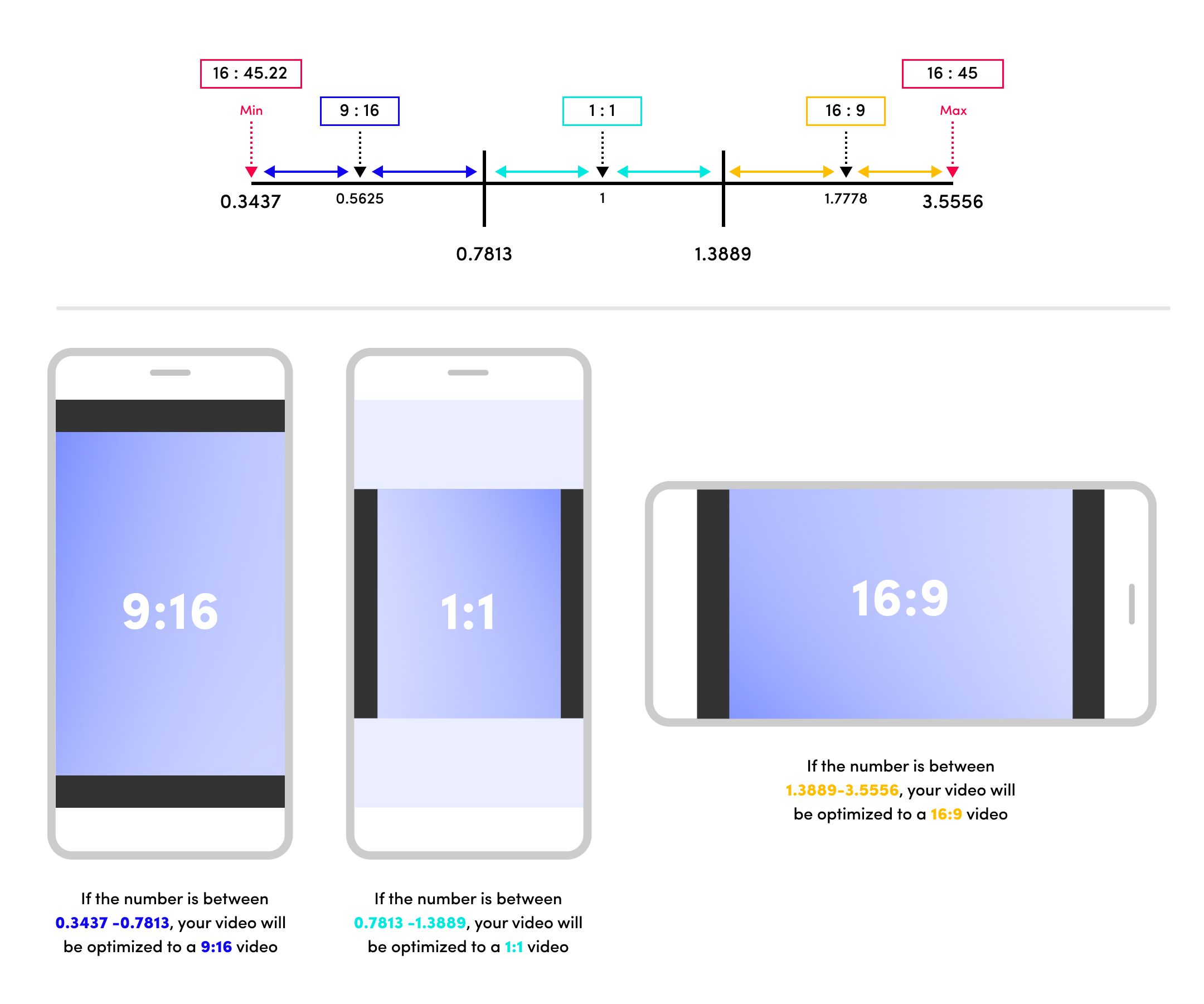
Below are some before and after photos to show you how this tool can help change your aspect ratio:
Before (4:5) & After (1:1)
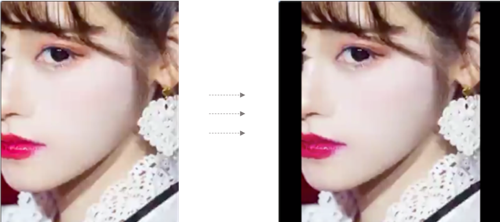
Before (3:2) & After (16:9)
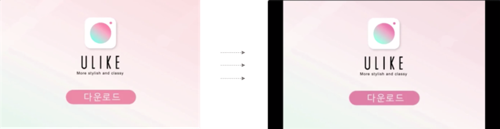
Before (2:3) & After (9:16)

Learn more creative tips to get the most out of your ads.
