Specifications for TikTok Interactive add-on: Pop-out Showcase
Pop-out Showcase is an Interactive add-on product that delivers key messaging in a memorable fashion and surprises the audience with an unexpected pop-up moment for deeper engagement. Learn more about the Interactive add-on: Pop-out Showcase.
Ad plays and Click to Action (CTA) button shows.
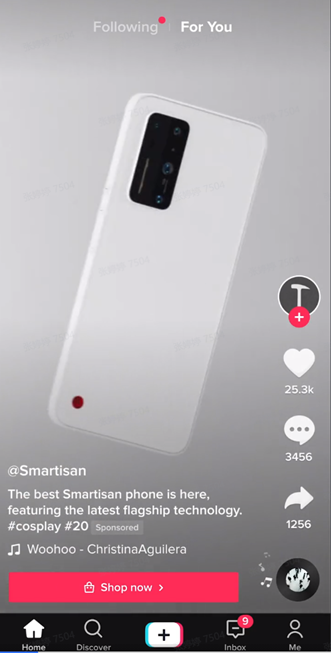
Pop-out element jumps out in the center
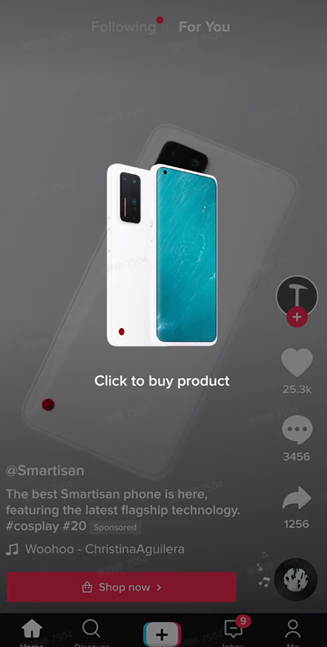
Pop-out element minimizes and moves to the left corner
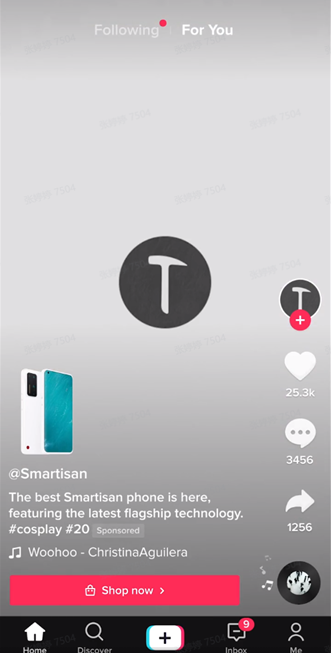
Specifications for designing a Pop-out Showcase
Specifications for a Pop-out Showcase Interactive add-on:
Video length must be no less than 8 seconds with a suggested length of more than 15 seconds. Learn more about ad specifications with TikTok Reservation In-feed (Including Reach & Frequency)
Pop-out element creative:
The element must be the same element or product from the ads in terms of SKU or color. The pop-out element should pop up while the product is inside the screen.
Format: .png
Size: 100kb≤pop-out element size≤500kb
Dimension: 448 pixels by 448 pixels
Pop-out element CTA characters: Supports up to 27 English characters or up to 13 Chinese, Japanese, or Korean characters.
Half-width characters occupy 1 character space.
Full-width characters occupy 2 character spaces.
Emojis or special characters like { }, @, and # cannot be used.
Doesn't support any links in the ad caption.
Avoid bar code, stock code, Facebook ID, Instagram ID, Whatsapp ID messager or other social media information.
The pop-out element can only be set for 3 seconds after the ad starts playing and at least 5 seconds before the ad finishes playing.
Pop-out element pop up angle: No angle limitation
The end angle is 0°. When the pop-out element pops up from 0/180°, the pop-out element will spin to 0° by counter-clockwise. When the pop-out element pops up the popup angle from 0/-180°, the pop-out element spins to 0° by closewise.
The position of the pop-out element must be between X:125-515, Y: 200-710. Learn more about the preview tool to play and see the actual effect.
Note: The pop-out element will automatically adjust its size to avoid overlapping with the ads caption.
Learn more about TikTok Advertising Policies – Ad Creatives & Landing Page.
