Specifications for TikTok Interactive add-on: Gesture
Gesture is an Interactive add-on product that invites people to tap or swipe on an ad in order to unveil rewards or more information. Learn more about the Interactive add-on: Gesture.
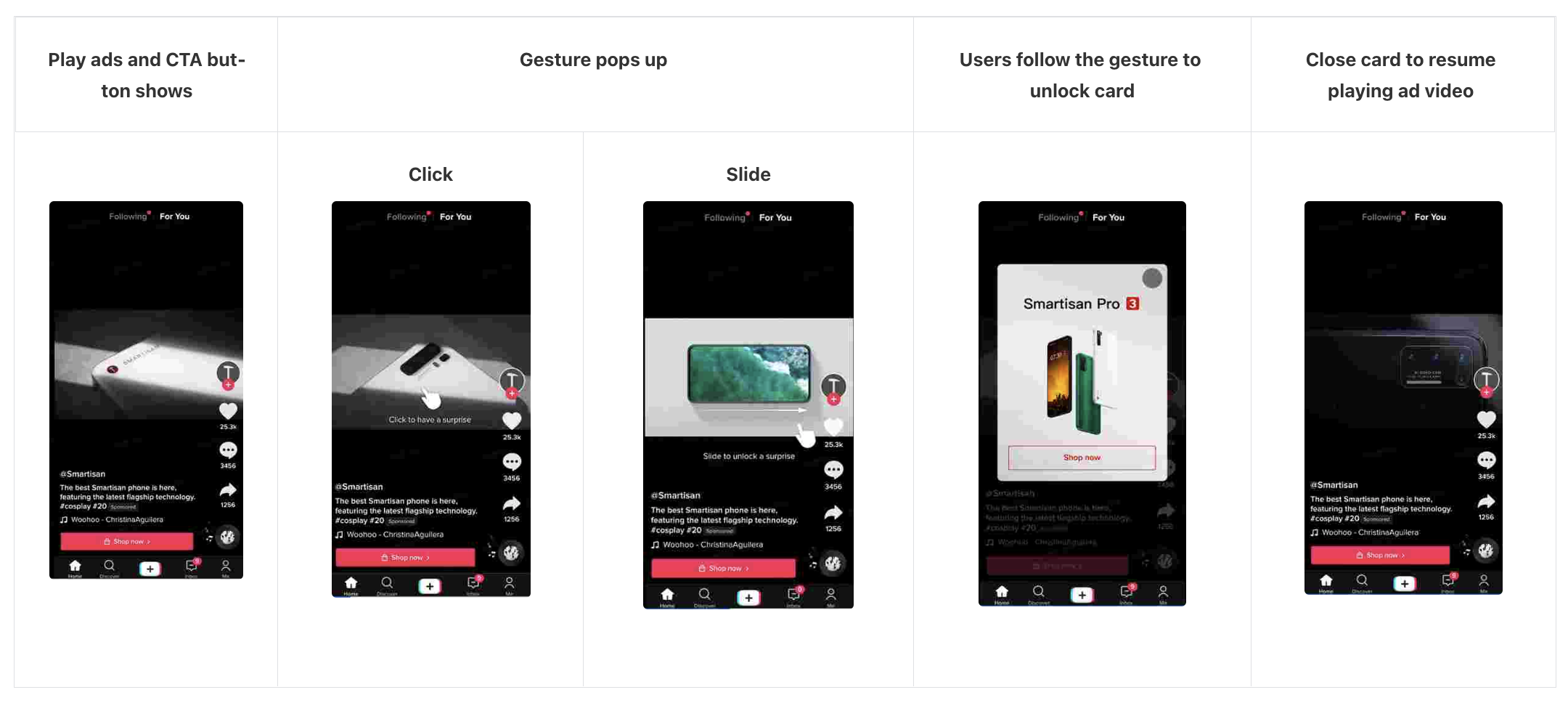
Specifications for designing a Gesture
Specifications for a Gesture Interactive add-on:
Card image:
Dimension: 620*788px
File size: less than or equal to 3MB
Format: .jpg/.jpeg/.png/.gif
Please make sure to include the CTA button element design at the bottom of the card at 620*168px to guide users to click.
Avoid pure white or transparent design.
Gesture guidance text: 27 English characters or up to 13 Chinese, Japanese, or Korean characters are supported. Additional guidelines for the characters:
Half-width characters occupy 1 character space.
Full-width characters occupy 2 character spaces.
Emojis and special characters like { }, @, or # cannot be used.
Doesn't support any links in the ad caption.
Avoid bar code, stock code, Facebook ID, Instagram ID, Whatsapp ID, Messenger or other social media info.
Gesture pop-up background music:
Background music is required.
Length: 6 seconds
Size: less than or equal to 100KB
The best practice is to remain consistent with video ad background music.
Supported format: .mp3
Gesture pop-up time:
For Reach and Frequency, the Gesture has to be set either 3 seconds after the ad plays or 5 seconds before the ad finishes playing. For Auction Reach, the Gesture has to be set either 6 seconds after the ad plays or 5 seconds before the ad finishes playing.
Gesture position: Set up the position where the gesture appears using the preview tool.
Slide length: Set up the length using slide gestures with the preview tool.
Slide angle: The slide angle needs to be within the red-marked angle shown in the preview tool.
Video length: must be 8 seconds or more with 15 seconds or more preferred. Learn more about ad specifications with TikTok Reservation In-feed (Including Reach & Frequency).
Supported Gesture: Click, straight slide, or curve slide.
Card URL directly leverages the ad CTA button URL, doesn't need to be input separately, and URL rules follow in-feed ads URL rules.
Learn more about TikTok Advertising Policies – Ad Creatives & Landing Page.
