About Customer File audiences
A Customer File Audience is a custom audience created by an uploaded list of leads or customers, where TikTok matches the provided IDs with users on the app. Only opted-in people can be reached with a TikTok campaign.
Benefits
You can use Customer File audiences to:
Promote products or services to your existing list of leads or customers.
Optimize ad spending by excluding recent conversions.
Create a lookalike audience for prospecting campaigns to find new customers.
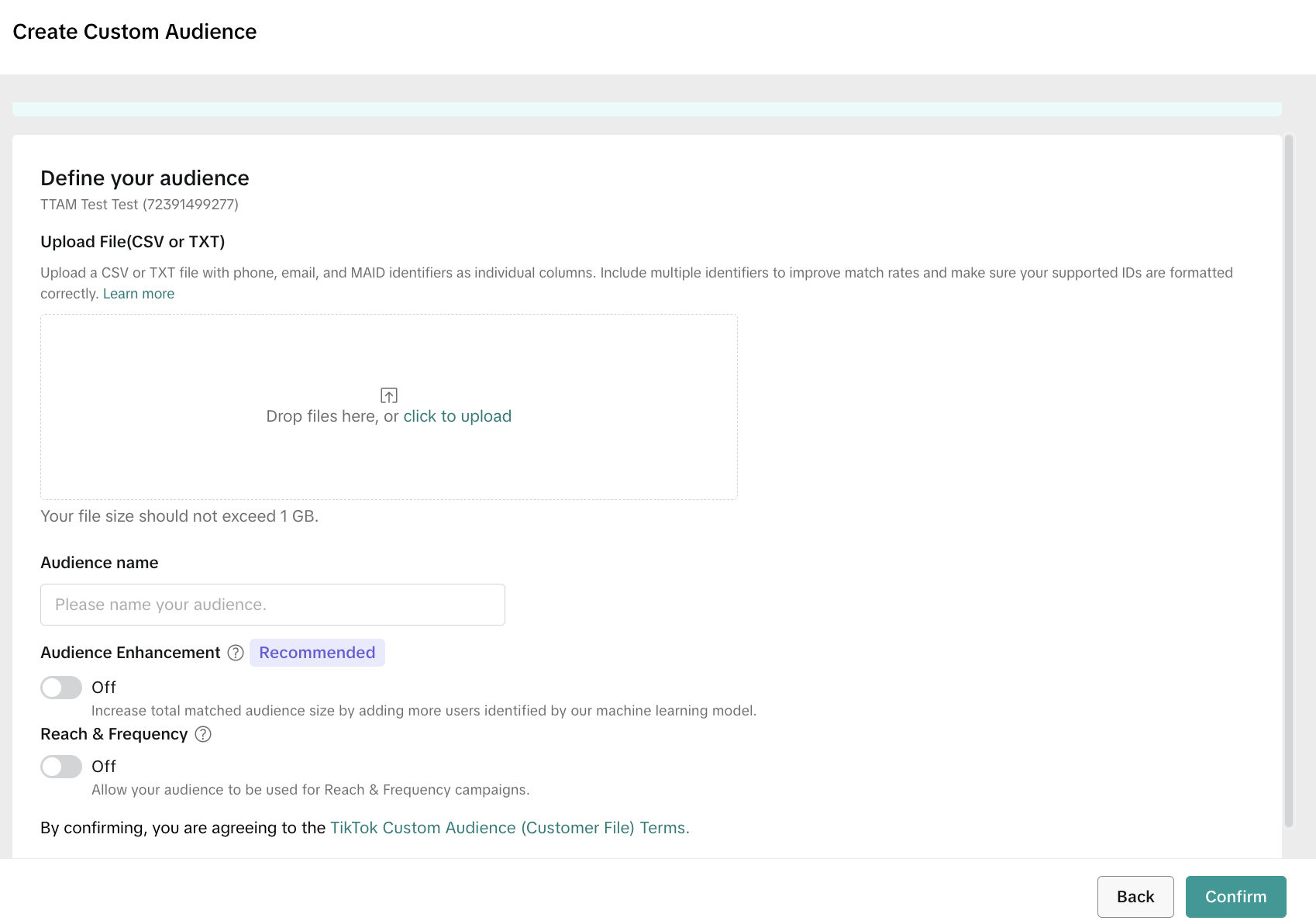
Key concepts
Once TikTok matches the provided IDs from the customer file to create an audience, the Audience Manager page in TikTok Ads Manager displays the size of total matched users. You can use the Audience Size Estimator to get a better understanding of the reach of a campaign using a custom audience.
Customer File specifications
Your Customer File must be a .csv or .txt file to upload to TikTok Ads Manager. The file must also contain customer or lead:
Email
Phone number
Mobile Advertiser ID (MAID)
TikTok accepts both hashed and original values. It is critical for you to follow the format outlined for custom audiences with a customer file to ensure necessary match rates. You can also download the customer file template below.
Customer_File_Template
