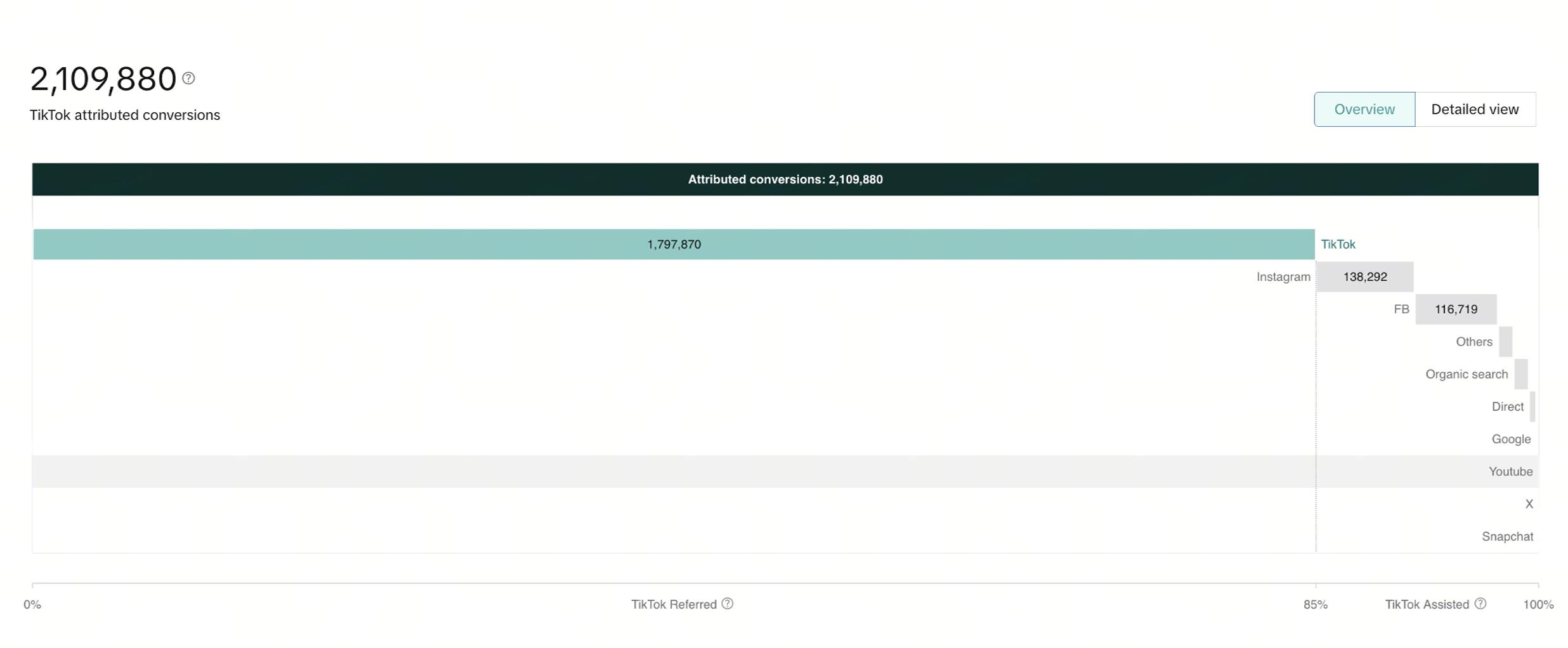Attribution Analytics - How to view Assisted Conversions in TikTok Ads Manager
Assisted Conversions help you understand how TikTok contributes to conversions that happen after people interact with your ads, even if the final purchase or action occurs through another channel, like search or direct.
This metric highlights TikTok’s role earlier in the customer journey, giving you a more complete view of your campaign’s impact beyond last-click attribution.
TikTok Attributed Conversions are split into:
Referred Conversions: TikTok was the last interaction before conversion.
Assisted Conversions: TikTok appeared earlier in the path; another channel was last.
How to view Assisted Conversions
To view Assisted Conversions:
Log in to TikTok Ads Manager.
Click Analytics.
Click Attribution Analytics.
Click Assisted Conversion.
How to use Assisted Conversions
Measure contribution: Track the share of Assisted vs. Referred to gauge TikTok’s influence across the journey.
Budget smartly: If Assisted Conversions is high, maintain or increase TikTok spend even if last-click looks lower.
Optimize: Scale creatives/audiences that drive higher Assisted Conversions (strong for discovery).
Align reporting: Use Assisted to reconcile gaps with last-click tools.
For example, in the sample Attributed Conversions view below:
TikTok Attributed Conversions: ~2.0 million
TikTok Referred Conversions (last interaction): ~1.7 million
TikTok Assisted Conversions (not last interaction): ~302.8 thousand (≈15%)
This means ~302.8k additional conversions involved a TikTok touchpoint even though another channel was the last interaction. If you only used last-click reporting, those conversions would not be credited to TikTok, risking undervaluation when making budget decisions.