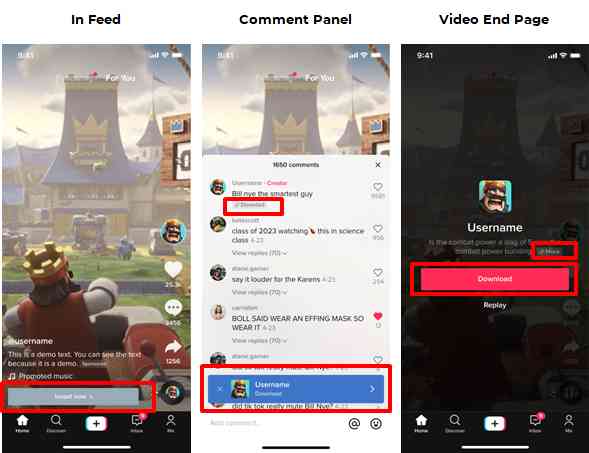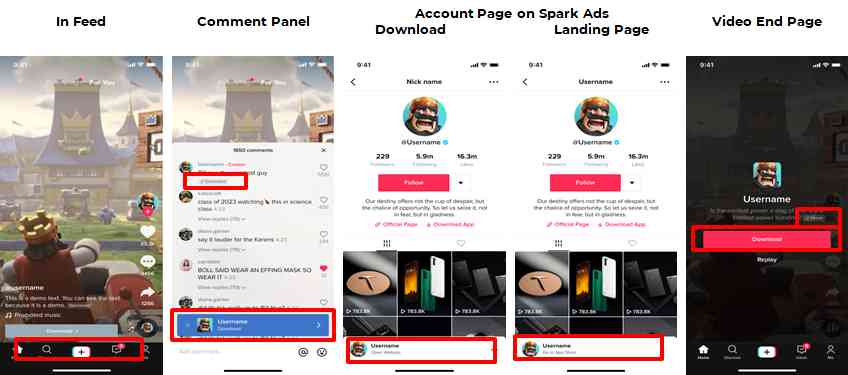Available placements for the Call to Action button
The factors that will determine where the Call to Action (CTA) button will appear in your ads are:
Ad Format: Non-Spark Ads, Spark Ads
Buying Type: Auction, Reservation
Type of Landing Page: App Download or Landing Page
Available placement for the CTA in non-Spark Ads
In non-Spark Ads, the CTA button will appear:
At the bottom of your in-feed ad while it plays.
In the comment panel of your in-feed ad.
At the end of your in-feed video ad. The color of the CTA button will depend on the method used to purchase the ad.

Available placement for the CTA in Spark Ads
In Spark Ads, the call to action button will appear:
At the bottom of your in-feed ad while it plays.
In the comment panel of your in-feed ad.
On the Profile Page of the Identity that published the Spark Ads. The text of the CTA will vary if it leads to an App Download Page or a Landing Page.
At the end of the video.

Learn about the Call to Action button.
Learn about the available timing of Call to Action (CTA) content and background color.