How to grant members access to Organization Accounts in Business Center
Organization Account permissions define how members access and manage Organization Accounts in Business Center. These permissions enable Business Center Admins to precisely control access to various Organization Accounts.
How to grant members access to Organization Accounts in Business Center
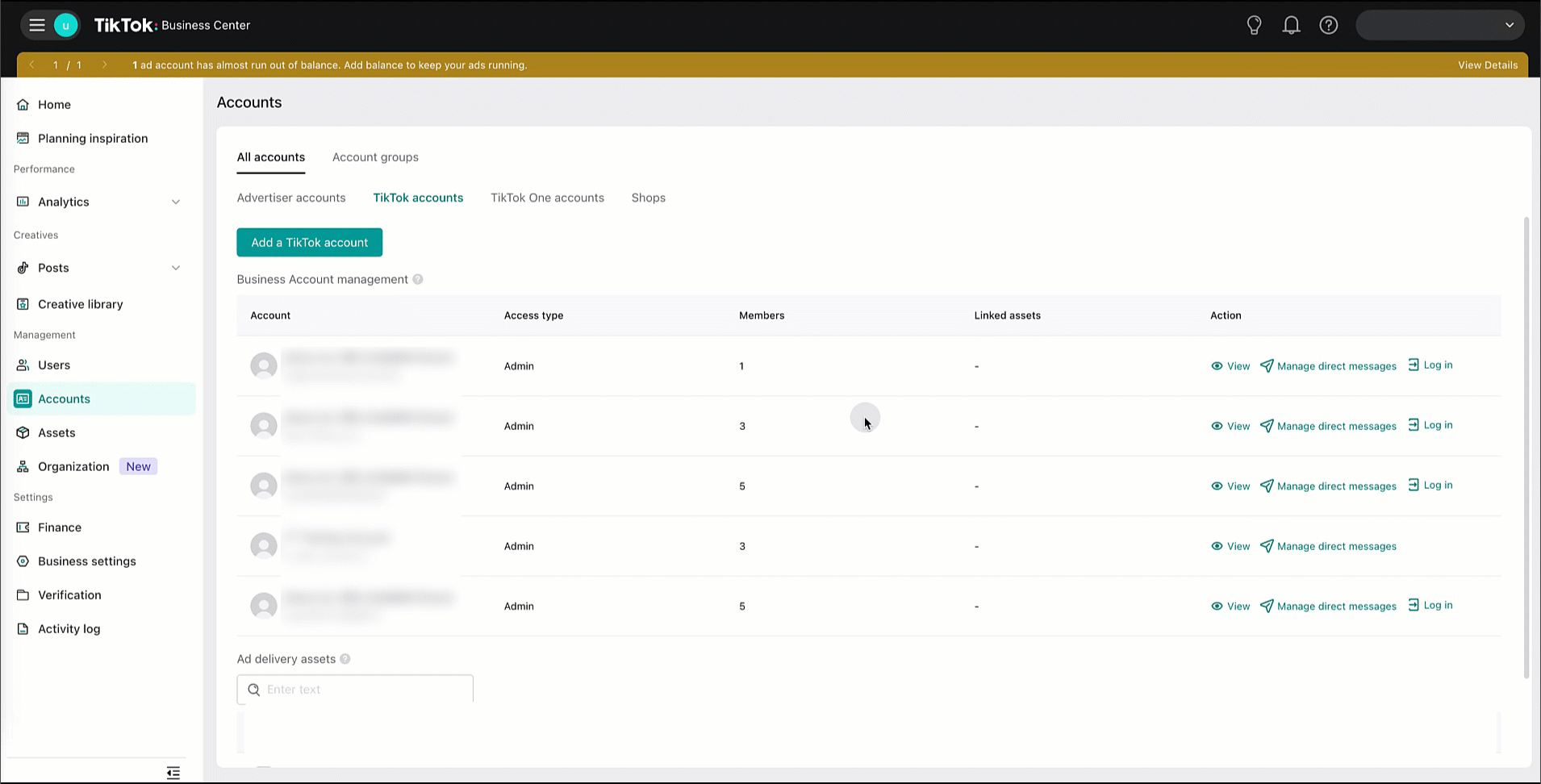
To grant members access to Organization Accounts in Business Center:
Log in to your TikTok Business Center account.
Click Accounts in the left-hand menu.
Click TikTok accounts.
In the Action column for the Organization Account that you want to grant access, click View.
Under the Members tab, click Assign new member.
Select the members and set the access permission you’d like to give them.
Note: To grant members login access to the Organization Account, select Admin permission.
Click Confirm.
You have now granted members access to Organization Accounts in Business Center.
