How to transfer a Pixel to Business Center
Last updated: August 2025
Before you can start Pixel sharing in Business Center, you must transfer the Pixel to Business Center.
How to transfer a Pixel to Business Center
To transfer a Pixel to Business Center:
Log in to Business Center as Admin.
Go to Assets in the sidebar and click Pixel.
Click Add Pixel to start the transfer.
Enter the ID of the Pixel you wish to transfer in the Transfer Pixel pop-up window.
Click Confirm.
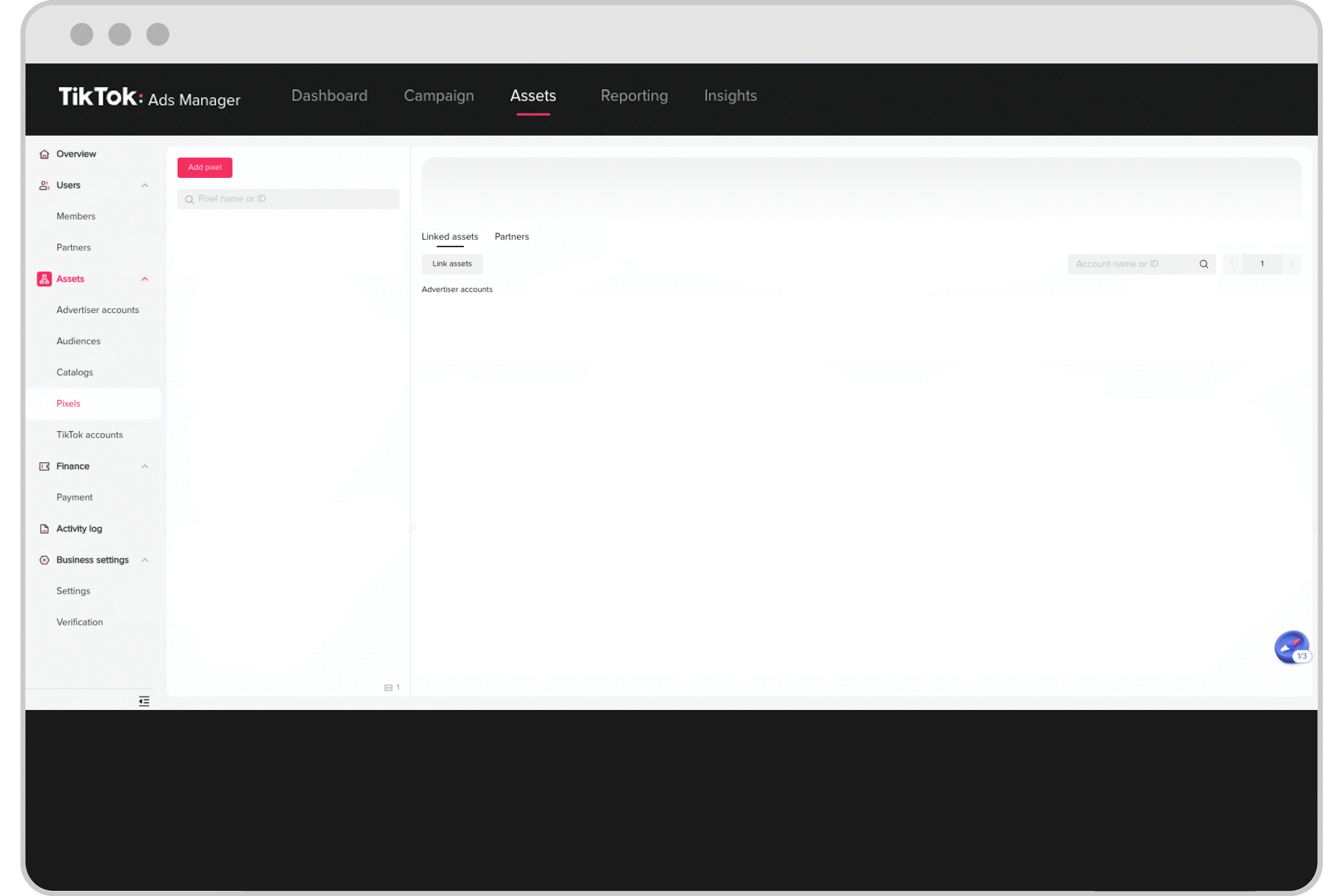
Resources
Now that your Pixel has been transferred to Business Center, you can learn how to share your Pixel with ad accounts, partners, members, or use the Custom conversion permission level.
Log in for a personalized experience
