About the Lead Generation objective
Lead generation is an advertising objective that lets you cultivate prospects and engage leads on TikTok or collect lead information on your own website. With lead generation on TikTok, when someone taps the call to action (CTA) button on a lead ad, it will either open an instant form where people can learn about your business, leave their contact information, and signal their interest in your product or service. An instant form can also redirect people to your own website where they can leave their contact information with you, or it can redirect people to TikTok Direct Messages and popular instant messaging apps.
Lead generation is a versatile objective that you can use to grow any part of your marketing funnel. Whether you are looking to raise awareness about a new product or acquire new customers, lead generation can help you collect meaningful signals from people interested in your business.
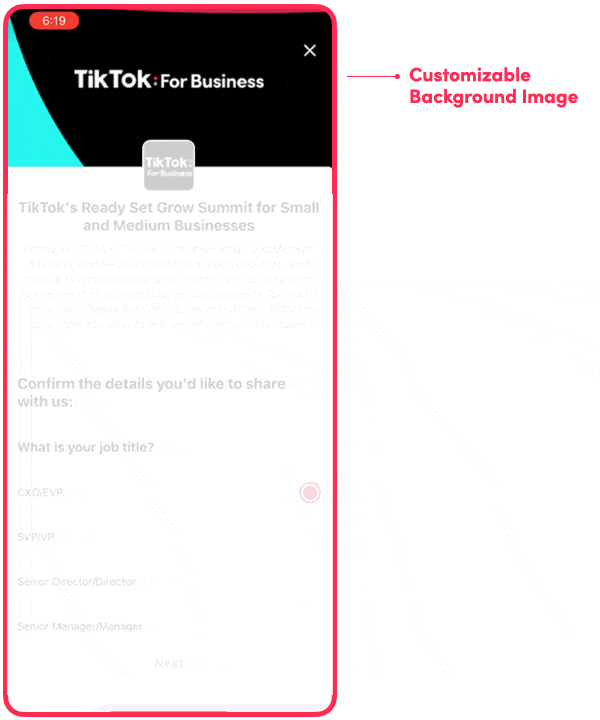
Benefits of lead generation with an instant form
Lead generation with instant form goes way beyond collecting information about your customers. When you create a lead generation campaign, you will be able to:
Increase conversions. Instant forms load faster than a typical landing page and offer the ability to pre-populate fields based on available information, driving a higher conversion rate.
Tailor your messages. Fully customizable message design lets you insert your own messaging and layout, making the process quicker and the context relevant to the audience.
Drive web traffic. Once people fill out your form, you can redirect users to your website or app download page.
Automate your next steps. TikTok leads can be synced directly with your CRM using Zapier, LeadsBridge, or Custom APIs.
Benefits of lead generation with your own website
Using your own website form may be preferred when you want to:
Boost traffic to your own site.
Qualify leads via existing logic on your site form.
Ask more detailed qualifying questions that TikTok instant form doesn't support.
How key industries are using lead generation
Lead generation is an agile advertising objective that you can use across various industries, use cases, and scenarios.
Retail and e-Commerce
Collect contact and shipping information to give away samples to people on TikTok. Give people who share their information access to exclusive products and offers.
Auto
Collect customers interested in scheduling a test drive at your nearest location.
Professional services
Combine lead generation with TikTok Ads Manager's audience targeting tools to find potential customers for your services or create a lead generation campaign to recruit employees and partners.
Education
Create an ad that showcases your programs and lets potential students schedule a campus visit.
Example success stories
Lazada
Lazada is one of Southeast Asia’s leading e-commerce platforms with a presence in the following six countries: Indonesia, Malaysia, the Philippines, Singapore, Thailand, and Vietnam. To celebrate their 9th year in business, Lazada launched a lead generation campaign on TikTok to attract new customers and get new retailers to join the marketplace.
Not only was Lazada able to share its message with millions of new customers on TikTok. Within a week of the campaign, 47% of people who submitted their information through the instant form became sellers on Lazada's marketplace.
Check out the entire case study here.
Nina Ricci
To promote its newest fragrance in Spain, scent maker Nina Ricci leveraged lead generation on TikTok. They created a lead generation campaign that showcased their new fragrance and let people request a free sample of their new scent from their instant form. Their campaign had a conversion rate of 41.85%, and they reduced their cost per lead by 83%, compared to their previous campaigns.
Check out the entire case study here.
Best practices for lead generation campaigns
We recommend launching a lead generation campaign with 3-5 ad groups, each using different targeting settings and creative content. This will help find the best audience for your campaign.
We recommend setting a daily budget for each ad group that is at least 10 times your expected Cost Per Action (CPA).
Create broadly defined audiences to launch your first lead generation campaign. Then you can analyze your campaign performance to target higher-performing audience segments.
If you are using an instant form to collect leads, integrate TikTok Leads with your CRM so you can automate your marketing funnel and take the next steps.
We recommend referencing the lead forecast tool when setting up your campaign to get an estimate of the daily leads your campaign will have based on your campaign settings. This can help you set expectations and optimize your campaign for better results. The estimated results are available in the right navigation of TikTok Ads manager when editing your ad group settings and will be available under the following settings:
Optimization location: Instant Form or website.
Budget: Daily budget.
Bidding: Maximum delivery
Targeting: add at least one location and target a broad audience size.
Learn more
Learn how to create a lead generation campaign with an instant form.
Learn how to create a lead generation campaign with your website.
Learn about TikTok Messaging Ads.
Explore the Generate and message leads learning path on TikTok Academy to learn how to generate leads for your business and message them on TikTok.
