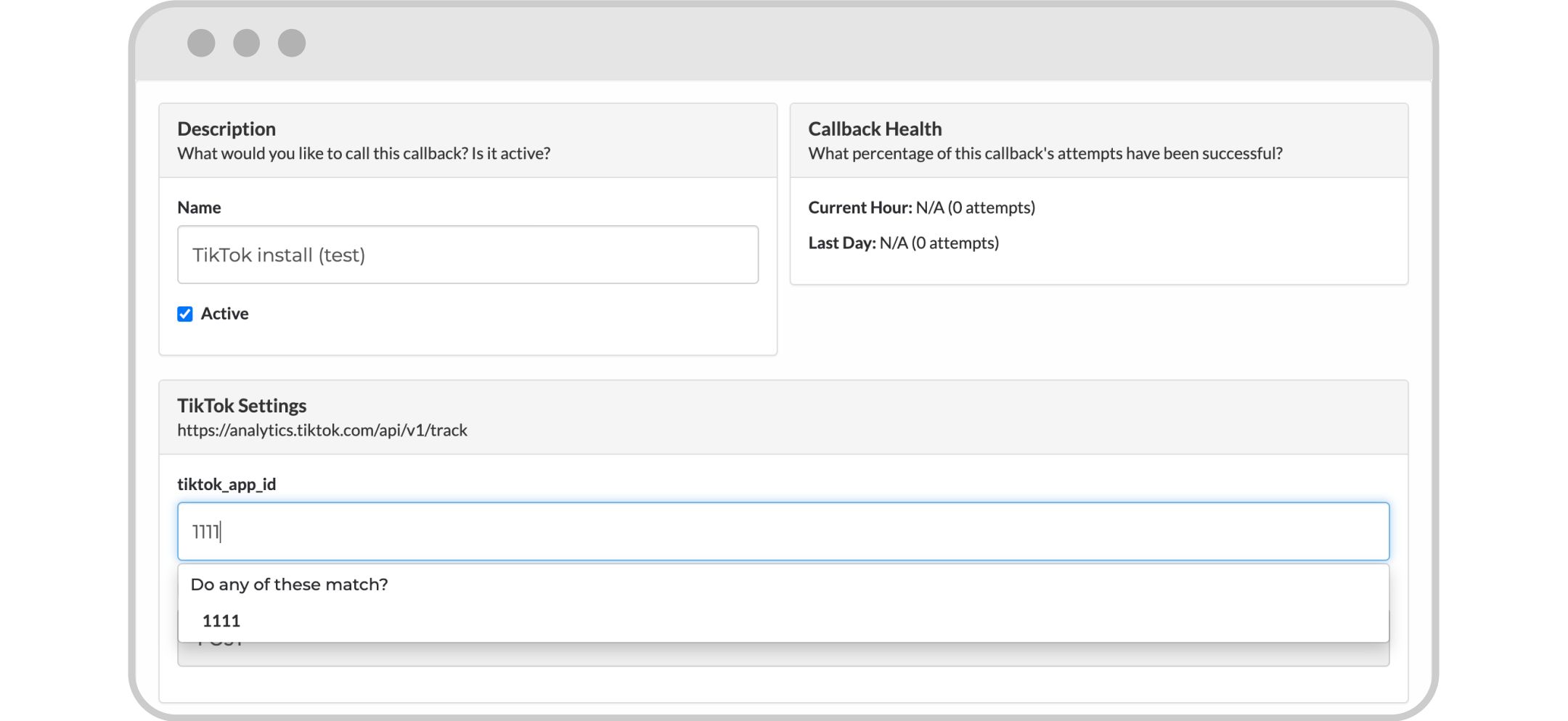How to generate a TikTok App ID
TikTok App ID is a unique code that's generated on TikTok Ads Manager. It allows TikTok advertisers to confirm ownership of their apps and have control over their data. The TikTok App ID is required to complete the process of connecting your app with a Mobile Measurement Partner (MMP), TikTok SDK, and TikTok events API (eAPI).
Tip: With the TikTok App ID, you can also use unattributed events for App Activity custom audience creation for App Retargeting campaigns and for App Retargeting and Video Shopping Ads re-engagement campaigns.
Before you begin
To ensure only owners of TikTok ad accounts can verify apps, only Admins of the TikTok ad account can generate the TikTok App ID.
How to generate a TikTok App ID
Log in to TikTok Ads Manager
Hover over Tools in the banner.
Click Events Manager.
Click on your app.
Click Tracking Settings.
Click Copy the TikTok App ID.
Note: The TikTok App ID is different from the app ID and your TikTok Ads Manager ad account ID. Refer to the image below:
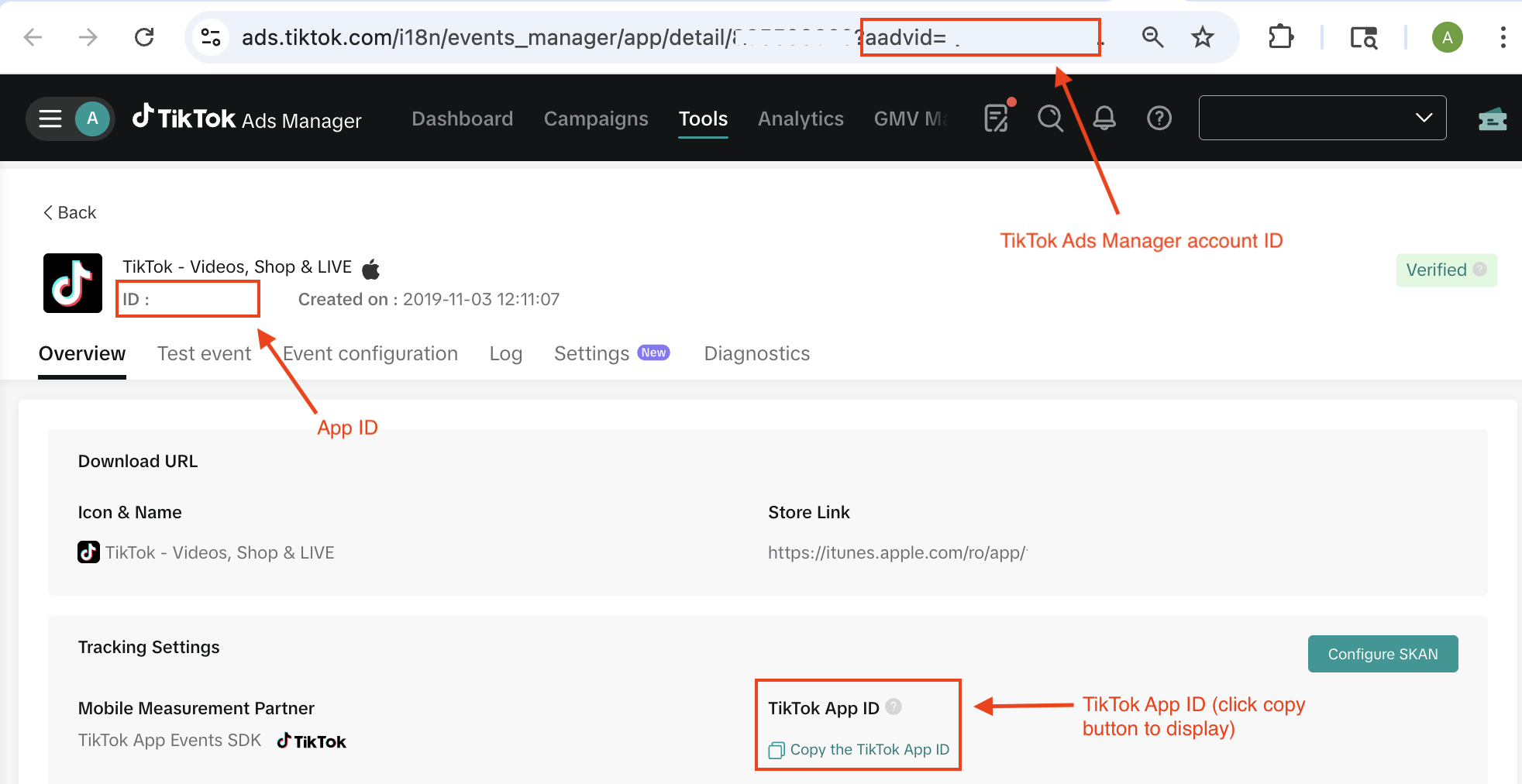
How to verify your data integration using the TikTok App ID
Verification with the TikTok App ID is required for the MMP connection, the TikTok SDK connection, and the Events API connection. Each connection must be verified independently, and any pending verification must be completed before proceeding to the next one.
MMP integration
On the MMP side, there will be a single TikTok App ID input box per operating system (Android or iOS). All settings are per app and per operating system level. You must enter the iOS TikTok App ID in the MMP dashboard for the iOS version of their app and the Android TikTok App ID in the MMP dashboard for the Android version. Refer to the screenshots at the bottom of this article for MMP examples.
You may be required to send unattributed events to TikTok to complete the implementation. This specifically applies to accounts that want to run iOS 15 dedicated campaigns. Turn on the unattributed events in your MMP for TikTok.
If your app is integrated into multiple TikTok ad accounts, you will need to enter the TikTok app IDs from all relevant ad accounts as comma separated values (tiktik_app_id1, tiktik_app_id2,...) into the MMP TikTok App ID field.
The Pending Verification notice will turn into Verified once we start to receive events from MMP. You can send either an attributed or unattributed event to TikTok.
SDK integration
Once the TikTok App ID is generated, please copy and paste it in your application code during SDK initialization process.
Make sure your TikTok App ID matches your App ID. The SDK will not initialize if there is a mismatch.
Starting from SDK version 1.3.1, multiple TikTok App IDs are supported. When you initialize the SDK, you can pass multiple TikTok App IDs by entering a string with multiple TikTok App IDs separated by commas.
The Pending Verification notice will turn into Verified once we receive SDK events from your app (not including test mode events).
eAPI integration
Once the TikTok App ID is generated, please copy and paste it in your event payload. Your TikTok App ID will be used as the event_source_id for sending app events via Events API 2.0.
Make sure your TikTok App ID matches your App ID, and use the access token from the same account. The eAPI request payload will be rejected if there is a mismatch.
The Pending Verification notice will turn into Verified once we receive API events from your server (not including test mode events).
At this time, eAPI can only have one TikTok App ID. If you want to verify multiple accounts with the same eAPI connection, contact your account manager or customer support.
Screenshots
Adjust
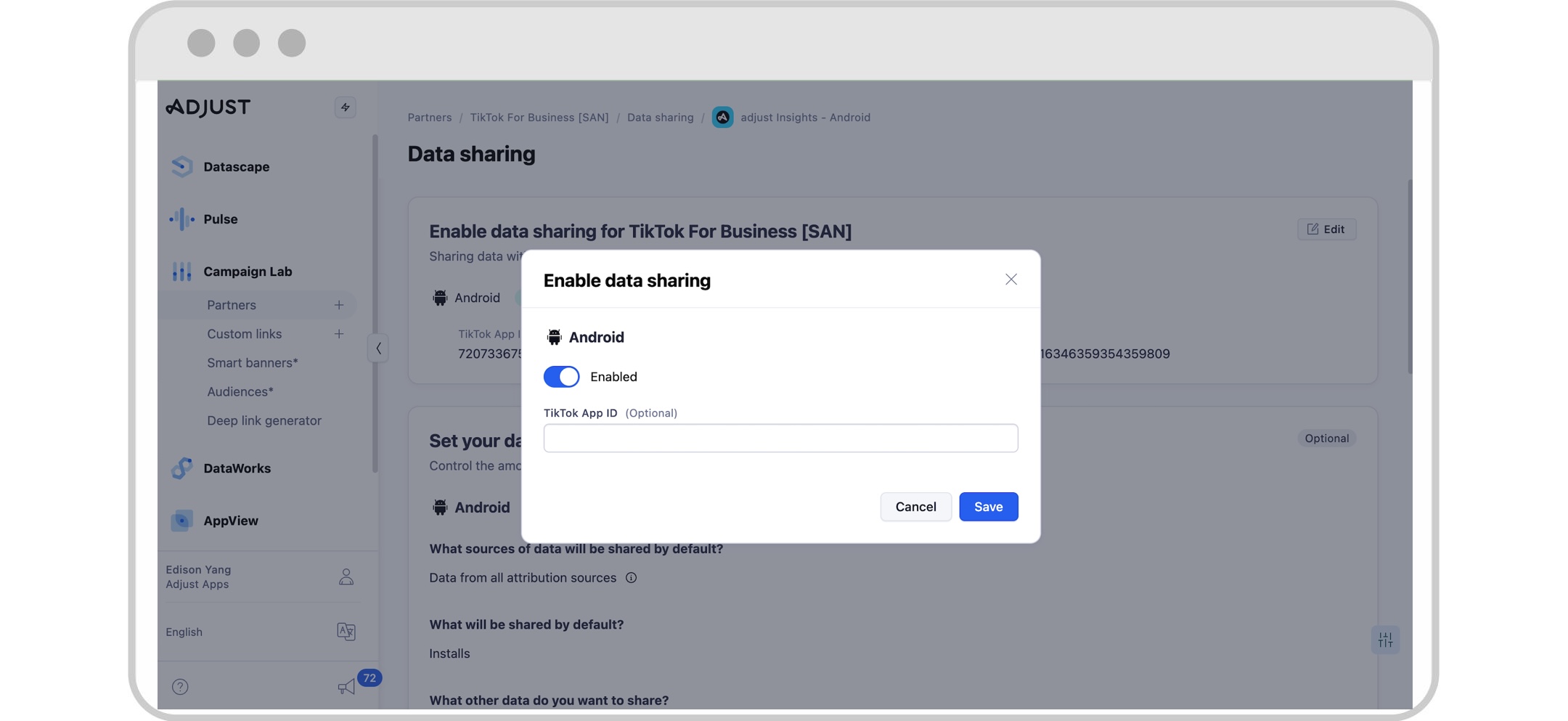
Airbridge
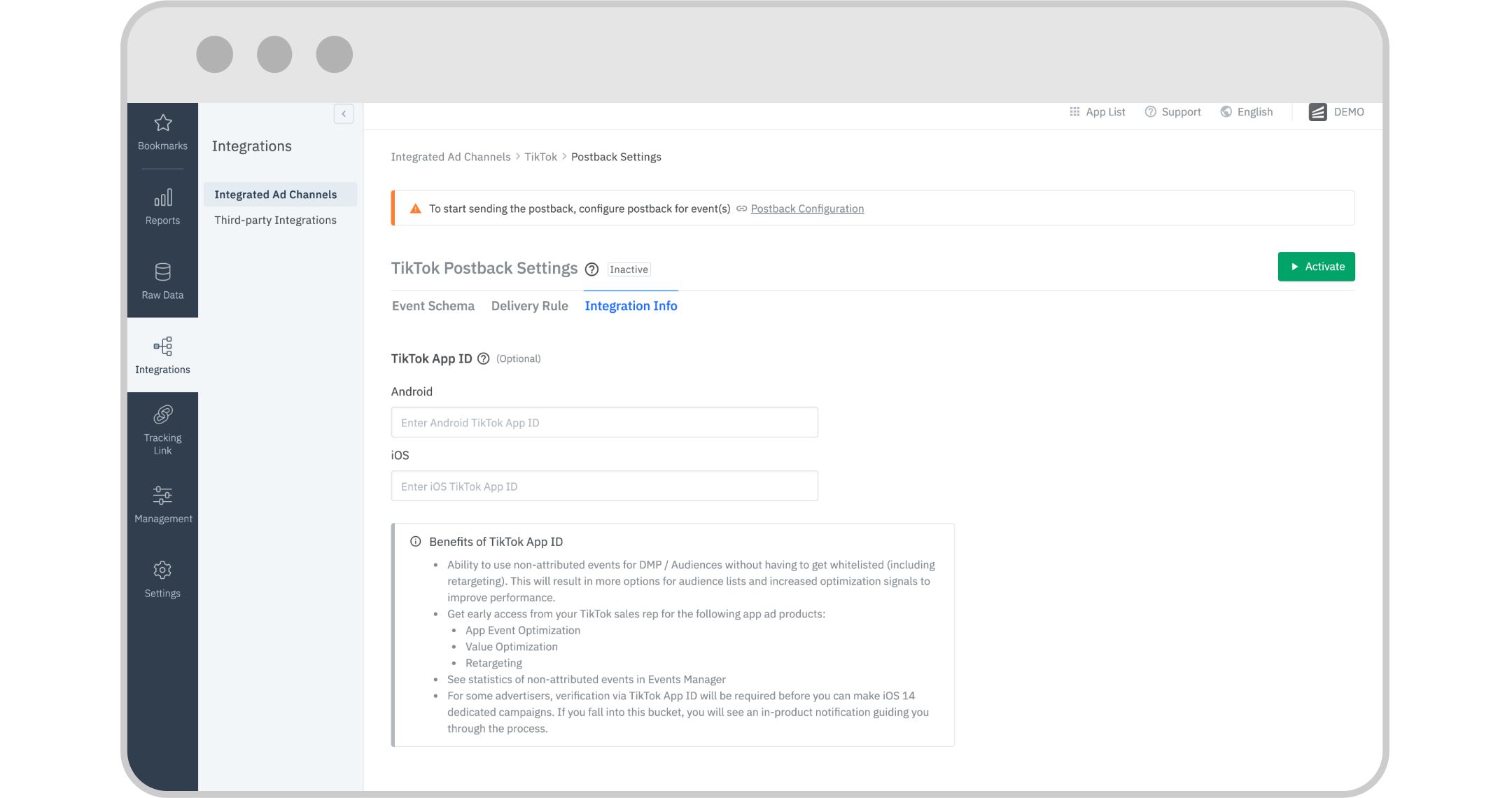
AppsFlyer
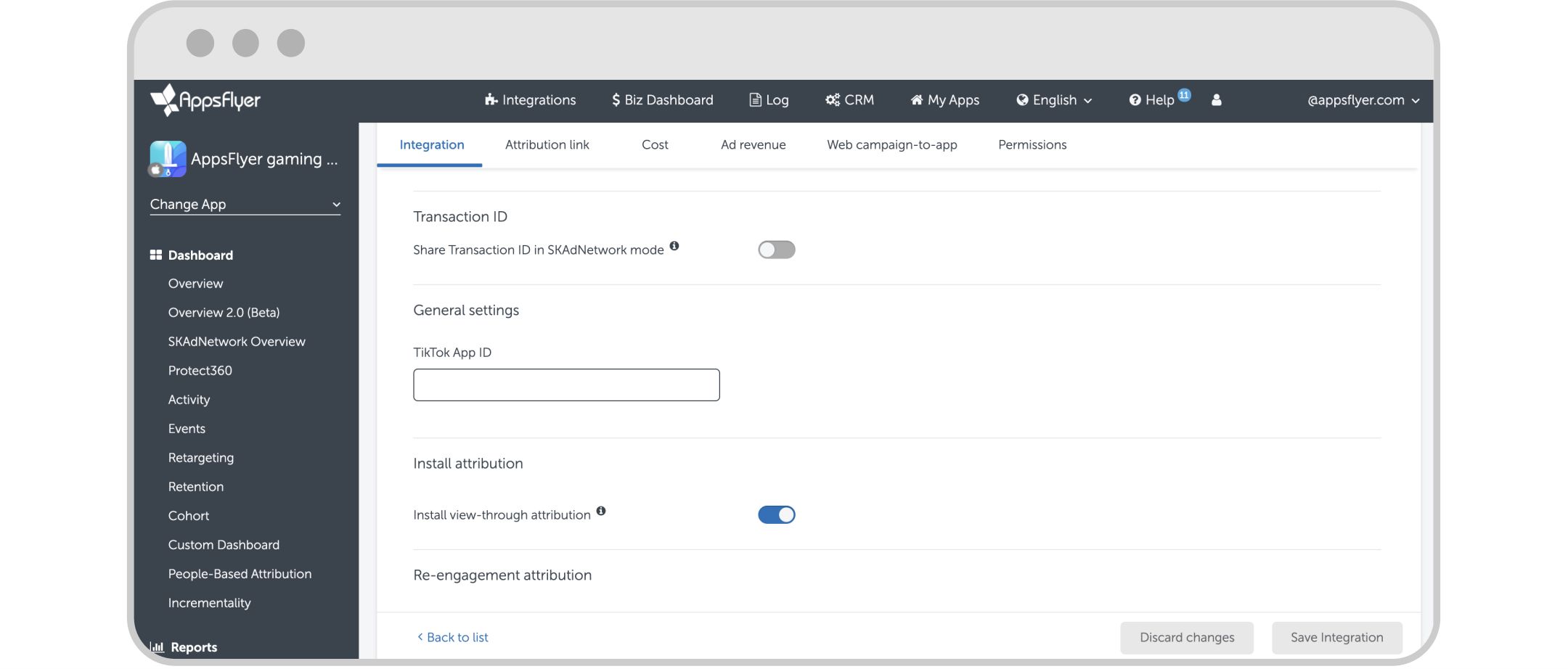
Branch
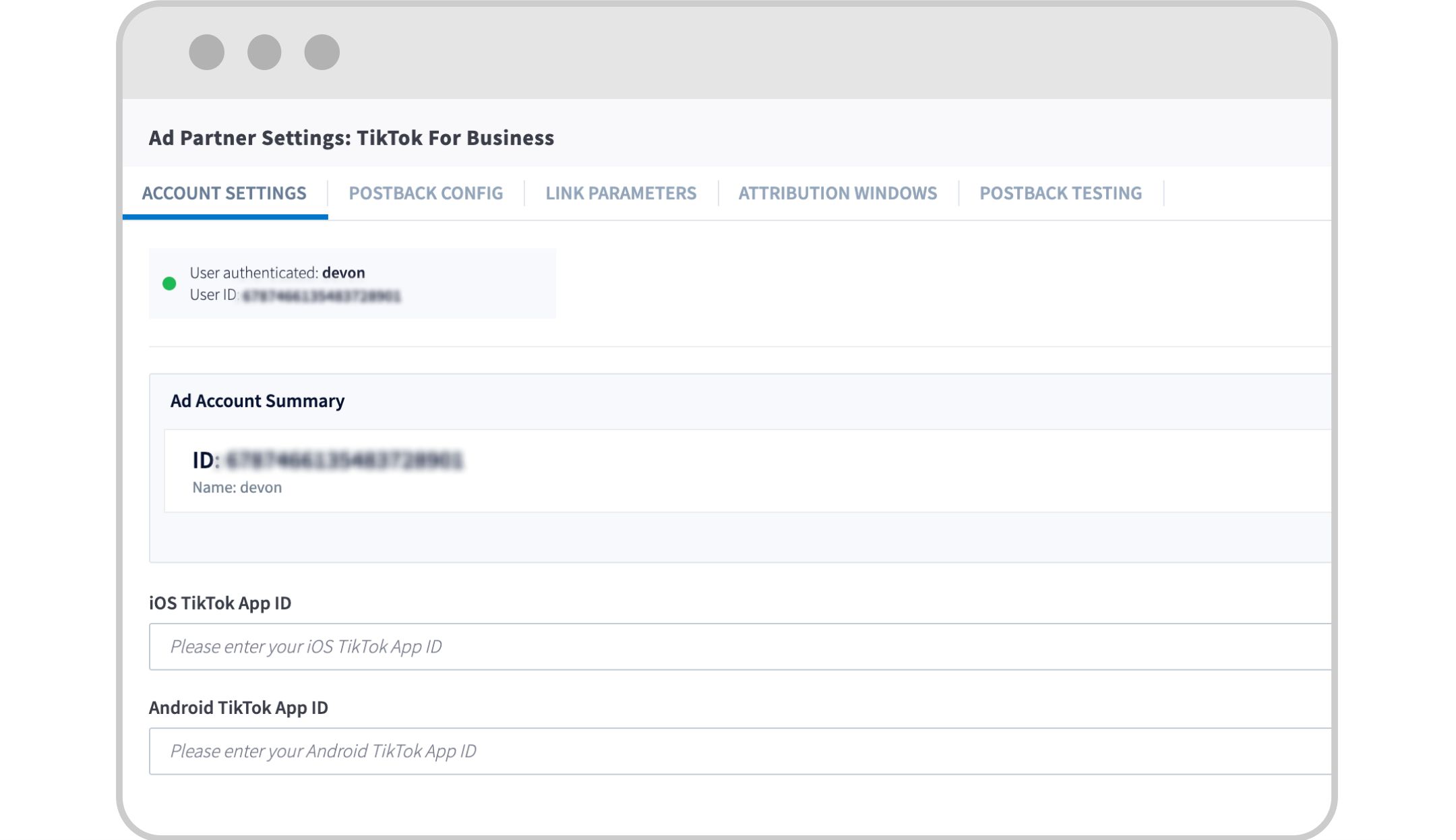
DFINERY (Adbrix)
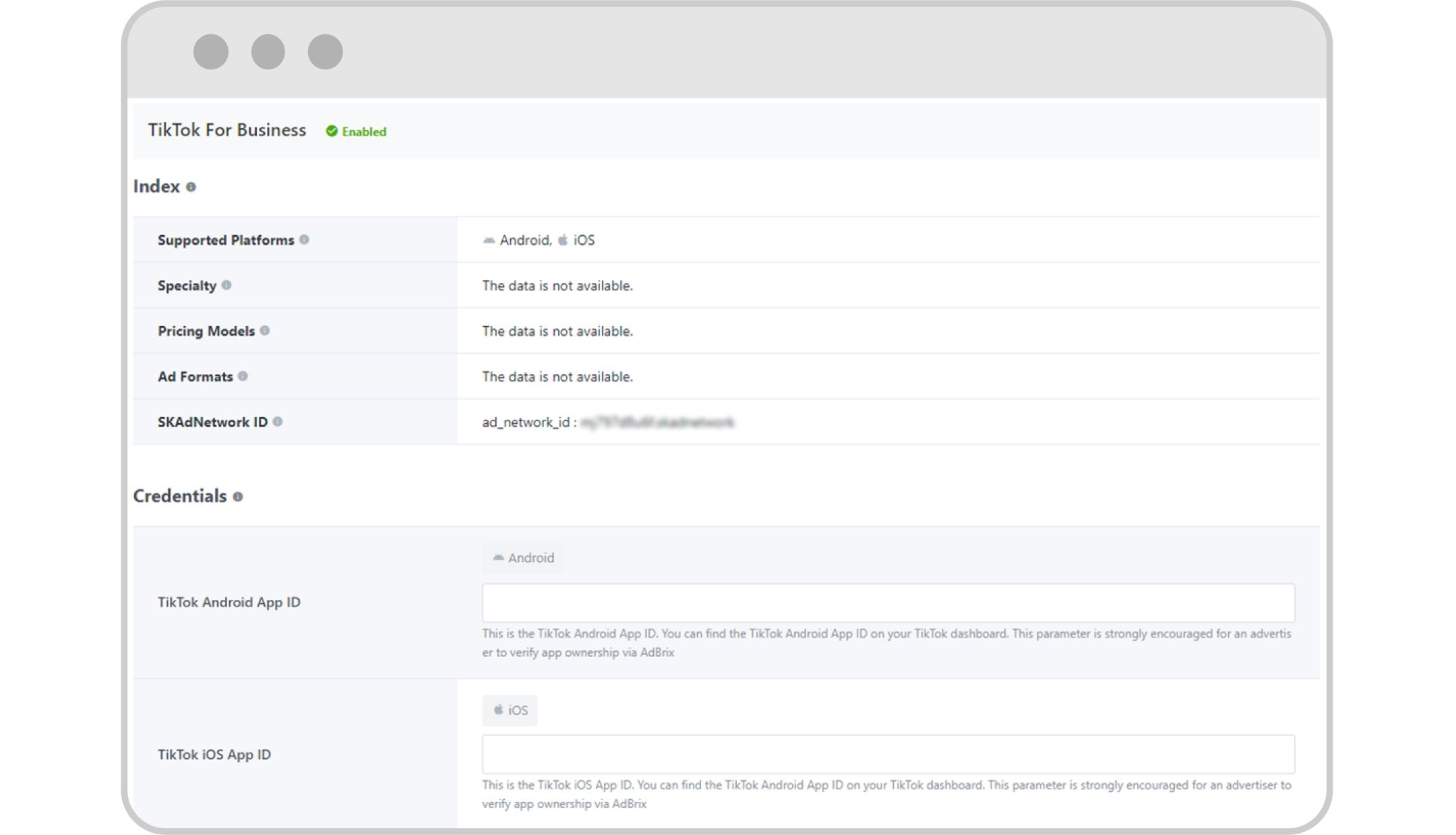
Kochava
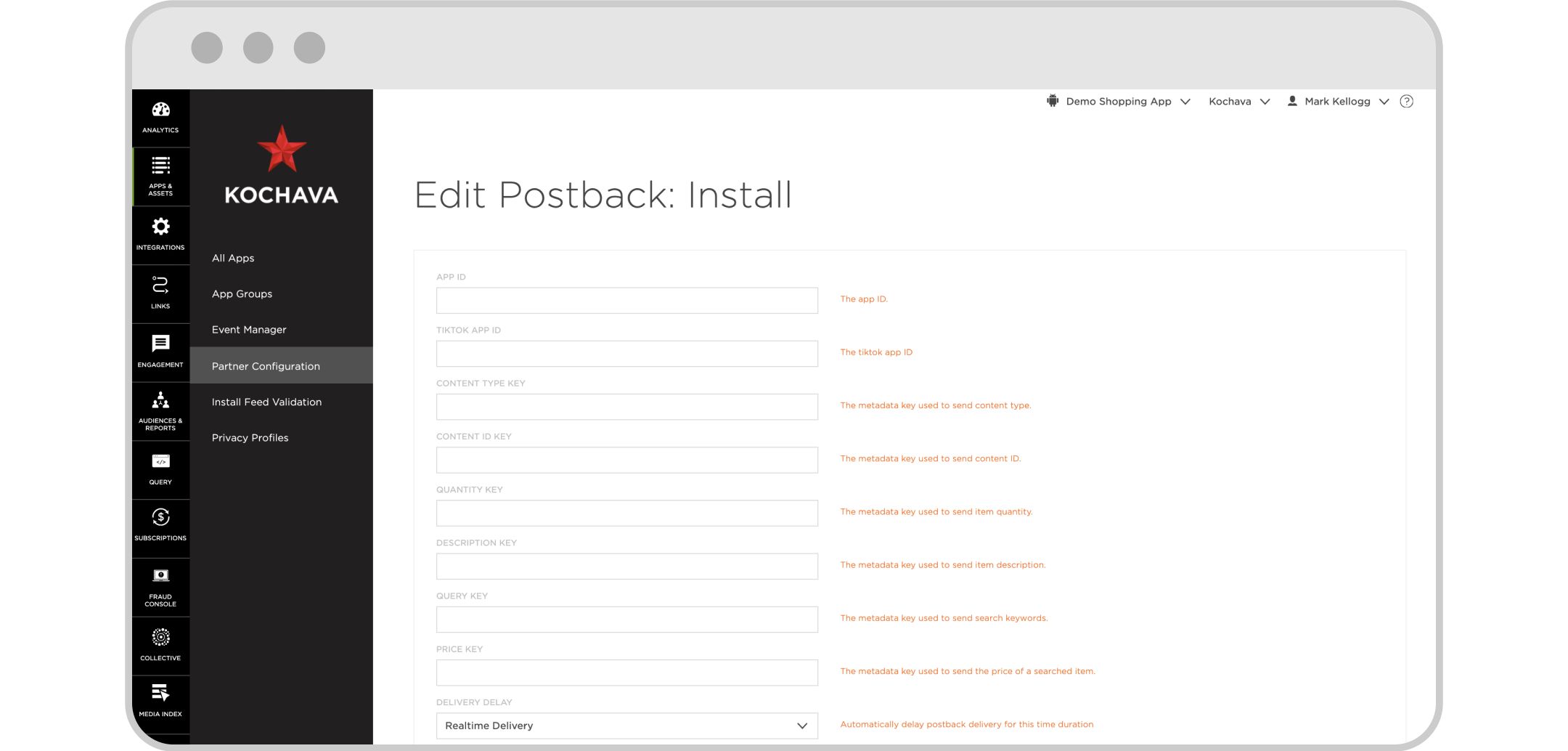
Singular
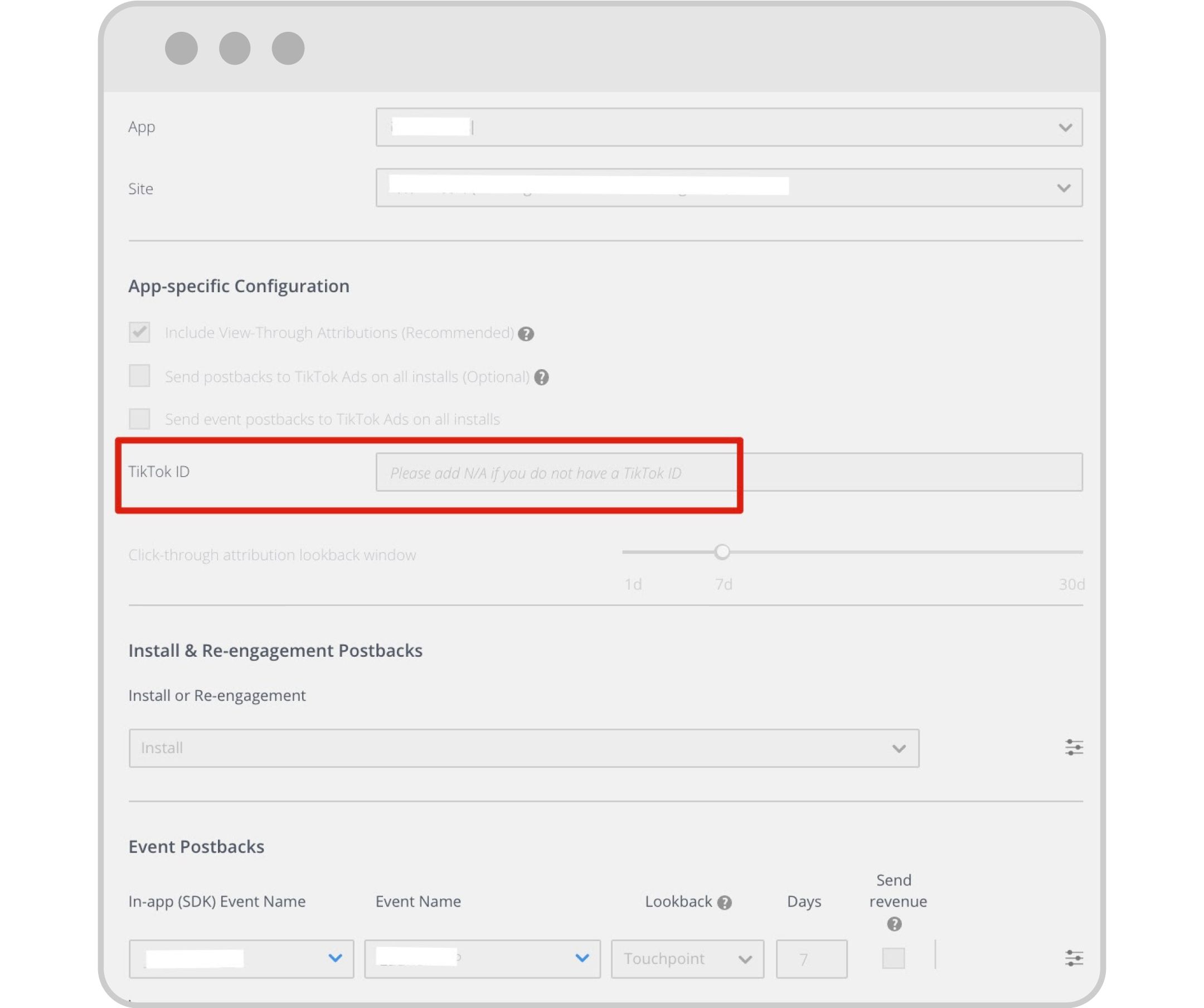
Tenjin