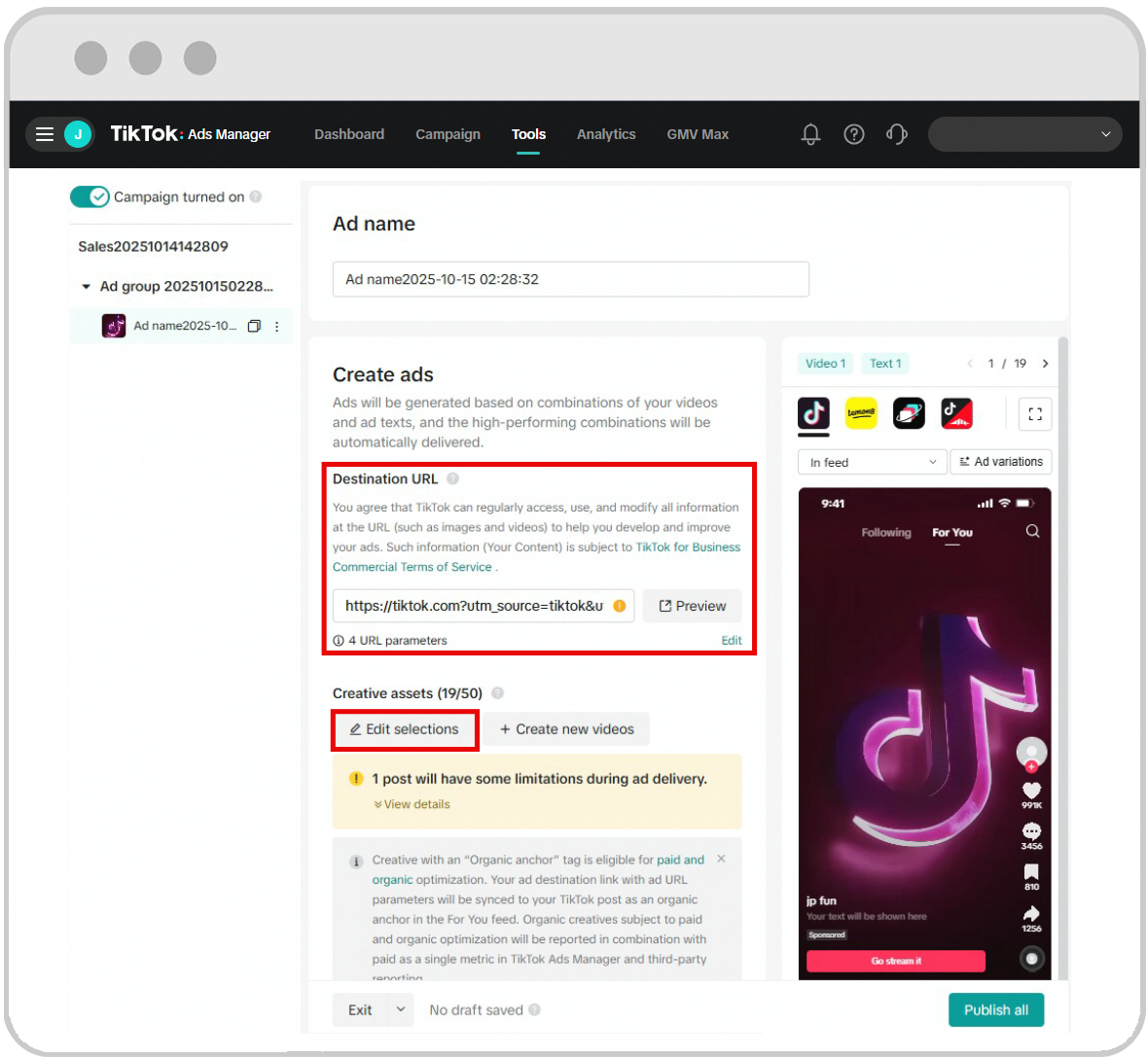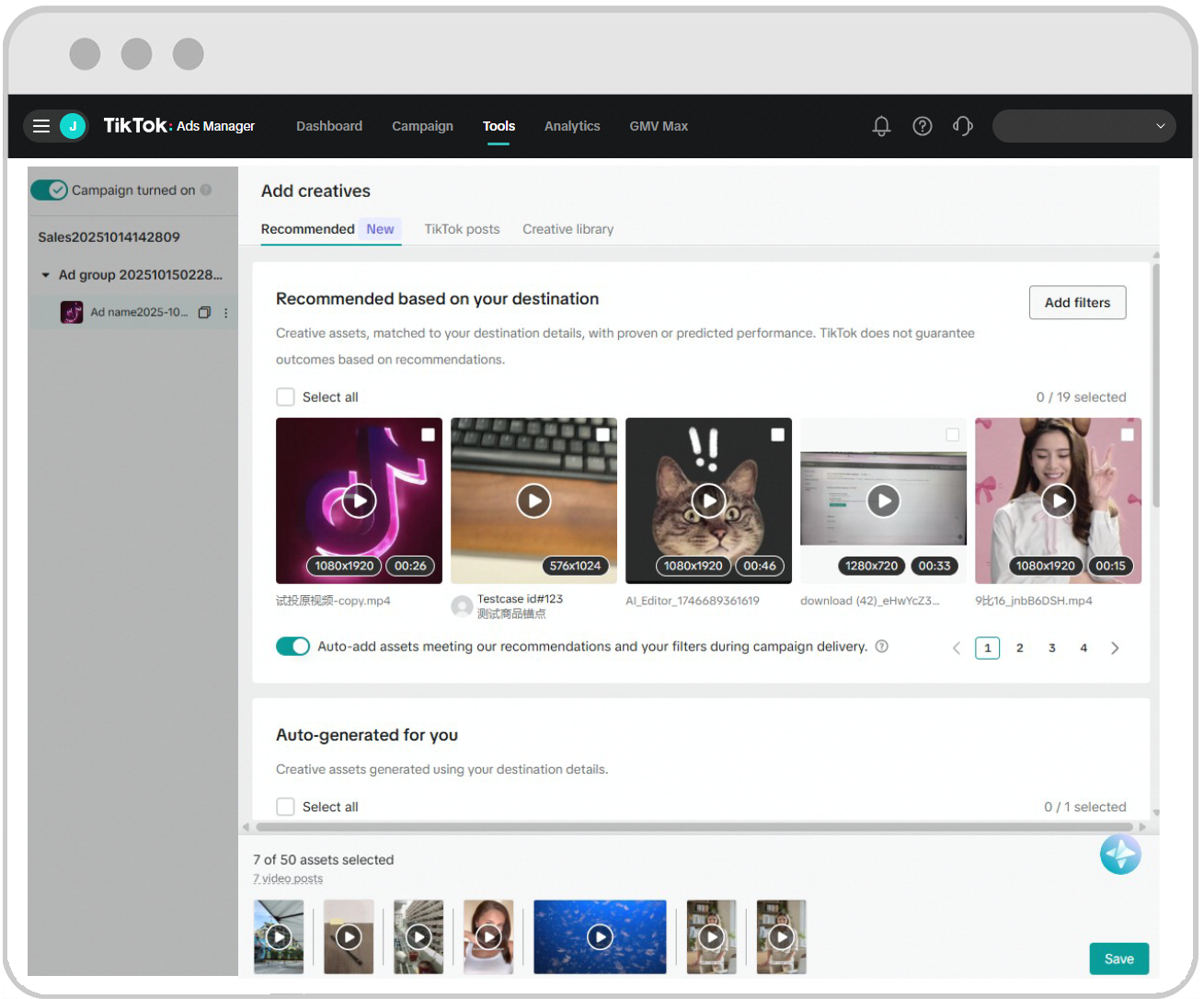About Recommended Creatives in TikTok Ads Manager
The Recommended Creatives tab in TikTok Ads Manager is a feature that displays recommended creatives, including historical videos, AI-generated content, and TikTok posts, to streamline creative decisions and optimize your ad campaigns.
Benefits
The Recommended Creatives tab offers several benefits:
Simplify the selection of high-quality creatives by providing a centralized location for recommendations.
Minimize costs by selecting historical creatives and utilizing AI to generate variations of your creatives.
Increase creative quantity to improve creative testing and optimization.
Show relevant recommendations based on factors such as targeting countries.
Auto-add creatives without manual uploads to effortlessly refresh creatives.
Enhances transparency by displaying recommendation criteria and labeling auto-generated creatives.
Features of Recommended Creatives
The following are features of the Recommended Creatives tab:
Creative recommendations: These are suggestions made by TikTok's algorithm based on historical ad performance, creative freshness, and other factors.
AI-generated creatives: The platform uses AI to generate variations of your creative assets.
Flexibility and customizability: Selectively choose and edit the recommended creatives to balance control with efficiency.
Spark Ads: TikTok posts that can be promoted as ads, offering an alternate avenue for you to reach your audience. Learn more about Spark Ads.
Availability
The Recommended Creatives tab is available only for Smart+ Web and Smart+ Lead campaigns. Learn more about Smart+ Web campaigns and about Smart+ Lead Generation campaigns.
How to access and select Recommended Creatives for your ads
The Recommended Creatives tab is part of the ad creation flow. To access this tab and select Recommended Creatives:
Start creating a Smart+ Web or Smart+ Lead ad campaign using the ad creation process within TikTok Ads Manager. Learn more about the ad creation process and about Smart+ campaigns.
After completing your campaign details and your ad group details, you will see the Create ads section. Enter the Destination URL whose page will serve as input for Recommended Creatives.
Click + Add existing or Edit selections to open the Select assets drawer.

Click the Recommended tab and you will see separate modules for selecting Recommended Creatives.
Recommended based on your destination: Creatives are loaded from assets from your destination URL previously entered. After the assets load, you may click Add filters to customize the recommendations.
Auto-generated for you: Creatives and variations of your creative assets are automatically generated using advanced AI features based on your destination URL previously entered.
Authorized posts: Authorized TikTok posts are recommended based on your destination URL previously entered.

You can manually select or unselect pre-selected creatives if the Select all box is unchecked. You may also unselect videos by removing them from the bottom menu of selected assets.
The auto-add function refreshes your creatives mid-flight to optimize for performance. You may turn on or off auto-add toggles for recommended assets, auto-generated assets, or both.
When done selecting, click Save.
Submit your ad for review.