How to add gated content to your Instant Form
You can attach valuable marketing assets, such as PDFs or images, to the CTA button on the Thank You page of your Instant Form, giving leads instant access to view and download the content after form submission.
How to add gated content to your Instant Form
Access the Instant Form Editor, following step one in How to create an Instant Form.
Choose the form template you want to use.
Navigate to the Final Page tab in the Instant Form Editor.
Click Add button.
Select View content.
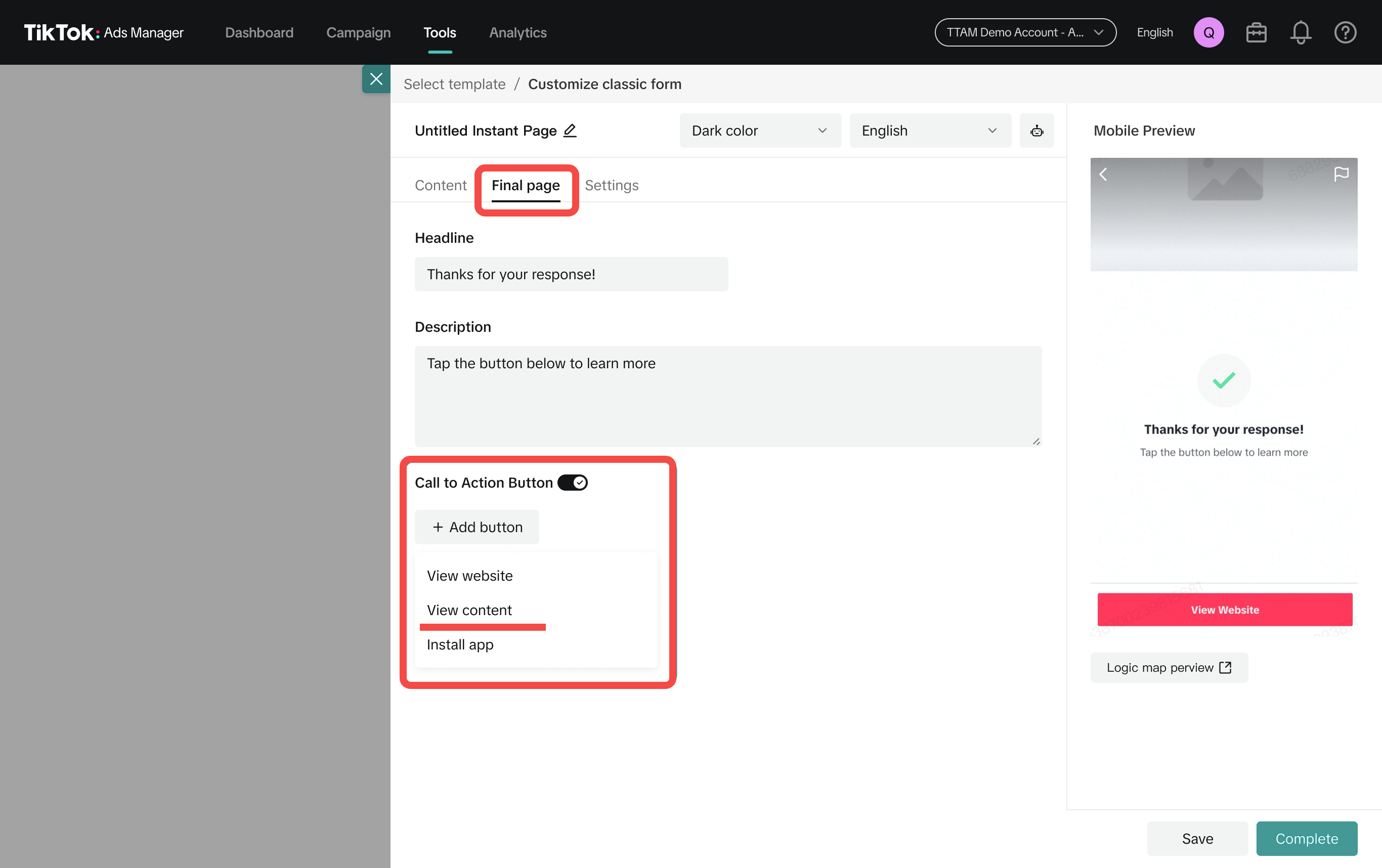
6. Choose whether you want to add a PDF or image, then enter your PDF link or upload an image.
7. Finish setting up your form. Refer to the following Help Center articles for more details on how to set up your form:
Note: If you receive an error when adding your PDF link, try attaching the PDF by manually pasting in the PDF URL. Make sure your PDF also has open access, which allows it to be shared with anyone with the link.
