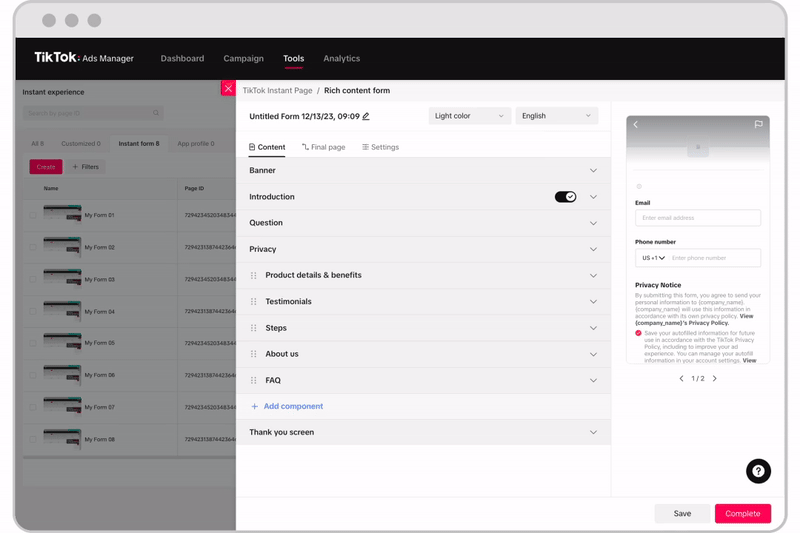About instant form custom components
Custom components let you showcase your products or services at the bottom of your instant form, offering extra context or information about your business, brand, or offerings. Custom components are available for use in all form layouts but not in card layouts.
Learn how to create an instant form in TikTok Ads Manager.
During the instant form creation, click on Add component at the bottom of the Content tab.
Features
There are 8 custom component types you can choose from:
Product details & benefits: list your product offerings and benefits in a carousel format.
Testimonials: add customer testimonials to highlight why they like your products.
Steps: include instructions on how to use your products.
About us: add additional information or context about your business.
FAQ: list frequently asked questions and answers to solve common issues they might have.
Text: add a text box to include additional information that you would like users to know.
Image: add an image to showcase your brand or products.
Carousel: add a carousel of multiple images to showcase your brand or products.
You can rearrange the components by dragging them to your preferred order.