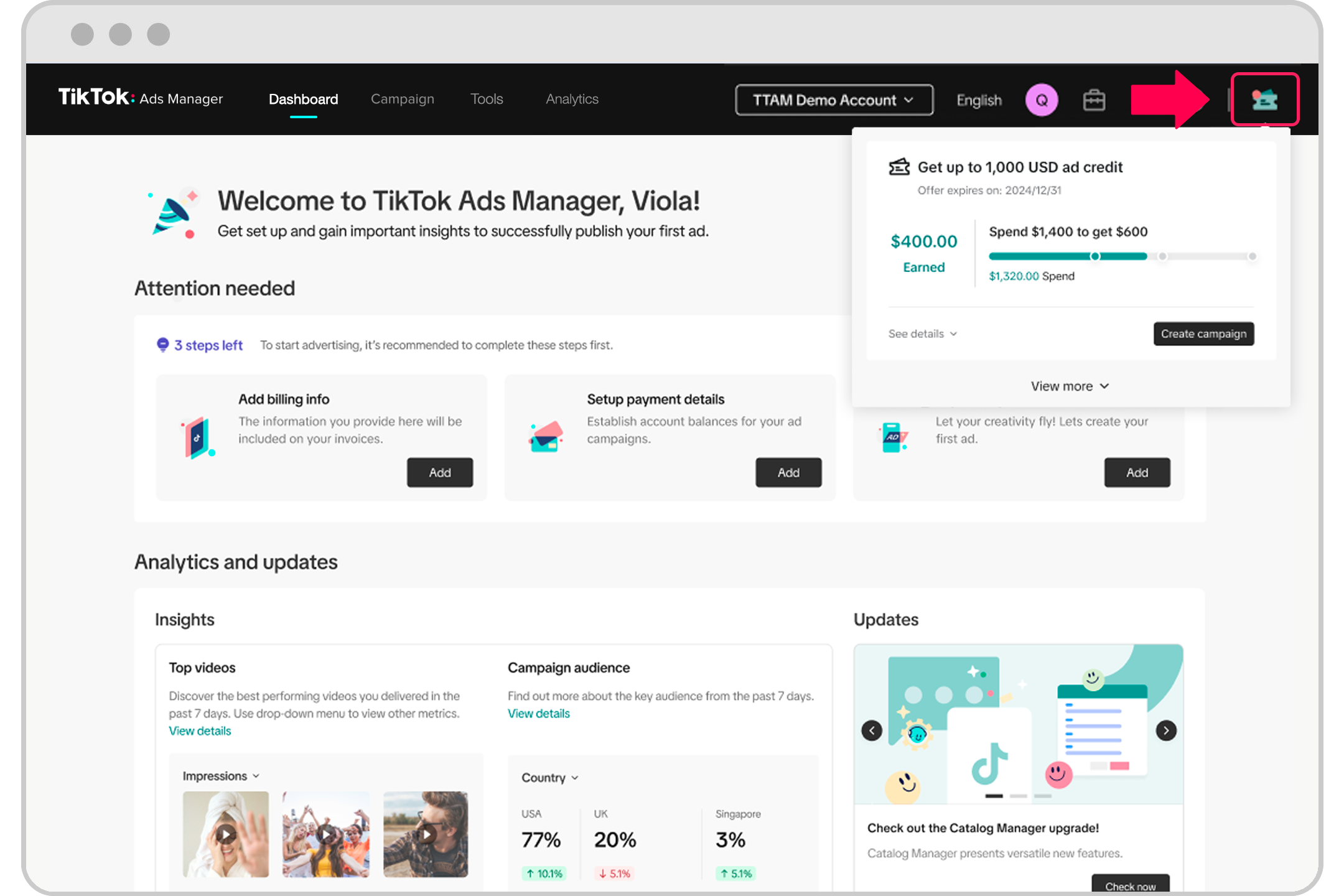How to register for a coupon
If qualified, you may receive coupons from your TikTok sales representative or find coupons within TikTok Ads Manager. Note: Some customers can receive coupons without registering for them, so you might not see the coupon list menu below. You may manage your coupons using the Promotions page.
Before you begin
Some coupons may be restricted to certain ad products. You can find which products are supported by clicking the See details dropdown for the coupon and scrolling to the Targeted products section. To learn more about specific products, refer to How to choose the right objective or try searching for a specific term in the Business Help Center.
How to register for a coupon
Log into TikTok Ads Manager.
Click the coupon icon in the top-right corner. All eligible new and ongoing coupon programs will be shown here.

Read coupon program details by clicking the See details dropdown.
Register for a coupon program by clicking Register. Note: This button will say "Create campaign" instead if you have already registered for it or were automatically assigned the coupon.
Learn how to assign coupons to a campaign and manage coupons.