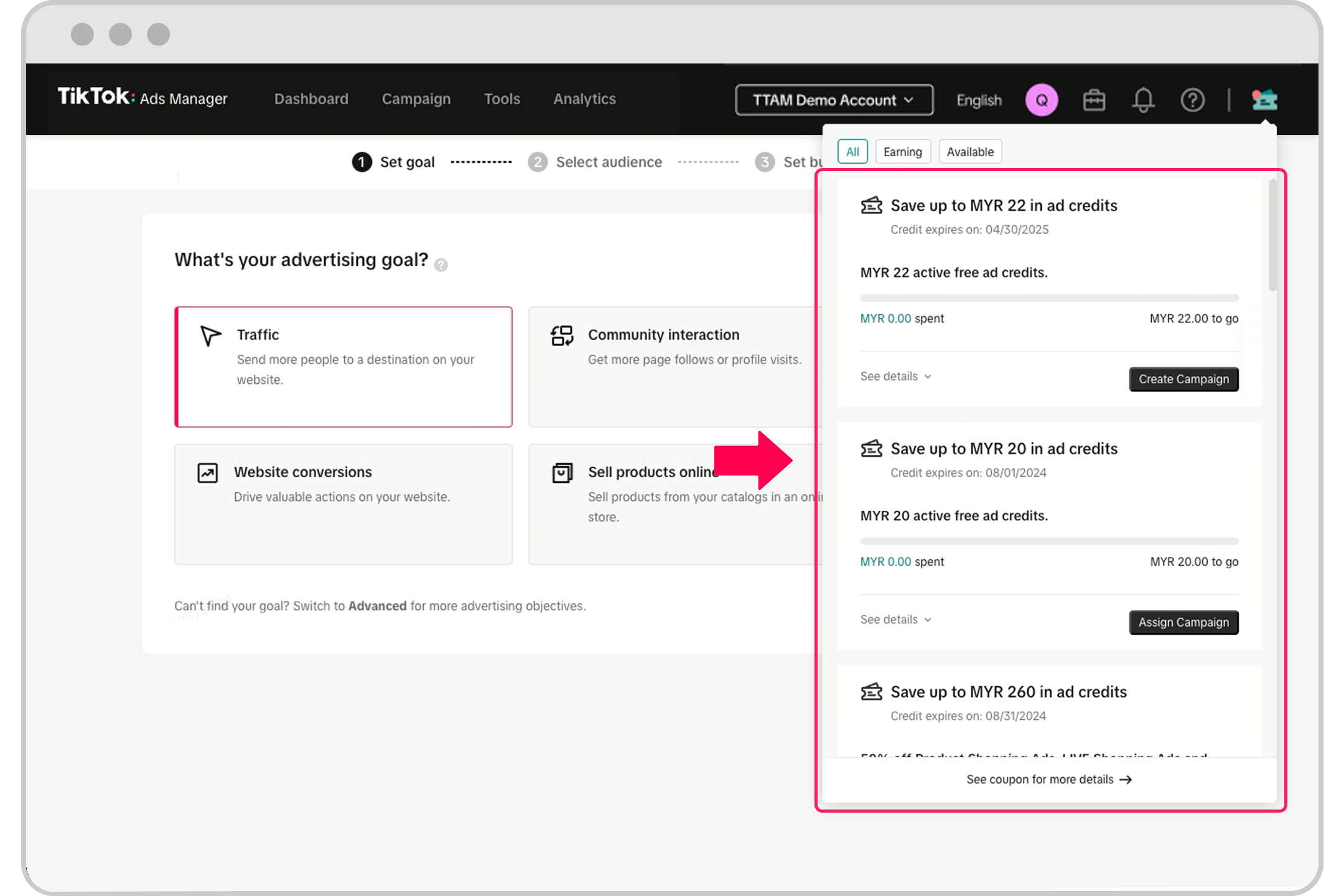How to manage coupon programs
You are able to manage coupon programs in TikTok Ads Manager, including seeing your list of coupons, checking coupon progress, and more. Learn more about coupons.
Note: If ad credits are funding campaigns and then expire or run out, the ad spend will shift to using credit balance or cash balance. Neither credit balances nor cash balances can be transferred to ad credits.
There are two ways to manage coupon programs, depending on features available to you.
Manage coupon programs using the Promotions page
You can check the status of all coupons in a list on the Promotions page:
Log into TikTok Ads Manager.
Hover over the Tools tab at the top of TikTok Ads Manager and click Payments under the Settings column.
Click the Payment module on the left, then click the Promotions page.
Manage coupon programs using the coupon dropdown menu
After registering for a coupon program, you can check your earnings by checking the coupon card, accessed through the coupon icon in the top-right corner. Note: This feature is a particular method of accessing coupons that might not be available to you. You may still use the Promotions page for managing and assigning coupons.