วิธีเริ่มต้นใช้งาน TikTok Shop Ads
TikTok Shop มีให้บริการในอินโดนีเซีย มาเลเซีย ฟิลิปปินส์ สิงคโปร์ ไทย สหราชอาณาจักร สหรัฐอเมริกา และเวียดนาม หากคุณยังไม่มี TikTok Shop ให้สร้างที่นี่
เมื่อคุณมี TikTok Shop แล้ว คุณสามารถตั้งค่า Shop Ads ใน Seller Center ได้ ขั้นแรก ไปที่ Seller Center ของคุณแล้วไปที่ส่วนโฆษณาทางด้านซ้าย
In the Ads section, if you can already see the Create Campaign button or the Create Ads button, this means you can immediately proceed to create ads. Otherwise, please complete the necessary steps given on the page which may include the following:
Connecting Business Center account
Connecting Ads Manager account
Connecting TikTok account
After clicking the Create Campaign button, you might be redirected to TikTok Ads Manager. Always select Product Sales as your campaign objective with TikTok Shop as the product source, then create and publish your ads.
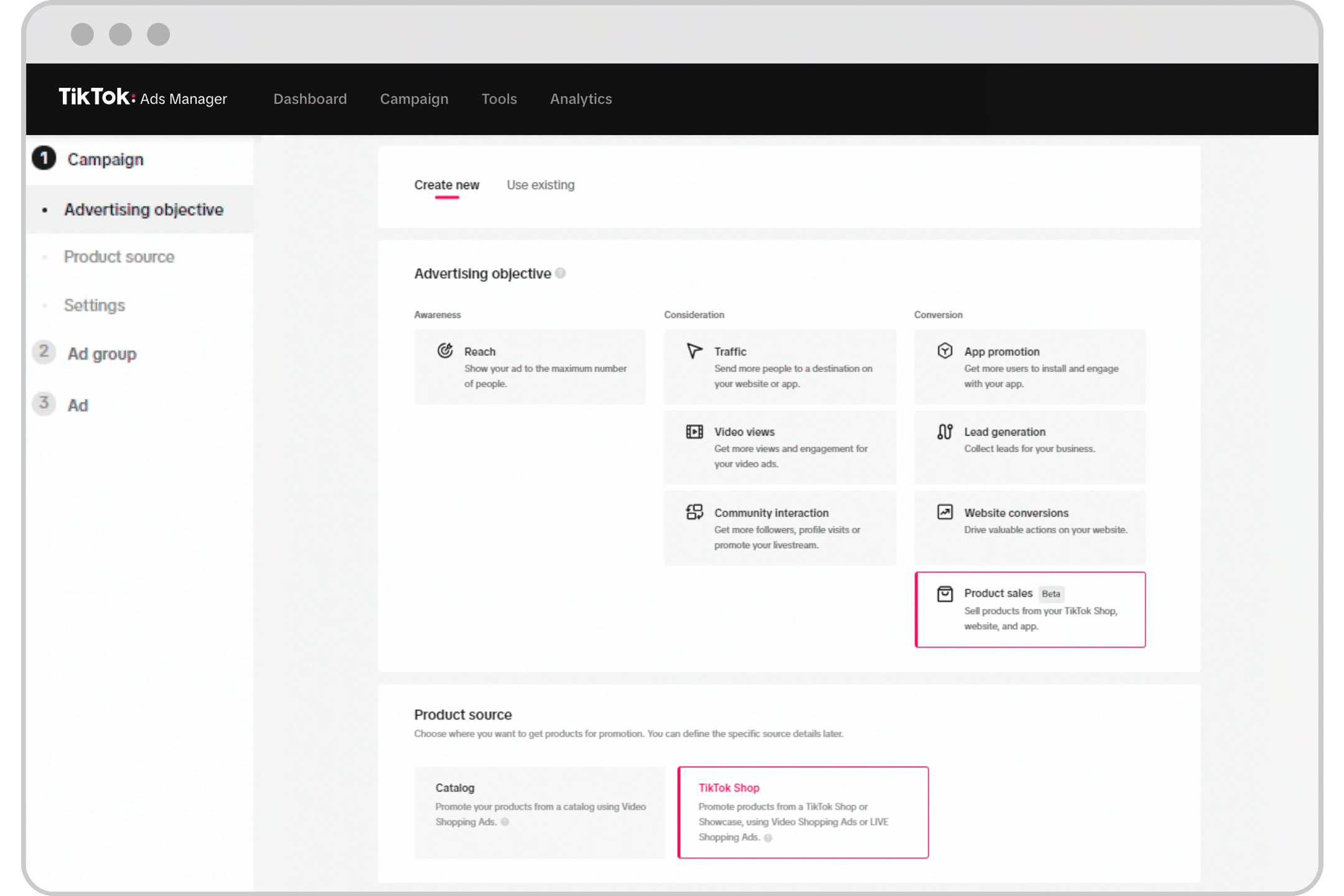
See Getting Started with Video Shopping Ads, Getting Started with LIVE Shopping Ads and Advertise using product images from TikTok Shop for more information.
หากคุณไม่สามารถเข้าถึงส่วนโฆษณาหรือประสบปัญหา โปรดดูขั้นตอนการแก้ปัญหาที่ระบุด้านล่าง
การแก้ไขปัญหา
In Seller Center, I cannot see the Ads tab on the left. What should I do?
For the United States, please click the Marketing section on the left and then click the Ads section on the left.
Please ensure that you have logged into Seller Center using a user email address that has Shop Owner or Admin or Advertising Manager permission. If you do not have this Seller Center permission, please request your Shop Owner or Admin to grant you this Seller Center permission.
After being granted this Seller Center permission, if you still cannot see the Ads tab on the left, please clear your browser cache & cookies, restart your browser, log into Seller Center again, and go to the Ads tab again.
In Seller Center, in the Ads tab, I see the below "Invalid Shop Status" error message. What should I do?
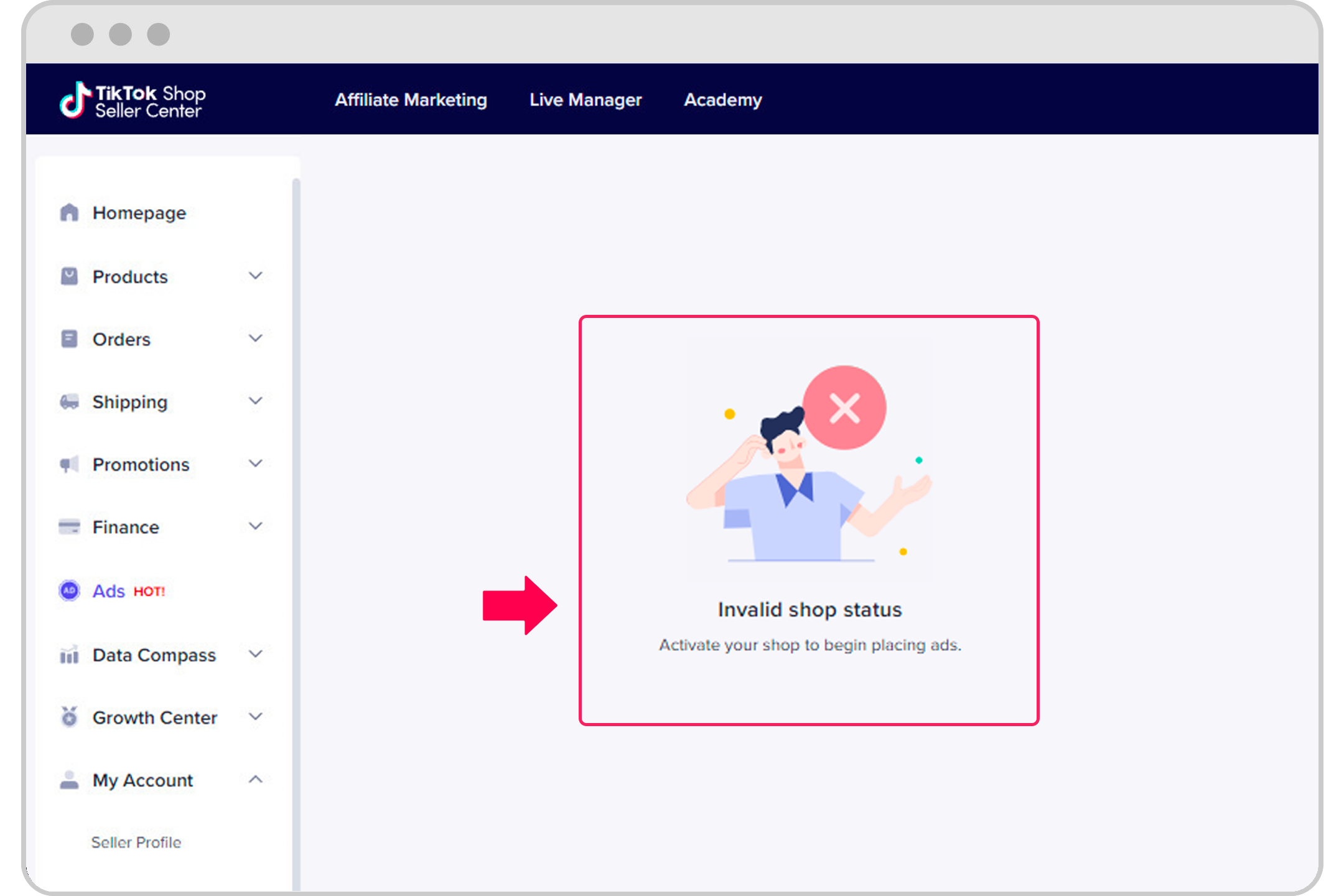
This means that your shop has not completed the process to start selling products. Your shop should first complete the necessary process in the Seller Center and have a product available for purchase.
After that, you should no longer see this error message. Please complete the necessary steps given on the page and then click the Create Campaign button.
In Seller Center, in the Ads tab, I wish to connect my existing Business Center account, but I am unable to see it appear. What should I do?
You should ensure that the email address you are using to log into Seller Center currently has admin access to your existing Business Center.
Alternatively, you can create a new Business Center account by following the necessary steps given on the page and then clicking the Create Campaign button.
In Seller Center, in the Ads tab, I wish to connect my existing Ads Manager account, but I am unable to see it appear. What should I do?
You should ensure that your existing Ads Manager account is currently connected to the Business Center.
Alternatively, you can create a new Ads Manager account by following the necessary steps given on the page and then clicking the Create Campaign button.
ใน Seller Center ในแท็บโฆษณา ฉันต้องการเพิ่มสมาชิกอีกคน ควรทำอย่างไร
ในแท็บโฆษณา คุณควรไปที่การจัดการบัญชี เลือกจัดการสมาชิก จากนั้นเชิญสมาชิกใหม่หรือมอบหมายให้สมาชิกปัจจุบันมีสิทธิ์เข้าถึงบัญชีโฆษณา ร้านค้า และบัญชี TikTok
In Seller Center, in the Ads tab, I wish to create a new Ads Manager account. What should I do?
In the Ads tab, you should go to Account Management, select Add Account, and then complete the necessary steps given on the page.
ใน Seller Center ในแท็บโฆษณา ฉันต้องการเชื่อมต่อบัญชีตัวจัดการโฆษณาที่มีอยู่ของฉัน ควรทำอย่างไร
ในแท็บโฆษณา คุณควรไปที่การจัดการบัญชี เลือกเพิ่มบัญชี จากนั้นทำตามขั้นตอนที่จำเป็นที่ให้ไว้ในหน้าดังกล่าวให้เสร็จสิ้น
In Seller Center, in the Ads tab, I wish to connect another TikTok account. What should I do?
In the Ads tab, you should go to Account Management, select Connect Account, and then complete the necessary steps given on the page.
In Seller Center, in the Ads tab, I wish to share access with partners. What should I do?
In the Ads tab, you should go to Account Management, select Partner Management, select Add Partner, and then complete the necessary steps given on the page.
ใน Seller Center ในแท็บโฆษณา ฉันต้องการเชื่อมต่อบัญชีศูนย์ธุรกิจที่มีอยู่ของฉัน ควรทำอย่างไร
ในแท็บโฆษณา คุณควรไปที่การจัดการบัญชี เลือกการจัดการพาร์ทเนอร์ เลือกเพิ่มพาร์ทเนอร์ จากนั้นทำตามขั้นตอนที่จำเป็นที่ให้ไว้ในหน้าดังกล่าวให้เสร็จสิ้น
