Creating your very first TikTok ad with Promote
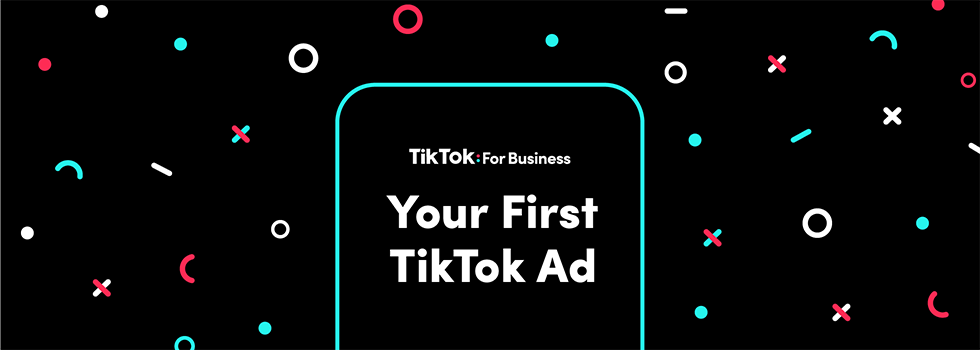
Creating your very first TikTok ad with Promote
19 January 2022
TikTok For Business
Small BusinessBest Practices
Creating your very first TikTok ad doesn’t have to be daunting. With Promote, one of our in-app advertising tools, you can easily turn any of your existing TikToks into ads in just a few clicks.
What is TikTok Promote?
Promote is a lightweight in-app product catering to basic marketing goals for your brand’s organic posts. It is especially user-friendly for first-time advertisers on TikTok who want to amplify their posts in a no-frills, affordable way.
You can use Promote to achieve the following business goals among your target audience:
- Increase traffic for your organic video views
- Drive users to visit your website through a CTA button
- Gain more followers for your account
- Prompt users to watch your livestream via profile photo live icon on promoted videos
What can TikTok Promote do?
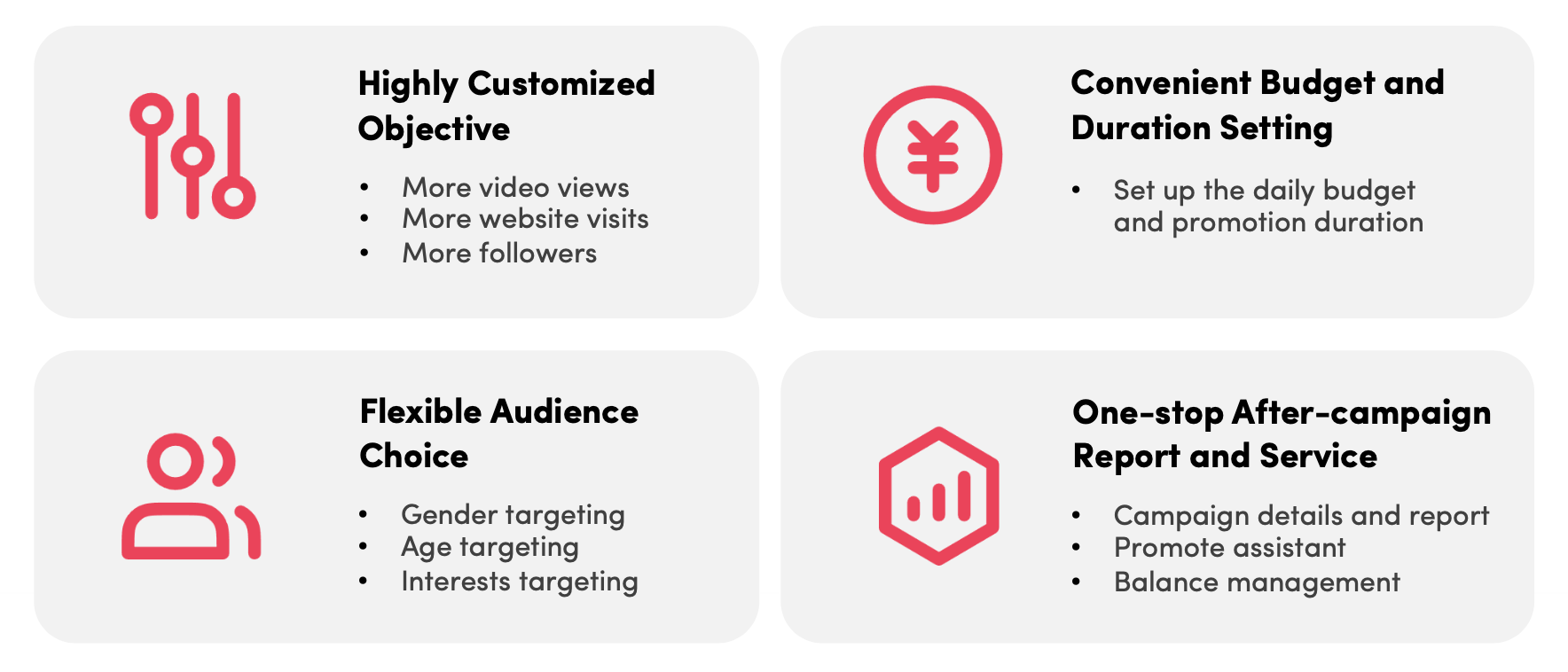
Navigating to Promote
From your account settings
For Business Accounts, click on the three dots at the top right-hand corner of your profile page. Navigate to the ‘Business suite’ tab, and then click on ‘Promote’.
For Creator Accounts and Personal Accounts, click on the icon at the top right-hand corner of your profile page. Navigate to the ‘Creator tools’ tab, and then click on ‘Promote’.
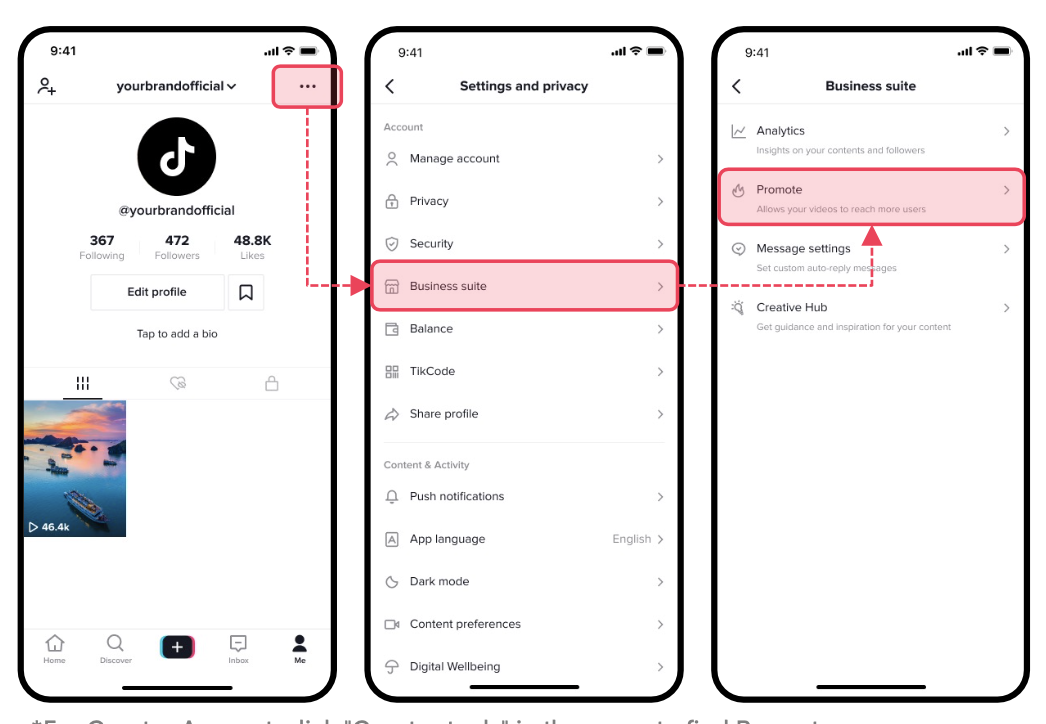
From your video
Click on the three dots at the bottom right-hand side of the screen, and click on the ‘Promote’ icon.
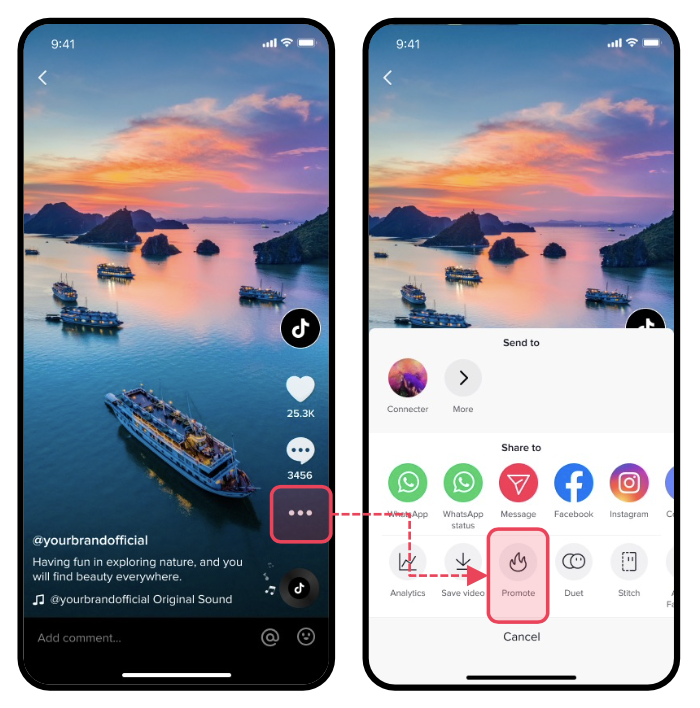
Promote your post in less than 3 minutes
Once you’ve chosen the video you want to promote, continue building your campaign by picking a goal. You can choose from the following options:
- More video views to reach new TikTokers
- More website visits to drive traffic to your website
- More followers to build your TikTok following
Next, select the audience you want to reach, set your budget, and decide on how long you want to promote your video for. And that’s it! Your promotion will be submitted for approval and you’ll be notified when your video is successfully promoted.
Once your promoted video is up and running, be sure to check in on your video performance to obtain insights on the number of video views, likes, comments, shares and website link visits you’ve received. You’ll also be able to view the demographics of the TikTokers you’ve reached on the Analytics page.
Visit Promote in your TikTok app to get started, or check out the TikTok Help Center for more detailed instructions.
