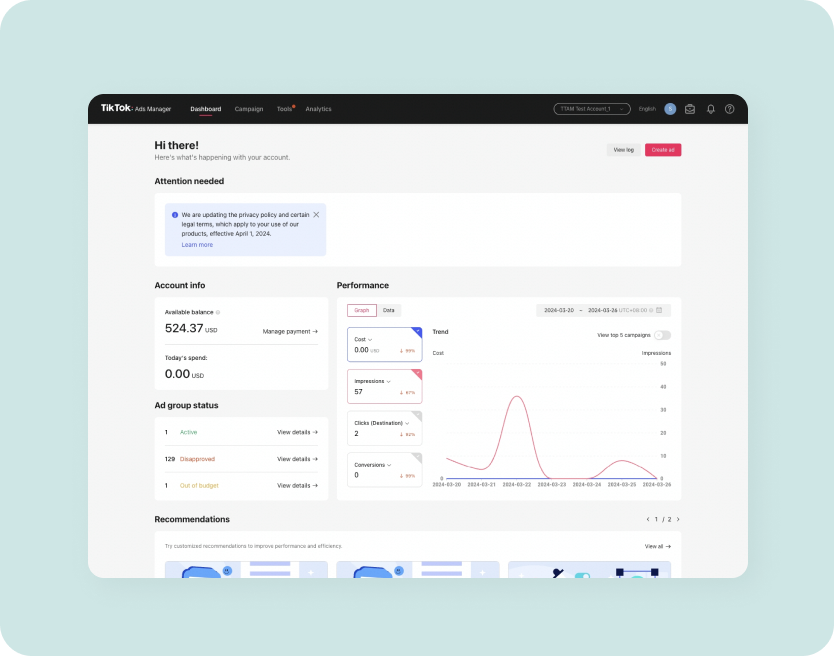TikTok Ads Manager
You've got business goals. Ads Manager is built to help you reach them. Create, manage and optimise your ad campaigns, all in one place.
Get started

Thank you, Jasmin!
View Order Confirmation
Impressions
CTR
The end-to-end TikTok ads Manager platform

Efficient setup
Create ad campaigns based on your business goals, stay in control of your budget and reach customers wherever they are.

Campaign management
Test, adjust and optimise campaigns, and discover tools to help manage campaigns more efficiently.

Impactful ads analytics
Monitor and analyse your TikTok ad results and gain insights to maximise your ROI.
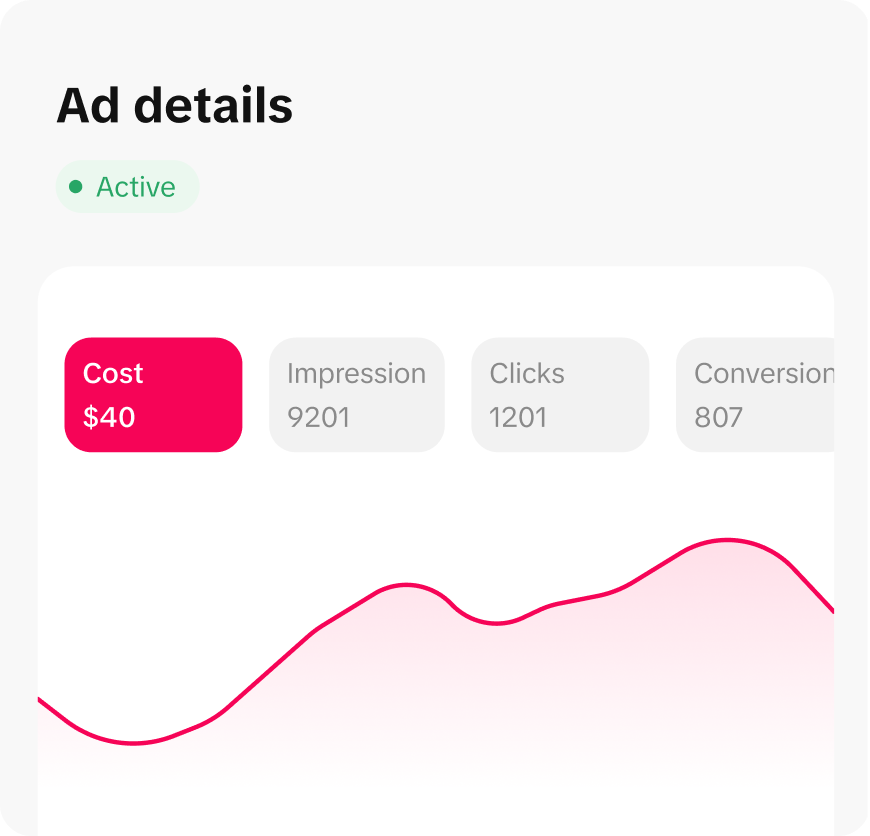
Get started with Ads Manager
Just create your account and start creating, publishing and measuring campaigns today.
See how
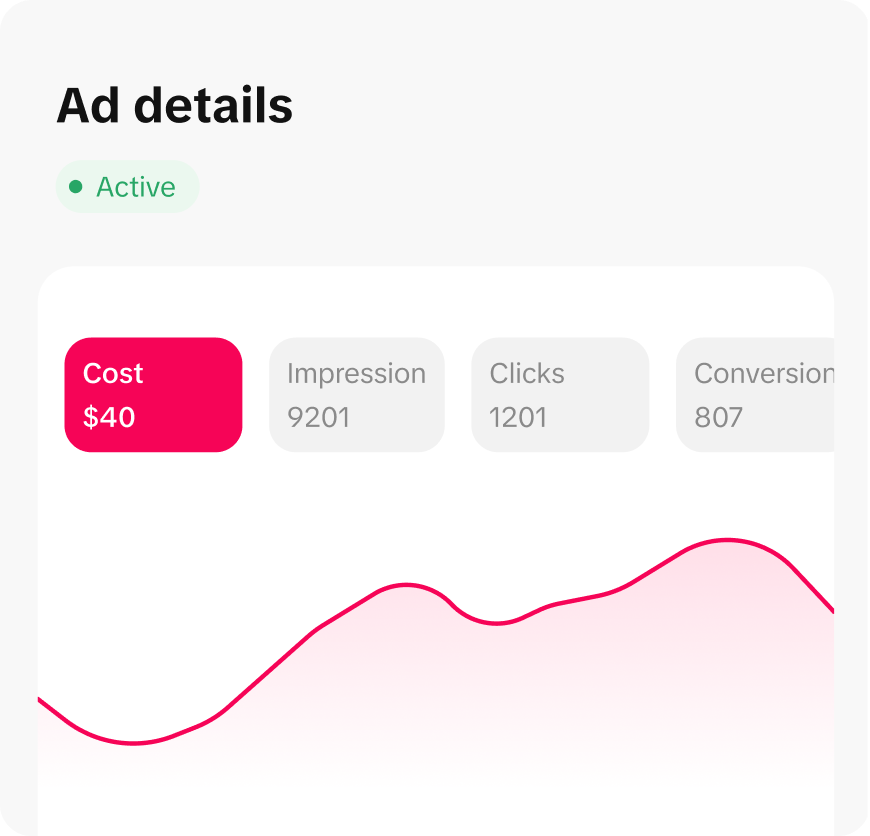
See how TikTok is built around your goals
Additional resources for TikTok success
Questions about TikTok Ads Manager?
Business Help Centre
How can I start a TikTok Ads Manager account?
To start using TikTok Ads Manager, first create an ad account. Self-serve customers should refer to this Business Help Centre article. If you need to manage more than one ad account on TikTok, your sales representative will guide you through the process. For complete information, refer to this comprehensive onboarding guide.