About the Sales advertising objective on TikTok
Beginning July 2025, GMV Max will be the default and only supported campaign type for TikTok Shop Ads. To create ads using the Sales objective and your TikTok Shop as the sales destination, you can create a GMV Max campaign. Learn more about this change. To create ads for your shop:
Sales is an advertising campaign objective to drive sales on your TikTok Shop, website, or app.
Note: The Website Conversions and Product Sales advertiser objectives merged into one single Sales objective. The newly integrated Sales objective is not available to all advertisers and is rolling out in a phased approach.
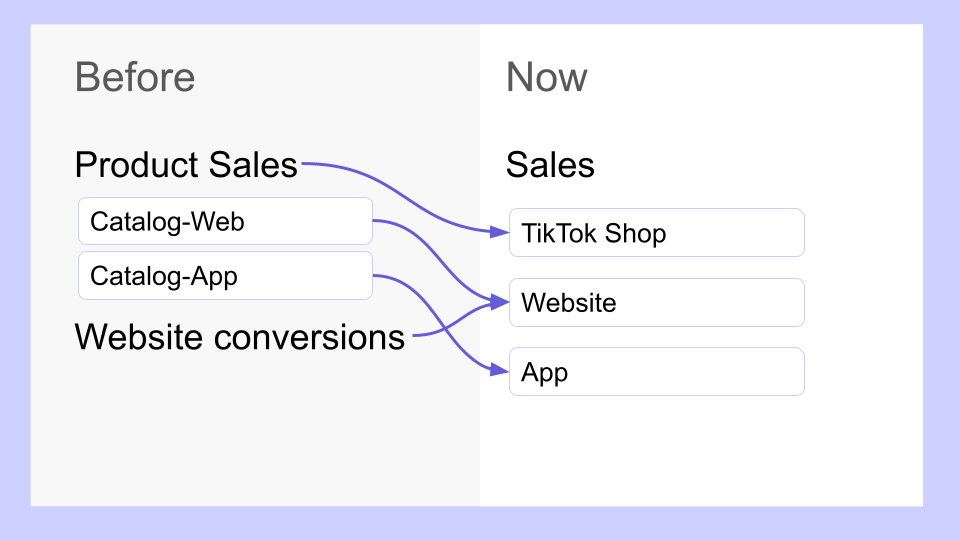
If you want to view the original campaign objectives, click Switch Back. This will revert your campaign creation to the previous objective interface. We recommend using the new objective framework, as all upcoming features will only be available in the updated version. You can turn on the new objective options again at any time.
Available sales destinations for the Sales objective
TikTok Shop: Drive sales on your TikTok shop with Shop Ads campaign settings chosen by you.
Note: You do not need to create a catalog or Pixel to use the Sales objective for TikTok Shop. TikTok Shop is available for advertisers registered in Indonesia, Ireland, Malaysia, Mexico, the Philippines, Singapore, Spain, Thailand, the United Kingdom, the United States, and Vietnam.
You can create the following ads with the TikTok Shop destination:
Video Shopping Ads: Add shopping options to your TikTok videos and advertise your products.
LIVE Shopping Ads: Add shopping options to your LIVE videos and advertise your livestreams.
Product Shopping Ads: Create ads for your products using images and information from your Product Details Page.
Website: Drive sales on your website with campaign settings chosen by you.
Manual campaign: Create a campaign manually by choosing each ad setting. You can turn on Use catalog to create ads for products in your Catalog. If you don't have a Catalog, you can create a new one when you set up your manual campaign.
Smart+ campaign: Manage campaigns automatically for ad placements, audience targeting and more to improve ad performance and optimization.
Search campaign: Create campaigns with keywords and serve ads within TikTok's search result page.
App: Drive sales on your app (product catalog required).
