TikTok Ads Manager 101: Getting started
Follow our step-by-step guide to set up an Ads Manager account and launch your first campaign on TikTok.

There's a world full of people waiting to discover your brand on TikTok, and it's never been easier to connect with our global community. Any post can reach new audiences around the world, and every moment is a new chance to spark joy.
Creativity is key—and brands that join the fun will discover new opportunities to make an impact with their audience. It all starts with TikTok Ads Manager, which we've designed to be straightforward, easy to use, and most of all, effective. We want to make the process as simple as possible so that brands can become part of the TikTok community and start seeing results.
Why advertise with TikTok Ads Manager?
Worldwide reach. TikTok has been one of the world's most downloaded apps in recent years, and over a billion people worldwide come here to be entertained, inspired, educated, and shop.
Effective engagement. TikTok's fun, imaginative format inspires widespread participation and generates high levels of engagement.
Creative ad formats & tools. We make it easy to unleash your creative side with a variety of ad formats and templates. You'll also find user-friendly tools for easily transforming your images and videos into engaging ads. No need to be a pro editor!
Powerful campaign management. TikTok Ads Manager brings all your campaign essentials under one roof, empowering you to create, launch, and measure with ease.
Outcome-based advertising objectives. Cut through the noise with TikTok Ads Manager's structured approach to goal-setting. You'll take charge of your advertising strategy by selecting objectives that pack a punch, whether you're aiming to increase brand awareness, drive consideration, or crush your conversion goals.
Precise targeting. You can connect with potential customers by targeting your audience by gender, location, age, interests, and other unique variables.
Holistic measurement. Monitoring your campaigns is a breeze with detailed dashboards and customized reports to see exactly how your ads are performing.
How to create a TikTok ad
We want your first campaign on TikTok to be a resounding success, and we’re here to show you the ropes.
Here is a concise guide outlining the essential steps for advertising on TikTok Ads Manager, from creating a TikTok Ads Manager account to publishing your first ad.
Step 1: Create your account
Go to TikTok Ads Manager's signup page and fill in the boxes with your email address (or phone number) and a password to get started. Next, you'll be asked to provide some basic information about your business, including the country or region where you're located, your time zone, and your preferred currency for billing. You'll also need to enter the legal name of your business as well as the industry it is in.
Double-check that your information is correct, especially the time zone, because you will not be able to change it later.
Step 2: Create a TikTok ad campaign
Once you have successfully created a TikTok Ads Manager account, you'll be directed to the ad creation workflow where you'll be prompted to choose a campaign objective. However, if you're not ready to start the process yet, you can always find your way by clicking the red Create Ad button on your dashboard.
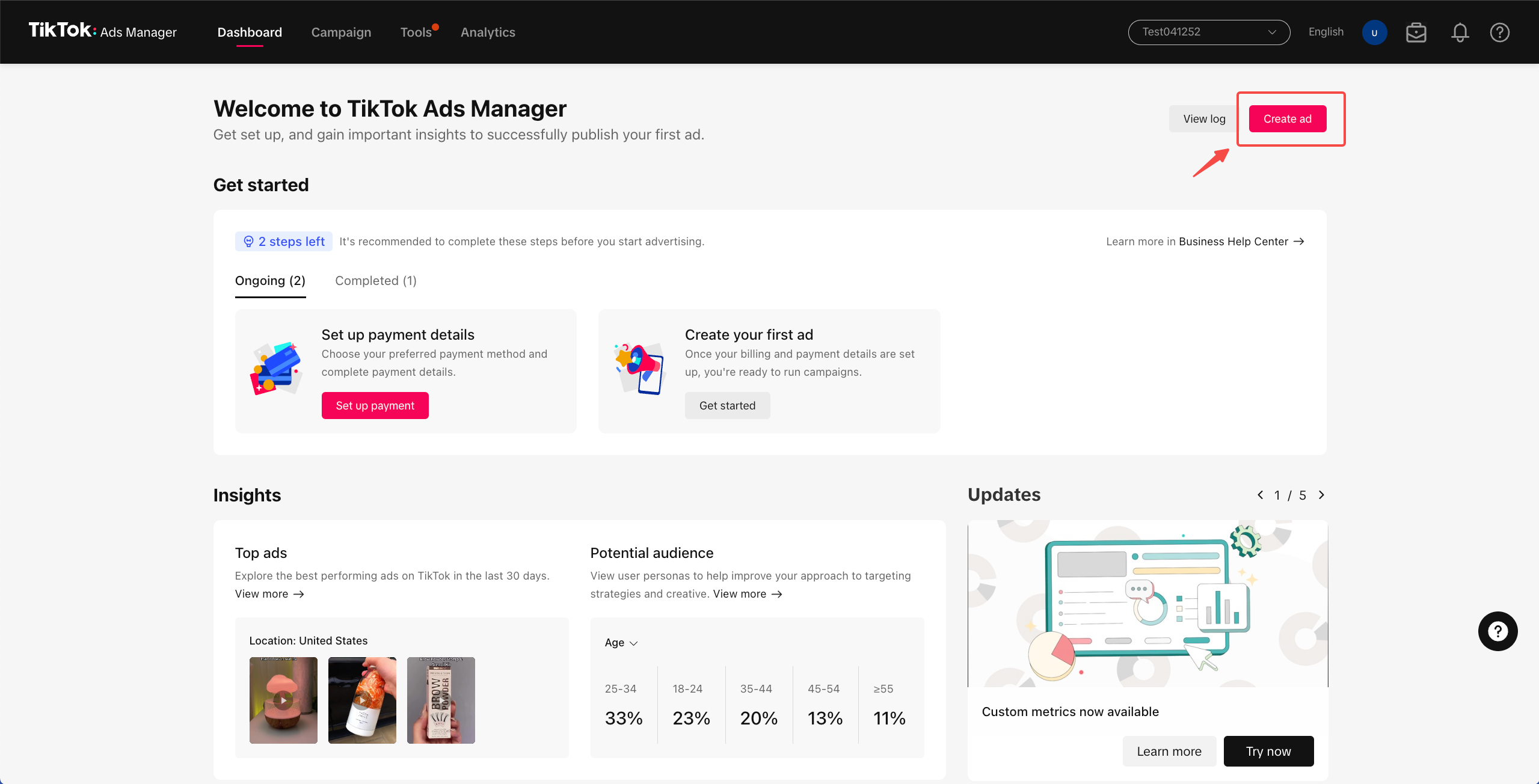
Step 3: Choose your campaign objective
Your campaign objective is essentially the north star of your advertising strategy, guiding you towards what action you want viewers to take when they encounter your ads. Do you aim for website visits, product purchases, or simply crave widespread brand exposure? TikTok Ads Manager categorizes objectives neatly into three buckets: Awareness, Consideration, and Conversion, each tailored to distinct goals and outcomes.
Read more on how to select the right objective for your campaign.
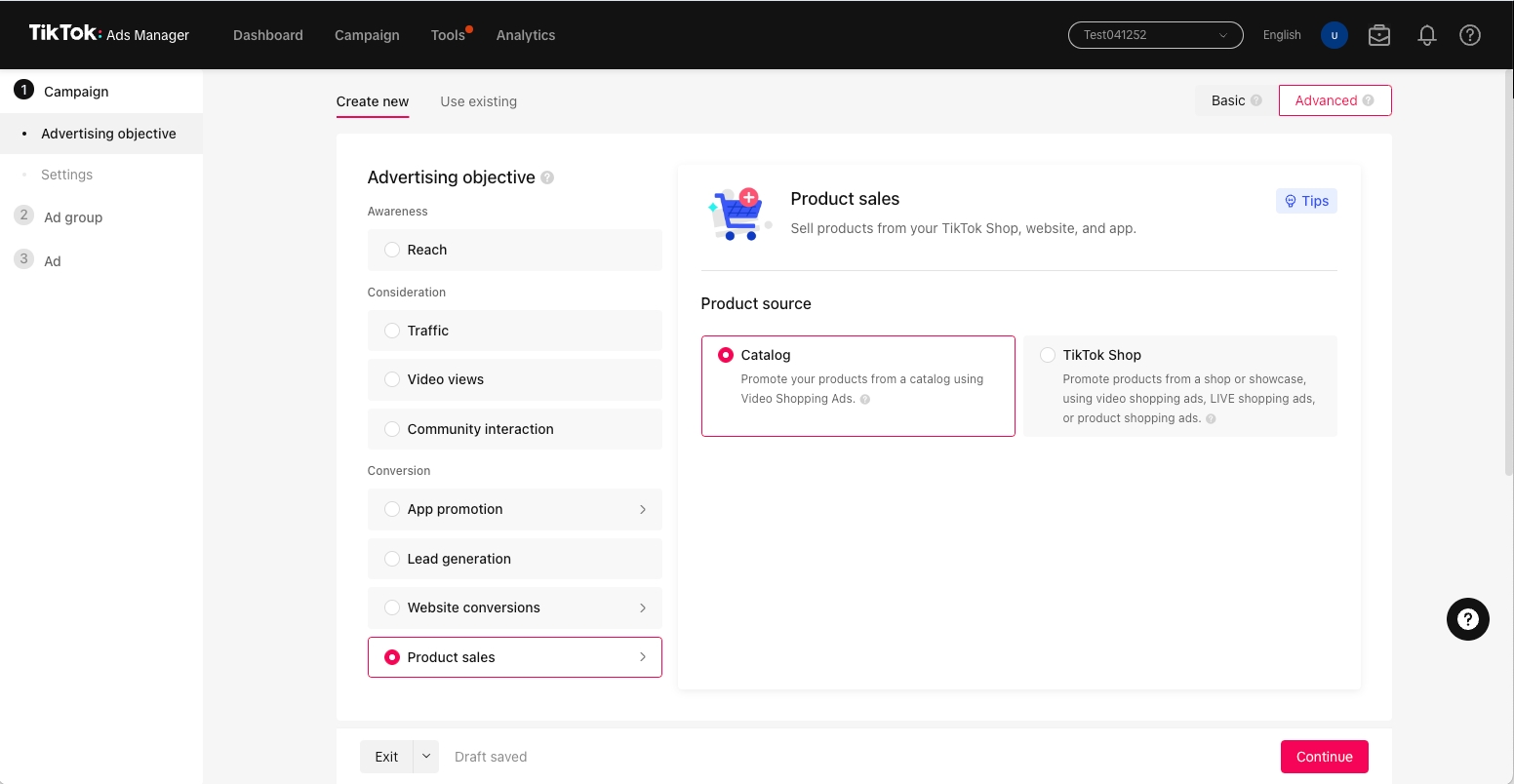
Step 4: Select your target audience
Who do you want to see your ads? TikTok Ads Manager offers various targeting options including location, demographics, interests, behaviors, and device. However, for most advertisers, broad targeting is a great starting point. Especially with automatic targeting integrated into all broad ads, broad targeting has never been more effective.
Even for more sophisticated advertisers, it is worth testing to ensure that more advanced techniques outperform broad targeting. Follow our best practices to make the most out of Targeting on TikTok.
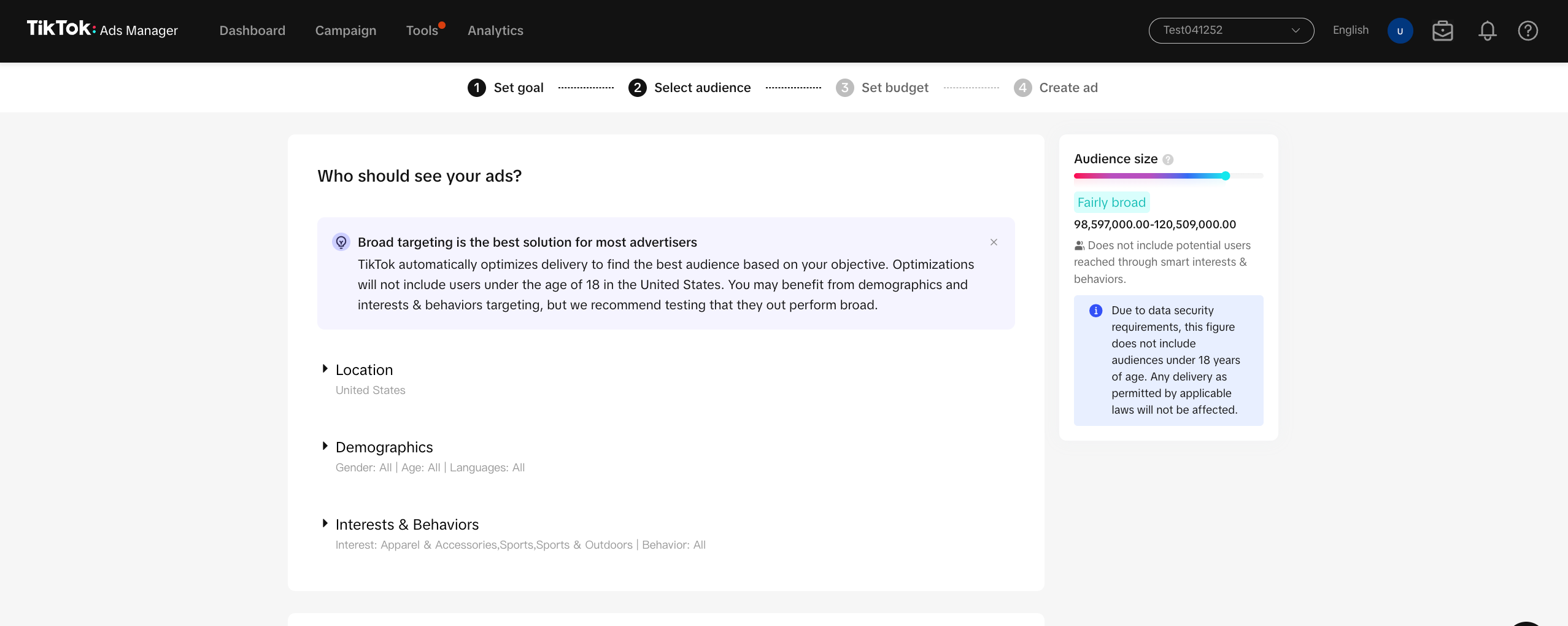
Step 5: Set your campaign budget and schedule
You'll be given the option to set either a Daily budget or a Lifetime budget. This is the specific amount that you're willing to spend during the period of time you set for the ad to run.
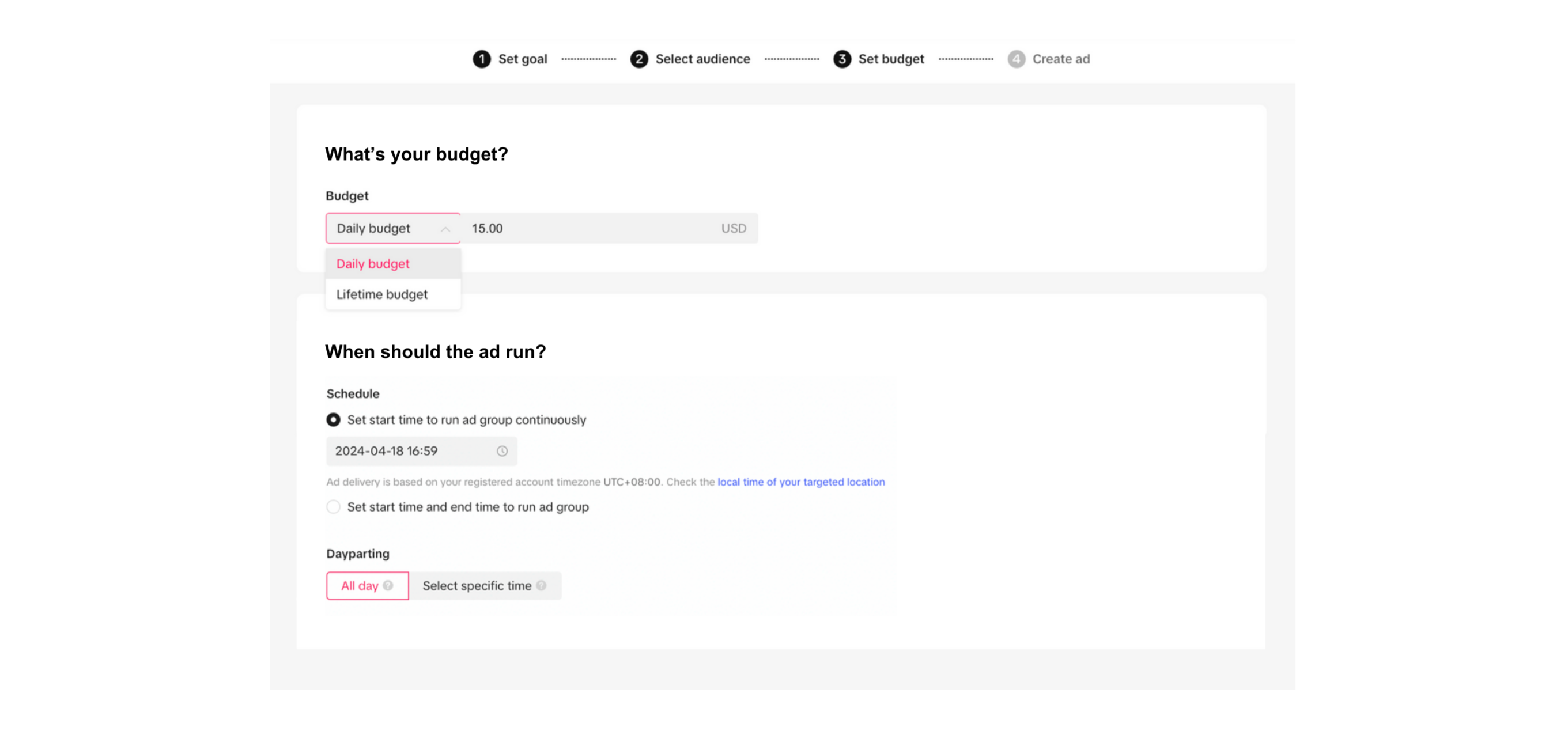
Step 6: Add your creatives
Now, the final step to connecting with a world of new customers—upload the eye-catching video content you prepared earlier, or you can connect to your owned or authorized TikTok account and run your ad on live posts. Explore the creative toolkit under the Tools tab to give you a leg up in creating engaging content.
Voila! Your ad is live on TikTok
Congratulations on dropping your very first ad on TikTok! But how do you know if it's performing well and helping you achieve your business goals? Don't worry, we're only getting started here.
Next up: You'll learn how to view your campaign performance and generate reports in TikTok Ads Manager. The fun has just begun—but you’re well on your way to tapping into the power of TikTok.
Sign up, get your account verified and launch your first campaign within minutes!
Get startedGrab your copy of the 2024 TikTok Ads Manager User Guide and unlock the full potential of your advertising journey.
Download the guide