Scaling your business on TikTok

Scaling your business on TikTok
December 15, 2020
TikTok For Business, Editorial Team
Best Practices
With more and more brands looking to get the most out of advertising on TikTok, we’ll help break down some of the common myths about TikTok’s auction platform. Plus, we’ll highlight nine actionable tips for designing your bidding strategy that you can use to scale your ad campaign and maximize the value out of the auction platform.
9 Tips on Scaling Your Auction Ads
1. Our platform is always working to get the best value for you.
Sometimes advertisers think that simply increasing their budget results in an increase in ROI. Actually, the relationship between increasing budgets and ROI is slightly more nuanced—a higher budget doesn't directly correlate with a higher ROI.
However, one benefit of increasing your budget, is gaining more opportunities to test and learn how the platform works. In other words, by setting aside an ample budget, it gives you the flexibility to further test your campaign and find the best-performing audiences. These learnings offer you more opportunities to scale your business.
2. Don’t overly-narrow your audience. Our system is good at learning who will and who won't convert.
You might might want to focus on a very specific audience, but just remember, it could come at a cost. Hyper-segmentation may actually decrease your chances for finding the right audience for your brand.

Keep this in mind they next time you're scratching your head, wondering why your audience insn't converting at the levels you were hoping for. Instead of over-narrowing your audience, try grouping them into broader categories, to capture more potential customers. For example, if you’re promoting a brand that’s highly relevant to basketball, try targeting “all sports” instead of only “basketball” for improved performance.
3. The closer your campaign objective is to your business objective, the more likely your campaign is to succeed.
TikTok’s auction ads make it straightforward and easy for you to find the right bidding objective on the platform. If your goal is to drive sales, select sales as a campaign objective. TikTok’s auction ads system will try to find the impressions that will give you the most clicks for your budget.
For example, if you bid for conversions, our system will try to find the most conversions. Likewise, if you’re trying to drive clicks to your website or landing page, you can bid for clicks. If you’re looking for traffic, bid for traffic. It’s as simple as that.
4. It takes about 50 conversions for our system to predict conversions well.
If there’s any golden number you should keep in mind, it should be the number 50. When planning your budget, you should set aside enough to drive at least 50 conversions. Also, at a minimum, you want to aim for at least 25 conversions per week. These benchmarks will offer you the full benefit of TikTok's auction ads system, which can then predict future conversions.
To calculate how much budget you'd need to hit 50 conversions, simply use the formula: “budget = 50 conversions x CPA.” With this minimum budget, you’ll be well on your way to run consistent campaigns.
5. If you're having trouble exiting the learning phase (getting your campaign to spend), consider moving your optimization goal up-funnel to drive better delivery.
If your budget doesn't appear to be spending, don’t fret. One possible fix is it to change your optimization event to a goal that's up the sales funnel.
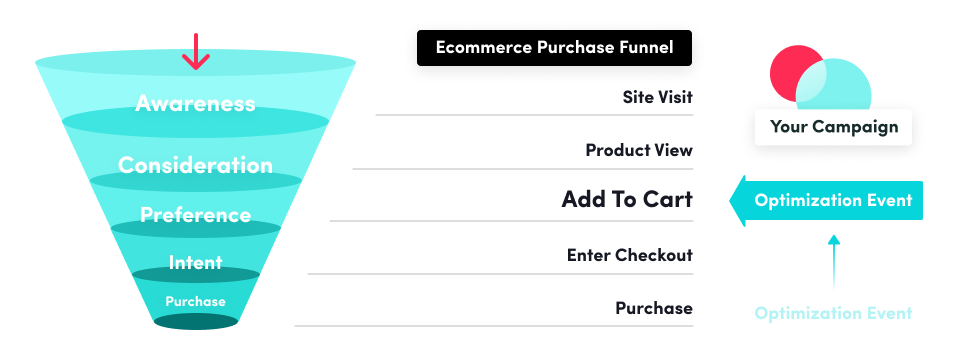
For example, say you’re running an ad campaign around a purchase conversion. You’ve set up your optimization event to track each sale, but the budget hasn’t budged. Think about what action would equate to one or two steps up-funnel on your site. On your shoppable brand site, it might be the moment that a shopper add it to their cart. In this case, we’d recommend you to change your optimization event to “Add To Cart.”
6. If you think different audience segments will have a significantly different value per conversion, split your campaign into segments that would share a similar bid.
If you've already started out by testing your campaign on a broader audience and reached 50 conversions, you might have a better idea of how you can further optimize your budget. If you want to break down audiences into separate segments, this would be the time. Audience segments could have different values per conversion, so you can split your campaign into segments that share a similar bid.
7. Don’t make daily changes to your campaigns. Ask yourself if you really have statistically significant data to make a change.
Always make sure that whenever you adjust your campaign, that there is data to back it up. It’s easy to have a knee-jerk reaction get in the way of running a successful campaign.
Granted, we understand that it might be tempting to adjust your campaign when there are fluctuations in performace. But we’d recommend you avoid modifying your campaign on a daily basis and if you really think it's necessary, consult the available data first.
8. Focus on the metrics you care about.
When you’re running an ad campaign, you should keep your eye on your goal. If you see other metrics like the CPM increasing, but your CPA is improving, don’t worry. TikTok’s auction ads are continuously optimizing your campaign to find you the best converting audiences for your brand.

9. Run campaigns that reach all products for the best results – not only TikTok
In regions where applicable, we recommend that you run your ads throughout TikTok For Business' network of surfaces. This means you don’t have to only run your ads on TikTok. You can also run campaigns on Helo, Pangle, BuzzVideo, Babe and more all from a single dashboard. By optimizing your placement to reach multiple platforms, you can broaden your brand’s audience reach and lower CPA by not only limiting yourself to ad campaigns on TikTok.
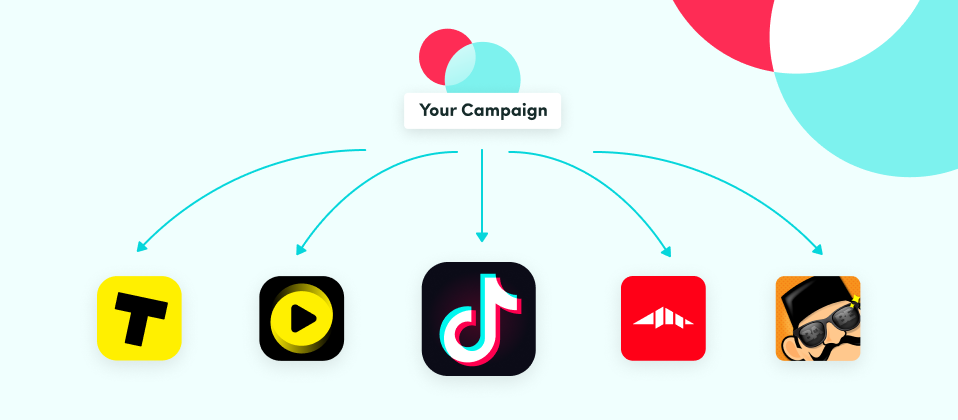
For more information on how to scale and manage your campaigns, visit the TikTok For Business Help Center.
